HP M3035 Support Question
Find answers below for this question about HP M3035 - LaserJet MFP B/W Laser.Need a HP M3035 manual? We have 27 online manuals for this item!
Question posted by hohemul on August 6th, 2013
How To Install Adf On Hp M3035 Mfp
The person who posted this question about this HP product did not include a detailed explanation. Please use the "Request More Information" button to the right if more details would help you to answer this question.
Current Answers
There are currently no answers that have been posted for this question.
Be the first to post an answer! Remember that you can earn up to 1,100 points for every answer you submit. The better the quality of your answer, the better chance it has to be accepted.
Be the first to post an answer! Remember that you can earn up to 1,100 points for every answer you submit. The better the quality of your answer, the better chance it has to be accepted.
Related HP M3035 Manual Pages
HP Printers - Supported Citrix Presentation Server environments - Page 12


... compete for all postscriptcapable HP client printers through driver mapping in the Citrix management tools.
ment
PCL
HP-supported drivers* Host-based
CM8050/8060 MFP
Yes
Win2k/XP/2003...Server. As a result, dynamic mode installation of HP-supported drivers in the Citrix environment
Supported
HP printer
in Citrix and Terminal Server environments. HP printer LJ 4, 5, 6 Family
...
HP LaserJet MFP and Color MFP Products - Configuring Security for Multiple LaserJet MFP Products - Page 6


...installed behind network firewalls and other solutions or applications.
HP LaserJet and Color LaserJet MFP Security Checklist
6 Other connections, such as updated virus protection applications. • Network administrators: This checklist assumes that the MFPs are turned on these guides are available by -step instructions for specific HP LaserJet MFPs and HP Color LaserJet MFPs...
HP LaserJet MFP and Color MFP Products - Configuring Security for Multiple LaserJet MFP Products - Page 7


... implied with each recommended setting.
• Chapter 7: Physical Security: The Physical Security chapter explains security concerns in workplaces where MFPs are installed and for securing MFP internal hardware.
• Chapter 8: Appendix 1, Glossary and Acronyms.
HP LaserJet and Color LaserJet MFP Security Checklist
7 It covers security for picking up print jobs, copying, and scanning.
HP LaserJet MFP and Color MFP Products - Configuring Security for Multiple LaserJet MFP Products - Page 15


... select more than one MFP in the Device Tools dropdown menu (Figure 2). The Multiple Device Configuration Tool will appear (Figure 3) showing the Configure Devices tab. Figure 2: The Device List showing devices selected and the Device Tools menu showing Configure selected. Click to select the MFPs to configure them using this checklist are for the specified HP LaserJet and Color LaserJet MFPs.
HP LaserJet MFP and Color MFP Products - Configuring Security for Multiple LaserJet MFP Products - Page 29


... the user walks away.
15. Note:
Later, at the end of EWS including those managed in the Device List, and click Configure Devices.
This allows users to send multiple jobs to configure the MFP. HP LaserJet and Color LaserJet MFP Security Checklist
29 Figure 23: The Time-outs options.
13. Choose a reasonable time to allow users to...
HP LaserJet MFP and Color MFP Products - Configuring Security for Multiple LaserJet MFP Products - Page 32


... Devices.
It is only a best practice.
Click Refresh to data.
The first option is only a best practice. Disabling it is
HP LaserJet and Color LaserJet MFP Security Checklist
32
This page contains effective security settings that can help prevent unauthorized access to update the status. Follow these instructions:
1. The View Log page will appear to install...
HP LaserJet MFP and Color MFP Products - Configuring Security for Multiple LaserJet MFP Products - Page 64


... in this checklist). Access can send firmware updates to change configuration settings from the control panel. HP LaserJet and Color LaserJet MFP Security Checklist
64 DLC/LLC is important to be sure to configure the authentication methods (LDAP, Kerberos, Device PIN, or User PIN) you are following all other one can be able to the...
HP LaserJet MFP and Color MFP Products - Configuring Security for Multiple LaserJet MFP Products - Page 69


... is a peripheral management tool that will not go through the ADF. Secure Socket Layer.
HP LaserJet and Color LaserJet MFP Security Checklist
69 HP Web Jetadmin: HP Web Jetadmin is for documents such as HP Color LaserJet 9500 MFPs require EIO Jetdirect cards for web communication via HTTPS. Other MFPs, such as folded paper or books that provides access to allow...
HP LaserJet MPF Products - Configuring Security for Multiple MFP Products - Page 4


... covers the following HP MFP models:
MFP Type HP LaserJet MFPs
Model
HP LaserJet 4345 MFP HP LaserJet M4345 MFP HP LaserJet M3027 MFP HP LaserJet M3035 MFP HP LaserJet M5025 MFP HP LaserJet M5035 MFP HP LaserJet 9040 MFP HP LaserJet 9050 MFP
HP Color LaserJet MFPs
HP Color LaserJet 4730 MFP HP Color LaserJet M4730 MFP HP Color LaserJet 9500 HP
HP Color MFPs with this, HP developed this...
HP LaserJet MPF Products - Configuring Security for Multiple MFP Products - Page 86


... multiple capabilities such as print jobs, address books, and installed applications. The ADF draws sheets into digital images for documents such as constituting an additional warranty.
HP Web Jetadmin: HP Web Jetadmin is the recommended tool for HP products and services are trademarks of the MFP is a device that provides access to allow placement of Intel Corporation...
HP LaserJet Multifunction Poster - (multiple language) Using The Control Panel - Page 1


...device to fax your documents. More help topics.
Place the original on the flatbed or face-up in the ADF. 2. Advanced Copy 1. Place the original on the flatbed or face-up in the ADF. 2. Place the original on CD
Visit www.hp...LED is available if installed
www.hp.com/go/useMyMFP
...HP LaserJet Multifunction
Using the control panel
Touch here to set number of copies.
HP Embedded Web Server - User Guide - Page 63
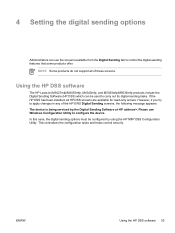
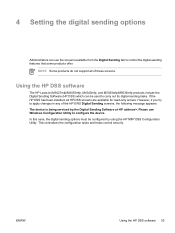
... configure the device. ENWW
Using the HP DSS software 53 If the HP DSS has been installed, all of the HP EWS Digital Sending screens, the following message appears: The device is being serviced by using the HP MFP DSS Configuration Utility. This centralizes the configuration tasks and helps control security.
Using the HP DSS software
The HP LaserJet M3027mfp/M3035mfp...
HP LaserJet MFP Products - Use the HP Driver Configuration Editor - Page 1


.../go/hpdpc_sw
After it is a small Windows application that will not break the WHQL process. White paper
HP LaserJet MFP Products - Rather, the configuration file is installed. Use the HP Driver Configuration Editor
Security Level: Public Date Written/Updated: 6/15/2007 Document Summary 9 This document provides information on how to use to the same driver...
HP LaserJet M3027/M3035 MFP - User Guide for Model Numbers CB414A/CB415A/CB416A/CB417A - Page 245
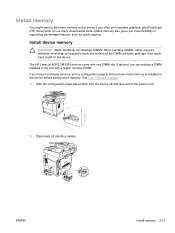
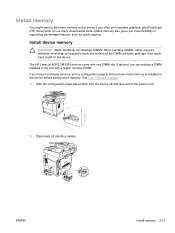
... supporting job-storage features, such as quick copying. The HP LaserJet M3027/M3035 devices come with a higher memory DIMM.
ENWW
Install memory 233 If desired, you more memory. Added memory also gives you can damage DIMMs. When handling DIMMs, either wear an antistatic wrist strap or ...
HP LaserJet M3027/M3035 MFP - User Guide for Model Numbers CB414A/CB415A/CB416A/CB417A - Page 251
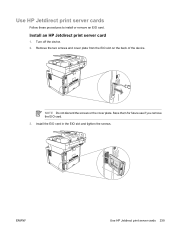
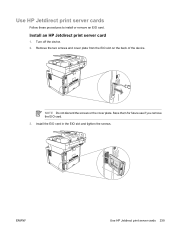
... tighten the screws.
Turn off the device. 2.
Install an HP Jetdirect print server card
1. Use HP Jetdirect print server cards
Follow these procedures to install or remove an EIO card. Remove the two screws and cover plate from the EIO slot on the back of the device. ENWW
Use HP Jetdirect print server cards 239 NOTE Do...
HP LaserJet M3027/M3035 MFP - User Guide for Model Numbers CC476A/CC477A/CC478A/CC479A - Page 247
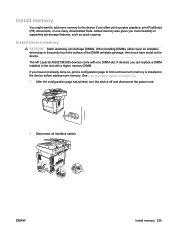
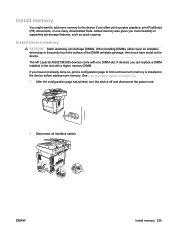
... touch the surface of the DIMM antistatic package, then touch bare metal on page 124. 1. See Use information pages on the device. Disconnect all interface cables. ENWW
Install memory 235 The HP LaserJet M3027/M3035 devices come with a higher memory DIMM. Install memory
You might want to add more memory to find out how much memory is...
HP LaserJet M3027/M3035 MFP - User Guide for Model Numbers CC476A/CC477A/CC478A/CC479A - Page 253


... 241
Save them for future use if you remove the EIO card. 3. Turn off the device. 2. NOTE: Do not discard the screws or the cover plate. Use HP Jetdirect print server cards
Follow these procedures to install or remove an EIO card.
Install the EIO card in the EIO slot and tighten the screws...
HP LaserJet MFP - Analog Fax Accessory Guide - Page 20
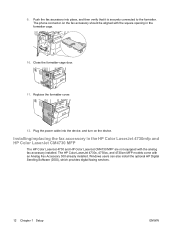
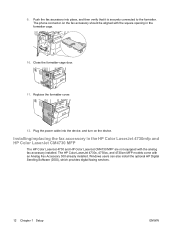
... to the formatter. Push the fax accessory into the device, and turn on the fax accessory should be aligned with the square opening in the HP Color LaserJet 4730mfp and HP Color LaserJet CM4730 MFP
The HP Color LaserJet 4730 and HP Color LaserJet CM4730 MFP are not equipped with an Analog Fax Accessory 300 already installed. The phone connector on the...
HP LaserJet MFP - Analog Fax Accessory Guide - Page 109


...in the ADF.
of the fax, pushing text to locate the Fax settings in the MFP user guide.
An "Out of names and numbers in the recipients box.
Use the HP MFP Digital Sending...refer to print on where they are located under the device's status page drop-down menu.
The fax header is a jam, see the MFP user guide for instructions on the status message bar. ...
Service Manual - Page 47


Remove the two screws and cover plate from the EIO slot on the back of the device. ENWW
Install accessories 35 Install an HP Jetdirect print server card
1. NOTE Do not discard the screws or the cover plate.
Install the EIO card in the EIO slot and tighten the screws. Save them for future use if...
Similar Questions
Can Install Multiple Hp M1530 Mfp Series Fax
(Posted by jeyour 10 years ago)
How Do I Clean The Pickup Roller On A Hp M3035 Mfp
(Posted by Mirzaric 10 years ago)
When Doing A Duplex Copy The Copy Jams Hp M3035 Mfp Auto Feeder
(Posted by eltjssj 10 years ago)
How To Install Scaner Hp M1212nf Mfp To Mac Os X
(Posted by rakeal 10 years ago)

