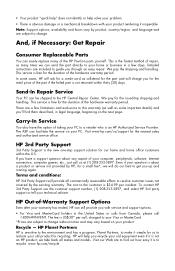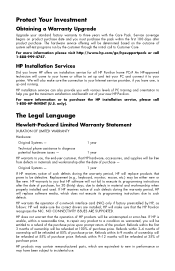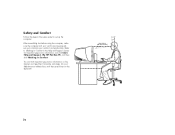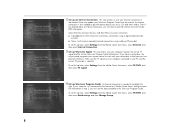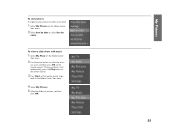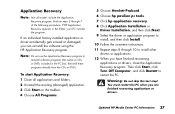HP M260n Support Question
Find answers below for this question about HP M260n - Pavilion Media Center.Need a HP M260n manual? We have 8 online manuals for this item!
Question posted by Cherylcraft9 on August 8th, 2011
Reboot And Select Proper Boot Devise
Current Answers
Answer #1: Posted by kcmjr on August 8th, 2011 4:37 PM
Make sure that the hard disk data and power cables are connected.
Is the hard disk spinning up? You should be able to hear it.
Is the hard disk seen in the BIOS setup screen?
This may require a new hard disk or a Windows reinstall. I recommend having a service shop look it over.
Licenses & Certifications: Microsoft, Cisco, VMware, Novell, FCC RF & Amateur Radio licensed.
Related HP M260n Manual Pages
Similar Questions
is the cpu fan still available for the HP Media Center m000PC m260nsystem DF200A-ABAsn MXK33716NQ
I have HP M8200n-Pavilion Media Center Vista Home and try to upgrade to windows 7. It passed checkin...
What are compatible hard drives for HP Pavilion 8700/XL700 desktop computer (purchased back in 2000)...
How do I fix my computer? I don't want to lose all my pictures and files, this was my grandmas comp...