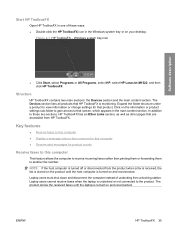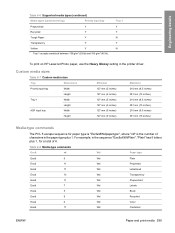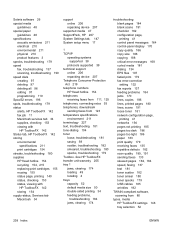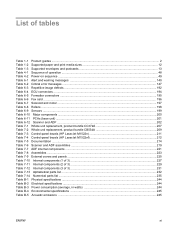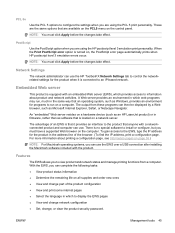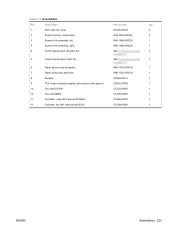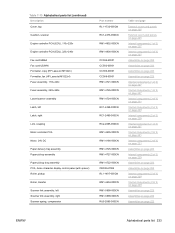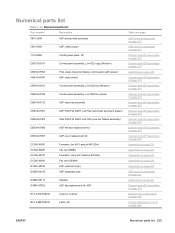HP M1522nf Support Question
Find answers below for this question about HP M1522nf - LaserJet MFP B/W Laser.Need a HP M1522nf manual? We have 16 online manuals for this item!
Question posted by ibson on July 3rd, 2011
My Hp Laserjet 1522nf Scanner Display Error 5 Shut Down And Restart
I have this problem when I use printer in work or connecting directly in my PC or using it only itself for test it display on board that scan error 5 shut down and restart and the light bling and the head don't move correctly. I've shutting down and restarting it more times but the problem reminde. I need help to solve it. Thanks. I've windows xp and local network sharing.
Current Answers
Related HP M1522nf Manual Pages
Similar Questions
What Port Does The Hp Laserjet 1522nf Scanner Use
(Posted by jaSnet 9 years ago)
Hp Laserjet M1005 How To Printer Sharing To Other Computers
(Posted by sbMark75 10 years ago)
The New Hp Laserjet M 1005 Is Not Installing In My Pc Window 8.
Ipurchase new hp printer m1005 today but it is not installing in my pc windo 8
Ipurchase new hp printer m1005 today but it is not installing in my pc windo 8
(Posted by sisodiam 10 years ago)
Where Does Hp Laserjet M1522 Scanner Store Temporary Images
(Posted by biMBenit 10 years ago)
Hp Laserjet M1522nf Printer Is Showing 52 Scanner Error. I Have Already Done Tur
hp laserjet m1522nf printer is showing 52 scanner error. i have already done turn off and on but thi...
hp laserjet m1522nf printer is showing 52 scanner error. i have already done turn off and on but thi...
(Posted by sagarnaik2910 11 years ago)