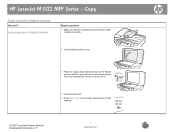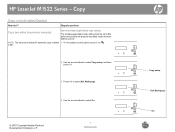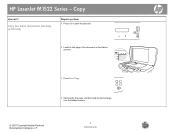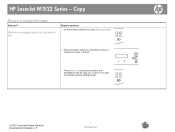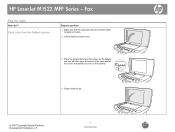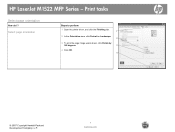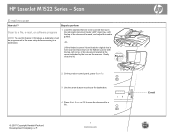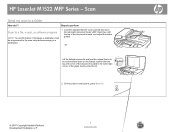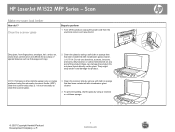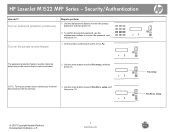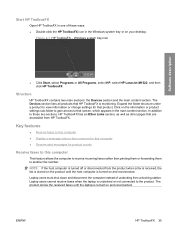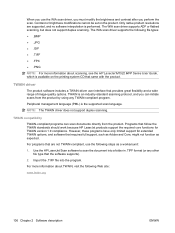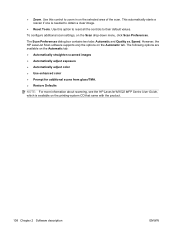HP M1522nf Support Question
Find answers below for this question about HP M1522nf - LaserJet MFP B/W Laser.Need a HP M1522nf manual? We have 16 online manuals for this item!
Question posted by biMBenit on September 29th, 2013
Where Does Hp Laserjet M1522 Scanner Store Temporary Images
The person who posted this question about this HP product did not include a detailed explanation. Please use the "Request More Information" button to the right if more details would help you to answer this question.
Current Answers
Related HP M1522nf Manual Pages
Similar Questions
How Can I Add Another Fax User To Hp Laserjet M1522?
(Posted by ness2jsc 10 years ago)
How Do I Hook Up Hp Laserjet M1522 Mfp To Phone For Fax
(Posted by samlandsh 10 years ago)
How To Hp Laserjet M1005 Scanner Repair
how to HP LaserJet M1005 scanner repair
how to HP LaserJet M1005 scanner repair
(Posted by cheluva11 11 years ago)
Hp Laserjet M1522 Mfp Series Booting Broblem
how can i solve the problem of my hp laserjet 1522 mfp series.When the catridge is installed, a mess...
how can i solve the problem of my hp laserjet 1522 mfp series.When the catridge is installed, a mess...
(Posted by josephkahindi34 11 years ago)
My Hp Laserjet 1522nf Scanner Display Error 5 Shut Down And Restart
I have this problem when I use printer in work or connecting directly in my PC or using it only itse...
I have this problem when I use printer in work or connecting directly in my PC or using it only itse...
(Posted by ibson 12 years ago)