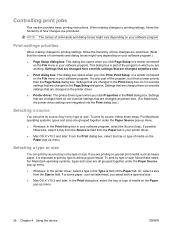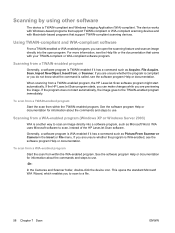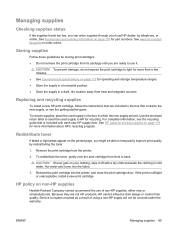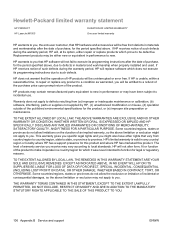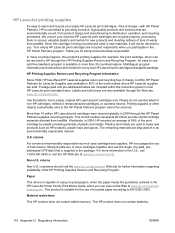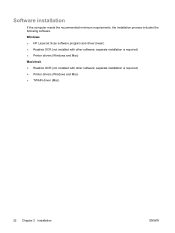HP LaserJet M1005 Support Question
Find answers below for this question about HP LaserJet M1005 - Multifunction Printer.Need a HP LaserJet M1005 manual? We have 9 online manuals for this item!
Question posted by sisodiam on December 26th, 2013
The New Hp Laserjet M 1005 Is Not Installing In My Pc Window 8.
Current Answers
Answer #1: Posted by hzplj9 on December 26th, 2013 2:45 PM
http://h20566.www2.hp.com/hpsc/doc/public/display?sp4ts.oid=1839458&docId=emr_na-c03365145-56&docLocale=en_GB
Other information and advice can be sourced via the same link pages and the driver from this link:
http://h20566.www2.hp.com/portal/site/hpsc/template.PAGE/public/psi/swdHome/?sp4ts.oid=1839459&spf_p.tpst=swdMain&spf_p.prp_swdMain=wsrp-navigationalState%3DswEnvOID%253D4132%257CswLang%253D%257Caction%253DlistDriver&javax.portlet.begCacheTok=com.vignette.cachetoken&javax.portlet.endCacheTok=com.vignette.cachetoken
Related HP LaserJet M1005 Manual Pages
Similar Questions
I bought a new laserjet 1005 MFP printer.I was unable to install the printer using the CD given. Whe...
When I Give printing in HP LaserJet M 1005 through pc on windows Xp Os, it's Showing Page too Comple...
problem in scanningmy hp printer m 1005 mfp printer could not scan in windows 8 64 bit message pepar...
HP Laserjet M-1005 Printer Drivers Window-7-64 bit