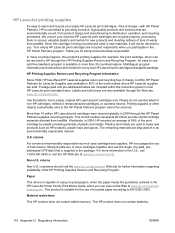HP LaserJet M1005 Support Question
Find answers below for this question about HP LaserJet M1005 - Multifunction Printer.Need a HP LaserJet M1005 manual? We have 9 online manuals for this item!
Question posted by josephcmmsfs on June 25th, 2014
Help In Installing The Hp Laserjet M 1005 Mfp
I bought a new laserjet 1005 MFP printer.I was unable to install the printer using the CD given. When we click install, nothing appears and does not intall the printer. I would like to install it on line . I request your help and guidence in this problem.
Current Answers
Related HP LaserJet M1005 Manual Pages
Similar Questions
Hp Laserjet M 1005 Shows Page Too Complex In Printer Display
When I Give printing in HP LaserJet M 1005 through pc on windows Xp Os, it's Showing Page too Comple...
When I Give printing in HP LaserJet M 1005 through pc on windows Xp Os, it's Showing Page too Comple...
(Posted by rafialfa 10 years ago)
Have A Printer Hp Laserjet Pro M1132 Mfp. Couldn't Find The Driver To Int
(Posted by ongun22 10 years ago)
Hp Laserjet M 1005 Mfp
problem in scanningmy hp printer m 1005 mfp printer could not scan in windows 8 64 bit message pepar...
problem in scanningmy hp printer m 1005 mfp printer could not scan in windows 8 64 bit message pepar...
(Posted by bmkalika 11 years ago)
Is Hp Laserjet Pro M1530 Mfp A Wireless Printer
(Posted by Anonymous-69295 11 years ago)
Hp Laserjet M-1005 Printer Drivers Window-7-64 Bit
HP Laserjet M-1005 Printer Drivers Window-7-64 bit
HP Laserjet M-1005 Printer Drivers Window-7-64 bit
(Posted by thakkersangita 12 years ago)