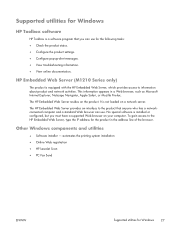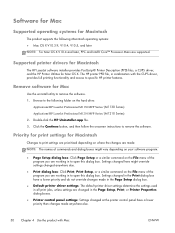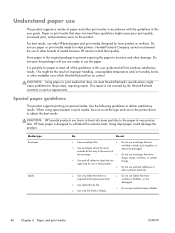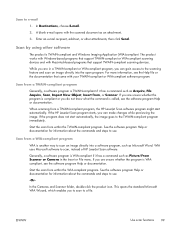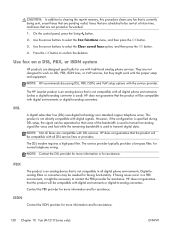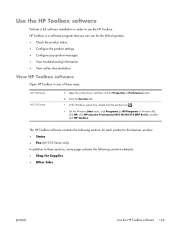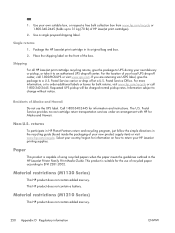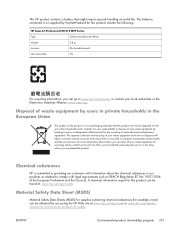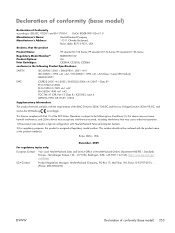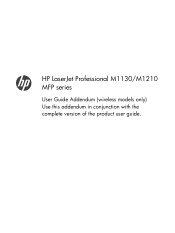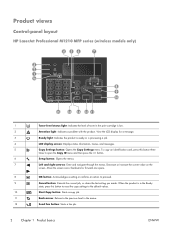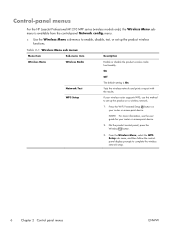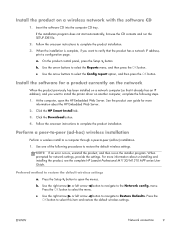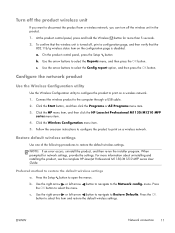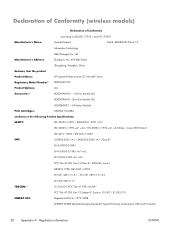HP LaserJet Pro M1132s Support Question
Find answers below for this question about HP LaserJet Pro M1132s.Need a HP LaserJet Pro M1132s manual? We have 6 online manuals for this item!
Question posted by ongun22 on September 26th, 2013
Have A Printer Hp Laserjet Pro M1132 Mfp. Couldn't Find The Driver To Int
Current Answers
Answer #1: Posted by SoCalWoman on September 26th, 2013 6:56 PM
Your question is incomplete. However, I will try to get you to the right place from what has been provided.
The driver for your printer is available for download at the HP Support Website located here
Once at the link, click on the dropdown menu to select the appropriate Windows or Mac operating system you use. Then click on the driver to download and follow the prompts for installing onto your system.
Hope this helps
Much appreciation to those who acknowledge our members for their contribution toward finding a solution.
~It always seems impossible until it is done~
Nelson Mandela
Related HP LaserJet Pro M1132s Manual Pages
Similar Questions
I scanned a photo and I want to print it out. What happens is there is a 5mm white border around the...
I need drivers for my Hp Laserjet Pro M1132 Mfp, I couldn't find it on internet. Please help
How can i fix error 8 on my printer, its not able todo copies but can print from the computer. Th...
my printer can not scan and photocopy and is showing E 8,how can i slove the problem