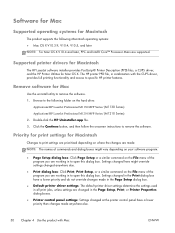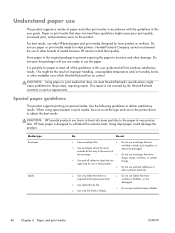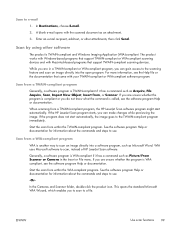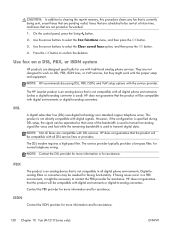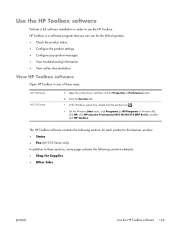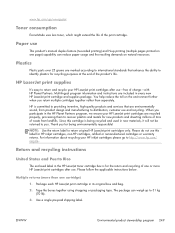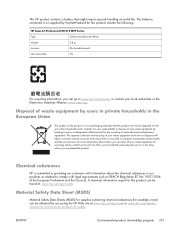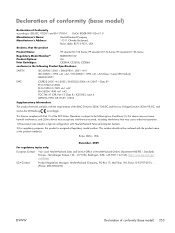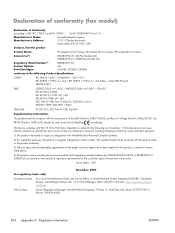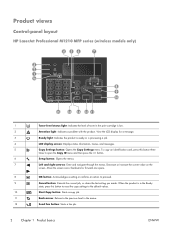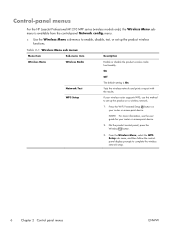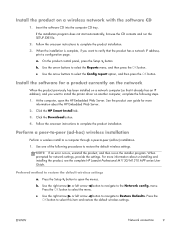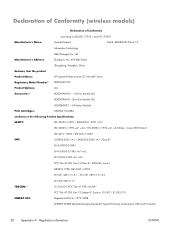HP LaserJet Pro M1132s Support Question
Find answers below for this question about HP LaserJet Pro M1132s.Need a HP LaserJet Pro M1132s manual? We have 6 online manuals for this item!
Question posted by jackson111 on October 3rd, 2013
Laserjet Drivers Issue.
I need drivers for my Hp Laserjet Pro M1132 Mfp, I couldn't find it on internet. Please help
Current Answers
Answer #1: Posted by salman789 on October 3rd, 2013 2:35 PM
Please find your drivers from here : https://support.hp.com/us-en/drivers/hp-laserjet-m1130-multifunction-printer-series/model/3965843
Answer #2: Posted by RathishC on October 3rd, 2013 10:15 PM
Hi Jackson111,
You may download the printer drivers from the link given below:
Hope this helps.
Thanks & Regards
Rathish C
#iworkfordell
Related HP LaserJet Pro M1132s Manual Pages
Similar Questions
White Printer Margins
I scanned a photo and I want to print it out. What happens is there is a 5mm white border around the...
I scanned a photo and I want to print it out. What happens is there is a 5mm white border around the...
(Posted by jt112 10 years ago)
How Do I Configure An Hp Laserjet Professional M1217nfw Mfp To A Lan Network
with automatic ip addreses
with automatic ip addreses
(Posted by arieson 10 years ago)
Have A Printer Hp Laserjet Pro M1132 Mfp. Couldn't Find The Driver To Int
(Posted by ongun22 10 years ago)
Hp Hotspot Laserjet Pro M1218nfs Mfp Control Panel Language Settings
HP HotSpot LaserJet Pro M1218nfs MFP control panel language settings as the language has been change...
HP HotSpot LaserJet Pro M1218nfs MFP control panel language settings as the language has been change...
(Posted by jeetxiii 11 years ago)
Error 8 On Hplaserjet M1132
How can i fix error 8 on my printer, its not able todo copies but can print from the computer. Th...
How can i fix error 8 on my printer, its not able todo copies but can print from the computer. Th...
(Posted by limpomore 11 years ago)