HP LaserJet Pro M1132s Support Question
Find answers below for this question about HP LaserJet Pro M1132s.Need a HP LaserJet Pro M1132s manual? We have 6 online manuals for this item!
Question posted by limpomore on July 30th, 2012
Error 8 On Hplaserjet M1132
How can i fix error 8 on my printer, its not able todo copies but can print from the computer.
Thanks
Moses
Current Answers
There are currently no answers that have been posted for this question.
Be the first to post an answer! Remember that you can earn up to 1,100 points for every answer you submit. The better the quality of your answer, the better chance it has to be accepted.
Be the first to post an answer! Remember that you can earn up to 1,100 points for every answer you submit. The better the quality of your answer, the better chance it has to be accepted.
Related HP LaserJet Pro M1132s Manual Pages
HP LaserJet M1130/M1210 MFP Quick Reference Guide - Page 16
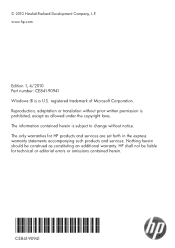
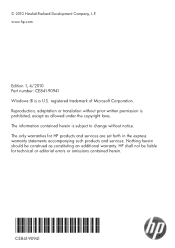
... and services. registered trademark of Microsoft Corporation. HP shall not be construed as allowed under the copyright laws. The only warranties for technical or editorial errors or omissions contained herein.
*CE841-90941* *CE841-90941*
CE841-90941 The information contained herein is prohibited, except as constituting an additional warranty. www.hp.com...
HP LaserJet, Color LaserJet and LaserJet MFP Products - Security warnings when browsing to JetDirect Print Servers - Page 2


...Mgmt Protocols page of the JetDirect print server by unchecking the checkbox:
HP does not recommend disabling (unchecking) this feature.
2 An HP Laserjet cannot, by default, present ...desired, an HP Laserjet can establish the validity of devices is determined by the user at installation, a certificate cannot be installed in the browser. HP Laserjet printers and MFPs, nevertheless...
User Guide - Page 113
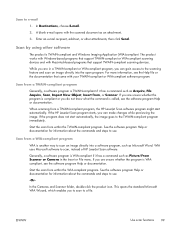
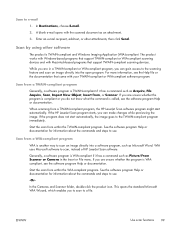
... Start the scan from within the WIA-compliant program. Scan to scan, instead of HP LaserJet Scan software. If the program does not start automatically.
Scan from , or Scanner.
The... program
WIA is called, see the Help file or the documentation that support TWAIN-compliant scanning devices. Enter an e-mail recipient, add text, or other software
The product is WIAcompliant, see ...
User Guide - Page 141
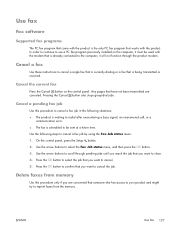
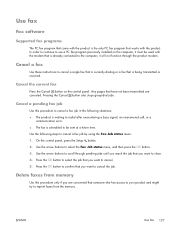
... to continue to the computer; Use the following situations: ● The product is waiting to redial after encountering a busy signal, an unanswered call, or a
communication error. ● The fax is scheduled to be used with the modem that have not been transmitted are concerned that works with the product is already...
User Guide - Page 142
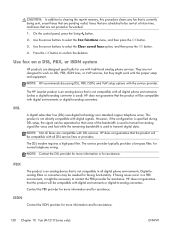
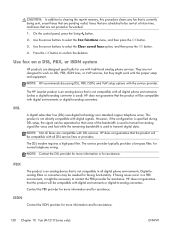
The HP LaserJet product is an analog device that is not compatible with all digital phone environments. However, if the configuration is ...or digital-to-analog converters. On the control panel, press the Setup button.
2.
NOTE: Not all faxes are not printed or forwarded.
1. Contact the PBX provider for more information and for faxing functionality. Press the OK button to select the ...
User Guide - Page 148
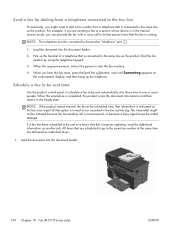
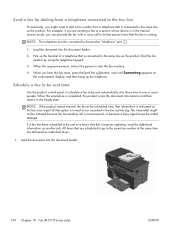
... go to the same fax number at the same time are sending a fax to a person whose device is connected to the same line as individual faxes.
1.
NOTE: If the product cannot transmit the fax... at the scheduled time, that information is indicated on the fax error report (if that option is turned on the control-panel display, and then hang up the handset of...
User Guide - Page 152


...send or receive faxes, do the following: a. Change the error correction settings. Verify that the product firmware is plugged into the... receive a fax after implementing each solution. ● Disconnect all devices except for the product. If versions are
using. The DSL modem...the telephone cord from the product is a dial tone. Print a new configuration page to verify that the firmware is...
User Guide - Page 160


... the arrow buttons to save the selection.
146 Chapter 10 Fax (M1210 Series only)
ENWW Use the following events: ● Every fax error (the factory-set default) ● Send fax error ● Receive fax error ● Never
NOTE: If you select Never, you want the fax error reports to select the Print log now option.
User Guide - Page 162
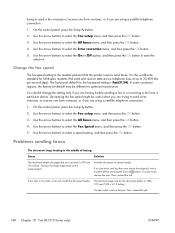
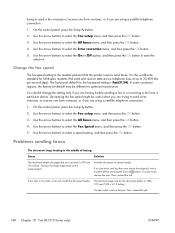
... the control panel, press the Setup button.
2. Use the arrow buttons to select the Error correction menu, and then press the OK button.
5. Use the arrow buttons to save the...The maximum length of a page that the product uses to send faxes. Print the document on shorter media. If the item is Fast(V.34). Problems ... a particular device.
On the control panel, press the Setup button.
2.
User Guide - Page 173
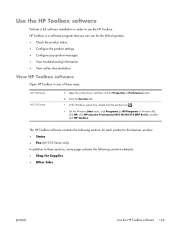
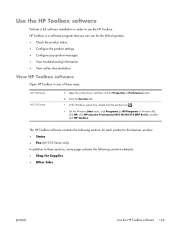
...installation in order to use for the following common elements: ● Shop for each product in the Devices window: ● Status ● Fax (M1210 Series only) In addition to these ways:
M1130... HP Toolbox in Windows XP), click HP, click HP LaserJet Professional M1130/M1210 MFP Series, and then click HP Toolbox. Open the printer driver, and then click the Properties or Preferences button.
...
User Guide - Page 218
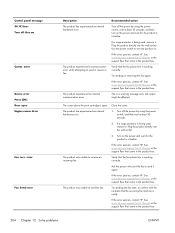
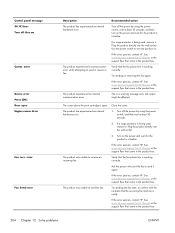
... the print cartridge is being used , remove it. The product has experienced an internal hardware error.
1. If the error persists, contact HP.
Turn on . See www.hp.com/support/ljm1210series or the support flyer that came in the product box. Verify that came in the product box.
204 Chapter 12 Solve problems
ENWW
error
Device error...
User Guide - Page 245


... connected in the Printer Setup Utility or Print & Fax list after the driver is Mac OS X v10.4 or later.
● Ensure that you do not have too many USB devices drawing power from ... non-powered USB hub. Disconnect all of the devices from the chain, and then connect the cable directly to print from Apple. Cause
Solution
This error occurs when the software for USB products is connected ...
User Guide - Page 250
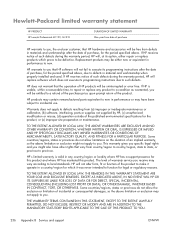
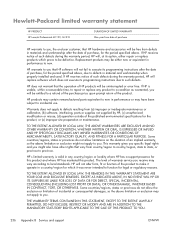
... according to local standards. If HP receives notice of HP products will be uninterrupted or error free. Warranty does not apply to defects resulting from (a) improper or inadequate maintenance or ... Appendix B Service and support
ENWW Hewlett-Packard limited warranty statement
HP PRODUCT HP LaserJet Professional M1130, M1210
DURATION OF LIMITED WARRANTY One year from date of purchase
HP...
User Guide - Page 267
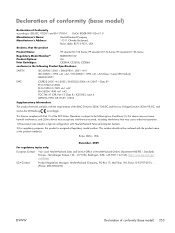
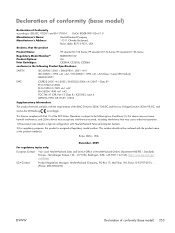
... LaserJet M1136 Series
Regulatory Model Number2) Product Options: Print Cartridges:
BOISB-0901-02 ALL CE284A, CE285A, CE286A
conforms to the following two Conditions: (1) this device ...this device must accept any interference received, including interference that the product
Product Name:
HP LaserJet M1132 Series; Operation is assigned a Regulatory model number. This Device complies ...
User Guide - Page 268
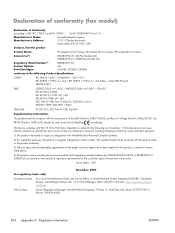
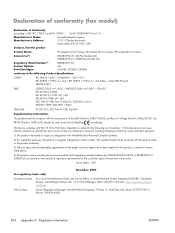
HP LaserJet M1216 Series
Accessories4):
BOISB-0906-00 - (US-Fax Module LIU) BOISB-0906-01 - (EURO-Fax Module LIU)
Regulatory Model Number2) Product Options: Print Cartridges:
BOISB-0901-03 ALL CE284A, CE285A, CE286A
conforms to the following two Conditions: (1) this device may cause undesired operation.
1) The product was tested in a typical configuration with Hewlett...
User Guide - Page 280


... 158 supplies status page 16, 157 reports, fax
error 146 printing all 145 reprinting faxes 136
resize documents Mac 32 Windows 71
resizing documents
copying 86 resolution
changing (Windows) 66
fax 119 scanning ...and white 102
blank pages, troubleshooting 223
canceling 100
color 101 file formats 101 from HP LaserJet Scan
(Windows) 98
from Mac software 37 grayscale 102 methods 98
OCR software 100 page...
HP LaserJet M1130/M1210 MFP User Guide Wireless Addendum - Page 14
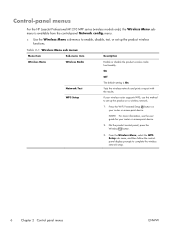
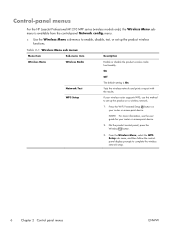
... to set up the product on your router or access-point device.
2. Tests the wireless network and prints a report with the results. NOTE: For more information, see the user guide for your router or access-point device. Control-panel menus
For the HP LaserJet Professional M1210 MFP series (wireless models only), the Wireless Menu...
HP LaserJet M1130/M1210 MFP User Guide Wireless Addendum - Page 17
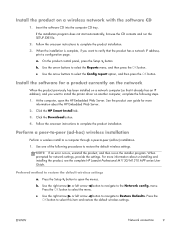
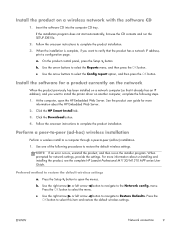
... that the product has a network IP address, print a configuration page.
c. If the installation program ...installing the product, see the complete HP LaserJet Professional M1130/M1210 MFP series User Guide...an IP address), and you want to install the printer driver on a wireless network with the software CD
...to select the menu. NOTE: If an error occurs, uninstall the product, and then re-...
HP LaserJet M1130/M1210 MFP User Guide Wireless Addendum - Page 19
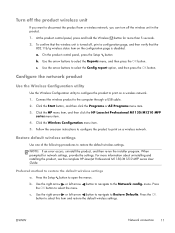
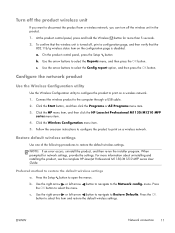
...and restore the default wireless settings.
For more than 5 seconds.
2. Press the OK
button to print on a wireless network. 1. To confirm that the wireless unit is disabled. c. Follow the ...about uninstalling and installing the product, see the complete HP LaserJet Professional M1130/M1210 MFP series User Guide. NOTE: If an error occurs, uninstall the product, and then re-run the ...
HP LaserJet M1130/M1210 MFP User Guide Wireless Addendum - Page 25


...the product hardware address.
Refer to print on or off.
The wireless connection ... type
Use the Wireless Configuration utility to configure the product to the device owners manual for network settings, provide the settings, and then continue the...wireless communication:
Move the product to the network. If the error persists, uninstall the product, and then re-run the installer ...
Similar Questions
Where To Get Staples For A Hp Laserjet M4345mfp Multifunction Device
(Posted by jrodrarmand 9 years ago)
White Printer Margins
I scanned a photo and I want to print it out. What happens is there is a 5mm white border around the...
I scanned a photo and I want to print it out. What happens is there is a 5mm white border around the...
(Posted by jt112 10 years ago)
Hp Officejet Pro 8600 All In One Printer Won't Copy From Top Feeder
(Posted by dricanodak 10 years ago)
Laserjet Drivers Issue.
I need drivers for my Hp Laserjet Pro M1132 Mfp, I couldn't find it on internet. Please help
I need drivers for my Hp Laserjet Pro M1132 Mfp, I couldn't find it on internet. Please help
(Posted by jackson111 10 years ago)
Have A Printer Hp Laserjet Pro M1132 Mfp. Couldn't Find The Driver To Int
(Posted by ongun22 10 years ago)

