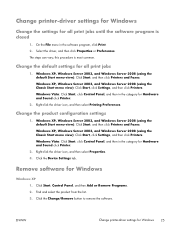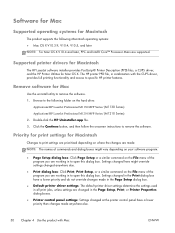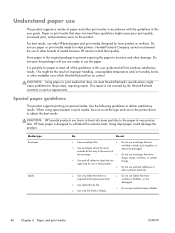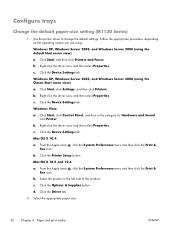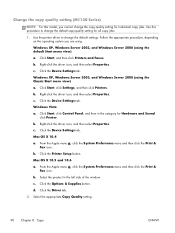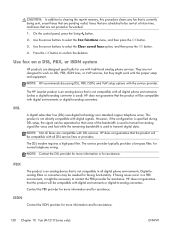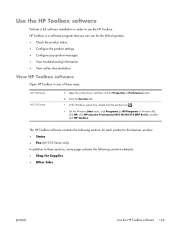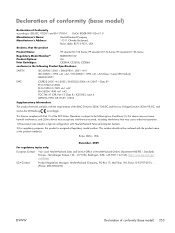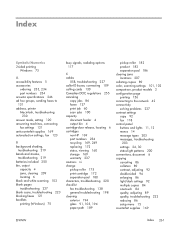HP LaserJet Pro M1132s Support Question
Find answers below for this question about HP LaserJet Pro M1132s.Need a HP LaserJet Pro M1132s manual? We have 6 online manuals for this item!
Question posted by jt112 on February 16th, 2014
White Printer Margins
I scanned a photo and I want to print it out. What happens is there is a 5mm white border around the edge of the photo. Is there anyway of printing the photo to the edge of the paper? I have a HP M1132 MFP printer.
Current Answers
Answer #1: Posted by hzplj9 on February 16th, 2014 3:41 PM
Printing to the edge of the page is normally carried out in the printer properties section of your O/S rather than in your software. There should be an option to tell the printer to print with or without a border around the image. Access the HP link where 'How to' information for your device is available.
Related HP LaserJet Pro M1132s Manual Pages
Similar Questions
How To Scan Photos From A Hp Photosmart Premium Printer To A Mac
(Posted by fszastar 10 years ago)
Laserjet Drivers Issue.
I need drivers for my Hp Laserjet Pro M1132 Mfp, I couldn't find it on internet. Please help
I need drivers for my Hp Laserjet Pro M1132 Mfp, I couldn't find it on internet. Please help
(Posted by jackson111 10 years ago)
Have A Printer Hp Laserjet Pro M1132 Mfp. Couldn't Find The Driver To Int
(Posted by ongun22 10 years ago)
How To Print Special Weight Paper Hp Officejet Pro 8600
(Posted by fn44rt 10 years ago)
Error 8 On Hplaserjet M1132
How can i fix error 8 on my printer, its not able todo copies but can print from the computer. Th...
How can i fix error 8 on my printer, its not able todo copies but can print from the computer. Th...
(Posted by limpomore 11 years ago)