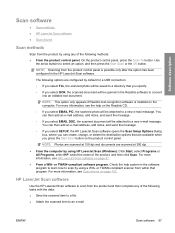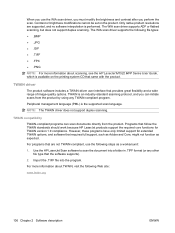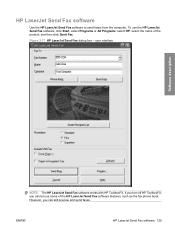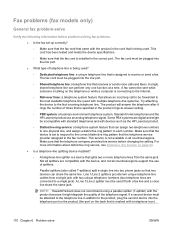HP M1522nf Support Question
Find answers below for this question about HP M1522nf - LaserJet MFP B/W Laser.Need a HP M1522nf manual? We have 16 online manuals for this item!
Question posted by enriqtha on April 7th, 2014
How To Use The M1522nf Scanner
The person who posted this question about this HP product did not include a detailed explanation. Please use the "Request More Information" button to the right if more details would help you to answer this question.
Current Answers
Related HP M1522nf Manual Pages
Similar Questions
Hp Laserjet M1522nf Scanner Communication Cannot Be Established
(Posted by zijds01g 10 years ago)
Macbook Pro Won't Recognize Hp Laserjet M1522nf Scanner
(Posted by Stindb 10 years ago)
I Can Not Get My Hp Lasejet M1522nf Scanner To Work On My Osx10.8.3 Printer Work
I have a new 2013 i mac osx 10.8.3 operating system . Cpoier works scanner does not show up
I have a new 2013 i mac osx 10.8.3 operating system . Cpoier works scanner does not show up
(Posted by cproto 11 years ago)
Using The Scanner As A Laser Printed For Signatue On Checks.
I have some cashierchecks thathave to bear a laser printed signature, sothey can be verify by the ba...
I have some cashierchecks thathave to bear a laser printed signature, sothey can be verify by the ba...
(Posted by geoscia 12 years ago)
How To Use The Scanner
how to use the scanner for the hplaserjet m1319mfp
how to use the scanner for the hplaserjet m1319mfp
(Posted by bryanrollie 12 years ago)