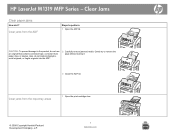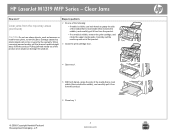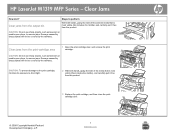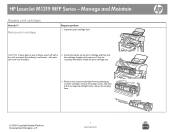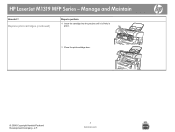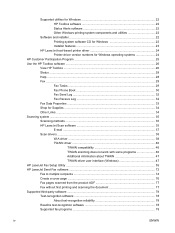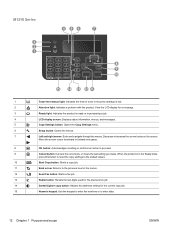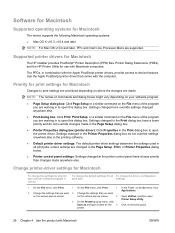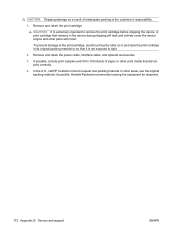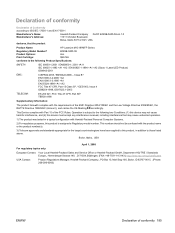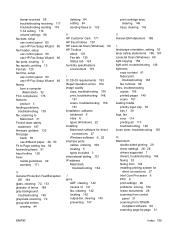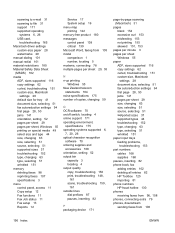HP M1319f Support Question
Find answers below for this question about HP M1319f - LaserJet MFP B/W Laser.Need a HP M1319f manual? We have 11 online manuals for this item!
Question posted by prasadgosavi on February 24th, 2012
'no Print Cartridge'
I have hp laserjet M1319f MFP printer naw he gives a error "No print cartridge"even installaing a new pack pice toner,
Current Answers
Related HP M1319f Manual Pages
Similar Questions
Why Hp Deskjet 1050 J410a Printer Is Giving Error Of Cartridge Stalled ?
when i start printer is starts normal but when print command is given it starts showing error like p...
when i start printer is starts normal but when print command is given it starts showing error like p...
(Posted by kanhaiyaahirwar381 9 years ago)
Hp Color Laserjet Cm 6030f Mfp Printer Is Giving The Error Replace Fuser Kit Thi
HP color laserjet cm 6030f mfp printer is giving error replace fuser kit This supply has reached end...
HP color laserjet cm 6030f mfp printer is giving error replace fuser kit This supply has reached end...
(Posted by atiqafsar 9 years ago)
My Hp Laserjet M1217nfw Mfp Printer Won't Print More Than 1 Copy
(Posted by VAMconsl 10 years ago)
My Hp Laserjet M1319f Mfp Printer/fax Receives Multipage Faxes But Won't Print T
my hp laserjet m1319f mfp printer/fax receives multipage faxes but won't print the last page.
my hp laserjet m1319f mfp printer/fax receives multipage faxes but won't print the last page.
(Posted by jodyjackett 11 years ago)
Hp Laser Jet M1319 Mfp Printer Not Working Although It Conect To Lan
hp laser jet m1319 mfp printer not working although it conect to lan...but it still running copy or ...
hp laser jet m1319 mfp printer not working although it conect to lan...but it still running copy or ...
(Posted by samsadalam24 12 years ago)