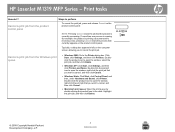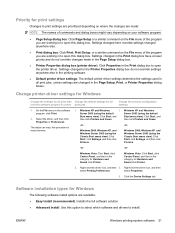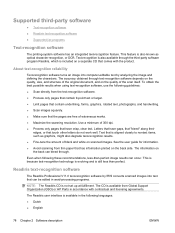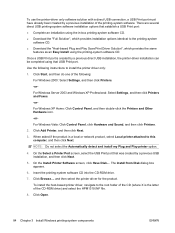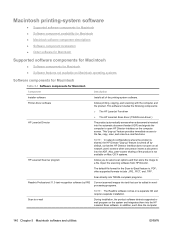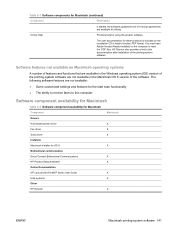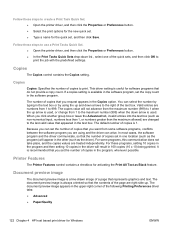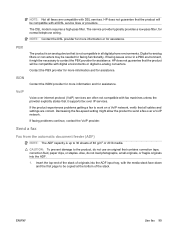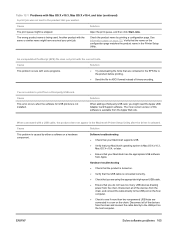HP M1319f Support Question
Find answers below for this question about HP M1319f - LaserJet MFP B/W Laser.Need a HP M1319f manual? We have 11 online manuals for this item!
Question posted by samsadalam24 on October 1st, 2011
Hp Laser Jet M1319 Mfp Printer Not Working Although It Conect To Lan
hp laser jet m1319 mfp printer not working although it conect to lan...but it still running copy or scan directly.but not from any computer.. whenevr we need print through system its still hang.need help
Current Answers
Related HP M1319f Manual Pages
Similar Questions
Hp Laser Jet M1319f Mfp Won't Pick Up Paper
(Posted by amiFTA770 10 years ago)
Printer Produces Page With No Copy And/or Faded Colors. Print-head Problem?
Put all new cartidges in, but problem continues. Verticle lines sometimes appear. Should I clean the...
Put all new cartidges in, but problem continues. Verticle lines sometimes appear. Should I clean the...
(Posted by msambrano702 11 years ago)
I Can't Able To Take The Pdf Sacn In My Laser Jet M1319f Mfp But I Can Take Prin
I can't able to take the pdf sacn in my laser jet m1319f mfp But i can take print and jpg scan, Im t...
I can't able to take the pdf sacn in my laser jet m1319f mfp But i can take print and jpg scan, Im t...
(Posted by sugumar 12 years ago)
Hp Laser Jet M1212nf Mfp Printer
received display on printer stating "install black cartridge" (printer has been working fine for mon...
received display on printer stating "install black cartridge" (printer has been working fine for mon...
(Posted by dkeen 12 years ago)