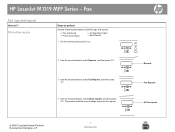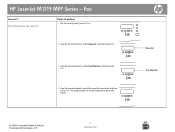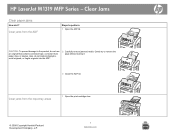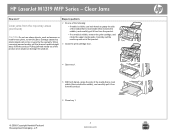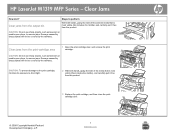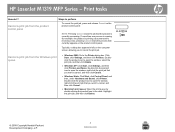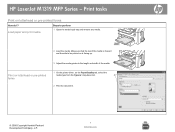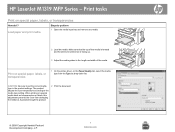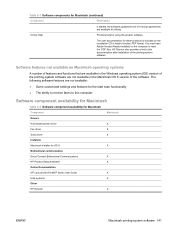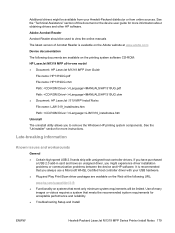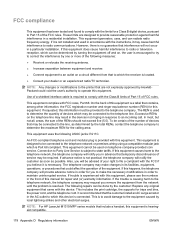HP M1319f Support Question
Find answers below for this question about HP M1319f - LaserJet MFP B/W Laser.Need a HP M1319f manual? We have 11 online manuals for this item!
Question posted by VAMconsl on March 14th, 2014
My Hp Laserjet M1217nfw Mfp Printer Won't Print More Than 1 Copy
The person who posted this question about this HP product did not include a detailed explanation. Please use the "Request More Information" button to the right if more details would help you to answer this question.
Current Answers
Related HP M1319f Manual Pages
Similar Questions
Want To Connect Hp Laserjet M1005 Mfp Printer Wirelessly Through A Printer Serve
Hi, We are a start-up and a 5 man team. We have a HP Laserjet M1005 MFP Printer which we triednt to ...
Hi, We are a start-up and a 5 man team. We have a HP Laserjet M1005 MFP Printer which we triednt to ...
(Posted by parthohc 9 years ago)
How To Set Output Type To 256 Gray Shades Hp Laserjet M1319f Mfp Printer
(Posted by kareFr 9 years ago)
Hp Laserjet M1319f Mfp Printer Won't Install
(Posted by ralsyapplei 10 years ago)
In My Hp M1136, Black Vertical Line Smudge When Print And Copy. Toner Is Full.
<body>in my hp m1136, black vertical line smudge when print and copy. toner is full. why this ...
<body>in my hp m1136, black vertical line smudge when print and copy. toner is full. why this ...
(Posted by darlingdatura 10 years ago)
My Hp Laserjet M1319f Mfp Printer/fax Receives Multipage Faxes But Won't Print T
my hp laserjet m1319f mfp printer/fax receives multipage faxes but won't print the last page.
my hp laserjet m1319f mfp printer/fax receives multipage faxes but won't print the last page.
(Posted by jodyjackett 11 years ago)