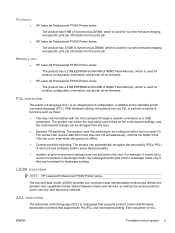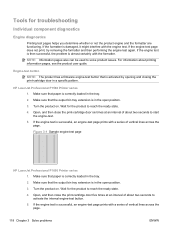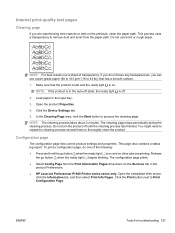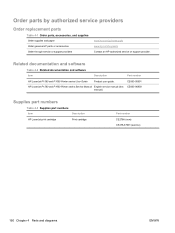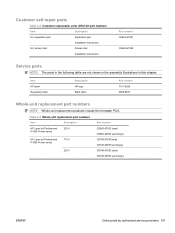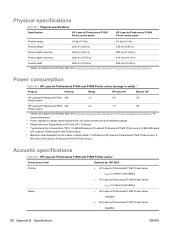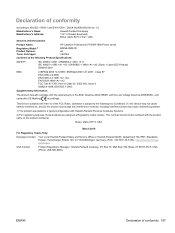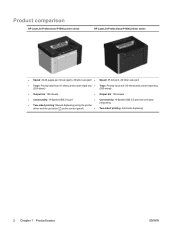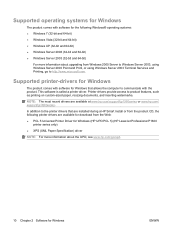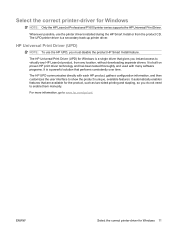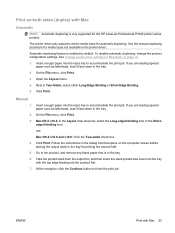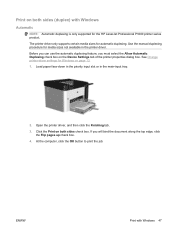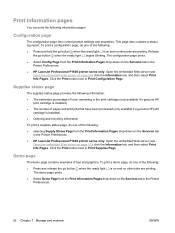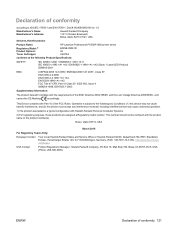HP LaserJet Pro P1606 Support Question
Find answers below for this question about HP LaserJet Pro P1606.Need a HP LaserJet Pro P1606 manual? We have 3 online manuals for this item!
Question posted by joehp on July 30th, 2012
Hp Laserjet P1606 Service Manual
The person who posted this question about this HP product did not include a detailed explanation. Please use the "Request More Information" button to the right if more details would help you to answer this question.
Current Answers
Answer #1: Posted by iceywarm on August 9th, 2012 3:08 PM
Please refer to this manaual
http://www.helpowl.com/manual.php?file=fe61eaed5084c04bc3bdc9233e01911e&manual=193057
Thanks for using HelpOwl!
Iceywarm
Related HP LaserJet Pro P1606 Manual Pages
Similar Questions
Hp Laserjet Pro P1606dn Internal Paper Jam
How do I open up this printer? There is a fragment of paper around one of the drums that I cannot ge...
How do I open up this printer? There is a fragment of paper around one of the drums that I cannot ge...
(Posted by Stewm3 11 years ago)
Hp Laserjet Pro P1606
What is the difference between the HP LaserJetPro P1606 and the HP LaserJet Pro P1606dn.
What is the difference between the HP LaserJetPro P1606 and the HP LaserJet Pro P1606dn.
(Posted by logistic130 12 years ago)
Printing Envelopes Hp Laserjet Pro P1606
I just got a new HP LaserJet Pro P 1606dn printer and for the life of me I cannot figure out how to ...
I just got a new HP LaserJet Pro P 1606dn printer and for the life of me I cannot figure out how to ...
(Posted by michaelboorstein 12 years ago)
Hp Designjet Z6200 Service Manuals
Kindly let me know from where we can download Service Manuals for HP Z6200 printers. I am looking f...
Kindly let me know from where we can download Service Manuals for HP Z6200 printers. I am looking f...
(Posted by cst 12 years ago)