HP LaserJet Pro P1606 Support Question
Find answers below for this question about HP LaserJet Pro P1606.Need a HP LaserJet Pro P1606 manual? We have 3 online manuals for this item!
Question posted by logistic130 on September 7th, 2011
Hp Laserjet Pro P1606
What is the difference between the HP LaserJetPro P1606 and the HP LaserJet Pro P1606dn.
Current Answers
There are currently no answers that have been posted for this question.
Be the first to post an answer! Remember that you can earn up to 1,100 points for every answer you submit. The better the quality of your answer, the better chance it has to be accepted.
Be the first to post an answer! Remember that you can earn up to 1,100 points for every answer you submit. The better the quality of your answer, the better chance it has to be accepted.
Related HP LaserJet Pro P1606 Manual Pages
HP LaserJet Professional P1560 and P1600 Series Printer - Service Manual - Page 13


... assemblies (3 of 3) ...173 Table 4-12 PCAs ...175 Table 4-13 Alphabetical parts list ...176 Table 4-14 Numerical parts list ...179 Table B-1 Physical specifications1 ...192 Table B-2 HP LaserJet Professional P1560 and P1600 Printer series (average in watts)123 192 Table B-3 HP LaserJet Professional P1560 and P1600 Printer series12 192 Table B-4 Environmental specifications ...193
ENWW
xi
HP LaserJet Professional P1560 and P1600 Series Printer - Service Manual - Page 23
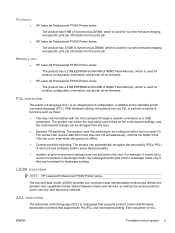
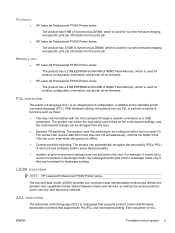
... the product in landscape mode, the subsequent print jobs print in addition to perform a variety of ACL
ENWW
Formatter-control system 5 LEDM overview
NOTE: HP LaserJet Professional P1600 Printer series
The low-end data model (LEDM) provides one I/O simultaneously, until the I /O switching. Each sequence of functions such as the access protocol, event, security...
HP LaserJet Professional P1560 and P1600 Series Printer - Service Manual - Page 136
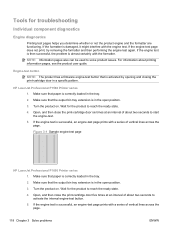
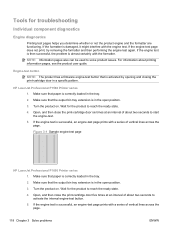
...two seconds to reach the ready state.
4. Figure 3-1 Sample engine test page
HP LaserJet Professional P1600 Printer series 1. If the engine-test page does not print, try removing the formatter ... The product has a firmware engine-test button that is in a specific pattern. HP LaserJet Professional P1560 Printer series 1. Open, and then close the print-cartridge door five times at an ...
HP LaserJet Professional P1560 and P1600 Series Printer - Service Manual - Page 145
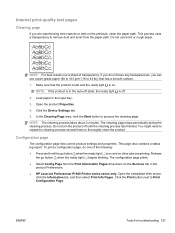
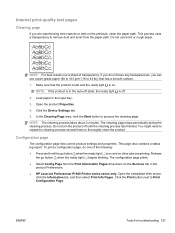
..., the ready light is on and no other jobs are experiencing toner specks or dots on the Services tab in the
product Preferences. ● HP LaserJet Professional P1600 Printer series series only: Open the embedded Web server,
click the Information tab, and then select Print Info Pages. To print a configuration page, do not...
HP LaserJet Professional P1560 and P1600 Series Printer - Service Manual - Page 178
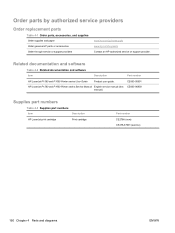
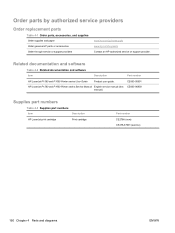
... service or support provider.
Related documentation and software
Table 4-2 Related documentation and software
Item
Description
Part number
HP LaserJet P1560 and P1600 Printer series User Guide
Product user guide. HP LaserJet P1560 and P1600 Printer series Service Manual English service manual (this manual)
CE663-90901 CE663-90939
Supplies part numbers
Table 4-3 Supplies part...
HP LaserJet Professional P1560 and P1600 Series Printer - Service Manual - Page 179
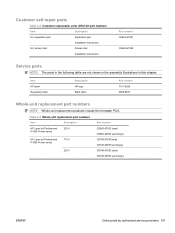
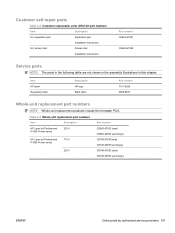
...
Item
Description
Part number
HP LaserJet Professional P1560 Printer series
220 V
HP LaserJet Professional P1600 Printer series
110 V
220 V
CE663-67002 (new) CE663-69002 (exchange) CE749-67001(new) CE749-69001(exchange) CE749-67002 (new) CE749-69002 (exchange)
ENWW
Order parts by authorized service providers 161 Item HP jewel Regulatory label
Description HP logo Blank label
Part...
HP LaserJet Professional P1560 and P1600 Series Printer - Service Manual - Page 202
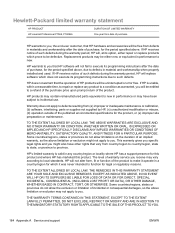
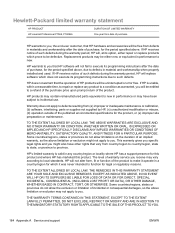
... or may vary according to such defects.
Hewlett-Packard limited warranty statement
HP PRODUCT HP LaserJet Professional P1566, P1606dn
DURATION OF LIMITED WARRANTY One year from date of purchase
HP warrants to be defective. If HP receives notice of such defects during the warranty period, HP will be uninterrupted or error free.
Warranty does not apply to...
HP LaserJet Professional P1560 and P1600 Series Printer - Service Manual - Page 210
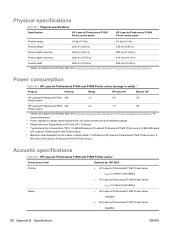
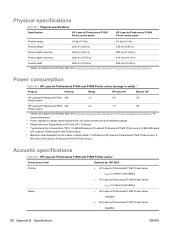
... kWh/week (HP LaserJet Professional P1560 Printer series); 0.895 kWh/week
(HP LaserJet Professional P1600 Printer series) 5 Maximum heat dissipation for all models in Ready Mode = 5 BTU/Hour (HP LaserJet Professional P1560 Printer series); 8
BTU/Hour (HP LaserJet Professional P1600 Printer series)
Acoustic specifications
Table B-3 HP LaserJet Professional P1560 and P1600 Printer series12
Sound...
HP LaserJet Professional P1560 and P1600 Series Printer - Service Manual - Page 211


...=53 dB (A)
● HP LaserJet Professional P1600 Printer series
◦ LpAm=53 dB (A)
Ready
● HP LaserJet Professional P1560 Printer series
◦ Inaudible
● HP LaserJet Professional P1600 Printer series
◦ Inaudible
1 Values are based on preliminary data. bystander position
Declared per ISO 9296
Sound pressure level - HP LaserJet P1606dn product printing on A4...
HP LaserJet Professional P1560 and P1600 Series Printer - Service Manual - Page 215
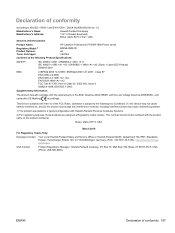
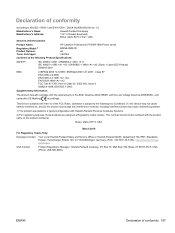
..., USA
declares, that may not cause harmful interference, and (2) this device must accept any interference received, including interference that the product
Product Name:
HP LaserJet Professional P1566/P1606 Printer series
Regulatory Model:2) Product Options: Toner Cartridges:
BOISB-0902-00 All CE278A
conforms to the following two Conditions: (1) this device may cause undesired operation...
HP LaserJet Professional P1560 and P1600 Printer series - User Guide - Page 11


... numbers ...104 Paper-handling accessories 104 Print cartridges ...104 Cables and interfaces ...104
Appendix B Service and support Hewlett-Packard limited warranty statement 106 HP's Premium Protection Warranty: LaserJet print cartridge limited warranty statement 107 End User License Agreement ...108 Customer self-repair warranty service 110 Customer support ...110 Repack the product ...111...
HP LaserJet Professional P1560 and P1600 Printer series - User Guide - Page 14
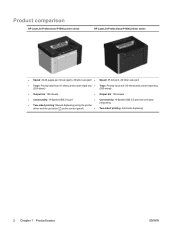
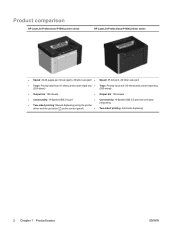
Product comparison
HP LaserJet Professional P1560 printer series
HP LaserJet Professional P1600 printer series
● Speed: 22 A4 pages per minute (ppm), 23 letter-size ... port and on-board
networking
● Two-sided printing: Manual duplexing (using the printer
driver and the go button on the control-panel)
● Two-sided printing: Automatic duplexing
2 Chapter 1 Product basics
ENWW
HP LaserJet Professional P1560 and P1600 Printer series - User Guide - Page 15


... exactly what you need for the product. Save energy by using the HP return process.
Reduce waste by using duplex printing as your default print setting. ● The HP LaserJet Professional P1560 printer series supports manual duplexing. ● The HP LaserJet Professional P1600 printer series supports automatic and manual
duplexing.
Environmental features
Duplex
Recycling Energy...
HP LaserJet Professional P1560 and P1600 Printer series - User Guide - Page 16


..., transparencies, custom-sized media, postcards, and heavy paper.
● A 125-sheet top output bin. ● Print on both sides
◦ HP LaserJet Professional P1560 printer series: Manual duplexing.
◦ HP LaserJet Professional P1600 printer series: Automatic duplexing.
● Hi-Speed USB 2.0 port
● A built-in internal print server for connecting to a 10/100Base-T network (network...
HP LaserJet Professional P1560 and P1600 Printer series - User Guide - Page 18


Product views
Front and left side view
Figure 1-1 HP LaserJet Professional P1560 and P1600 printer series
1 2
7
3
4
6 5
1 Output bin 2 Output tray extension 3 Priority input slot 4 Main-input tray 5 Power button 6 Cartridge door lift-tab 7 Control panel
6 Chapter 1 Product basics
ENWW
HP LaserJet Professional P1560 and P1600 Printer series - User Guide - Page 19


ENWW
Product views 7 Back view
Figure 1-2 HP LaserJet Professional P1560 and P1600 printer series
1 3
4 2
1 USB port HP internal network port (HP LaserJet Professional P1600 printer series only)
2 Power receptacle 3 Kensington lock 4 Duplexer and rear jam-access door (HP LaserJet Professional P1600 printer series only)
Serial number and model number location
The label that contains the product...
HP LaserJet Professional P1560 and P1600 Printer series - User Guide - Page 20


... light : When the product is low, the toner light illuminates. Control-panel layout
The control panel contains four lights and two buttons. Figure 1-3 HP LaserJet Professional P1560 and P1600 printer series control panel
1 2 3 4 5 6
1 Toner light : When the print cartridge is ready to continue the print job. 6 Cancel button : To cancel the print job...
HP LaserJet Professional P1560 and P1600 Printer series - User Guide - Page 22
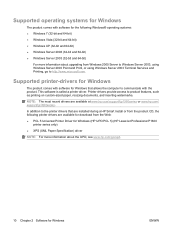
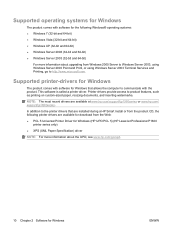
..., and inserting watermarks. In addition to http://www.microsoft.com. This software is called a printer driver. NOTE: The most recent drivers are available for download from the Web: ● PCL 5 Universal Printer Driver for Windows (HP UPD PCL 5) (HP LaserJet Professional P1600
printer series only) ● XPS (XML Paper Specification) driver
NOTE: For more information about...
HP LaserJet Professional P1560 and P1600 Printer series - User Guide - Page 23
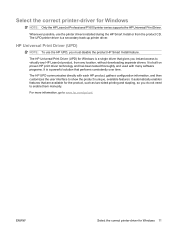
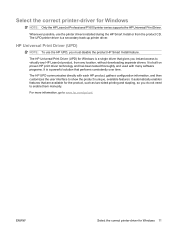
... you do not need to virtually any HP LaserJet product, from the product CD. ENWW
Select the correct printer-driver for Windows
NOTE: Only the HP LaserJet Professional P1600 printer series supports the HP Universal Print Driver. Whenever possible, use the HP UPD, you instant access to enable them manually.
The HP UPD communicates directly with many software programs...
HP LaserJet Professional P1560 and P1600 Printer series - User Guide - Page 133
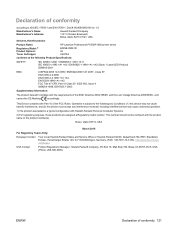
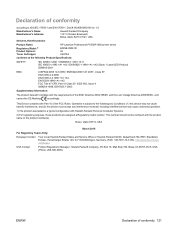
...-0902-00-rel. 1.0
Manufacturer's Name: Manufacturer's Address:
Hewlett-Packard Company 11311 Chinden Boulevard, Boise, Idaho 83714-1021, USA
declares, that the product
Product Name:
HP LaserJet Professional P1566/P1606 printer series
Regulatory Model:2) Product Options: Toner Cartridges:
BOISB-0902-00 All CE278A
conforms to the following Product Specifications:
SAFETY:
IEC 60950-1:2001...
Similar Questions
Can A Hp Universal Driver Be Used By Hp Laserjet Pro P1606dn
(Posted by yatr 9 years ago)
Hp Laserjet Pro P1606dn Internal Paper Jam
How do I open up this printer? There is a fragment of paper around one of the drums that I cannot ge...
How do I open up this printer? There is a fragment of paper around one of the drums that I cannot ge...
(Posted by Stewm3 11 years ago)
Problem With Mac Os Panther And Hp Laserjet Pro P1102w Printer Driver
The printer driver does not seem to exist. I have found the one for classic and all the mac os syste...
The printer driver does not seem to exist. I have found the one for classic and all the mac os syste...
(Posted by avondalej 11 years ago)
Free On Line Driver Download Hp Laserjet Pro 400 M451dn Printer
(Posted by Kisiaevans 11 years ago)
Printing Envelopes Hp Laserjet Pro P1606
I just got a new HP LaserJet Pro P 1606dn printer and for the life of me I cannot figure out how to ...
I just got a new HP LaserJet Pro P 1606dn printer and for the life of me I cannot figure out how to ...
(Posted by michaelboorstein 12 years ago)

