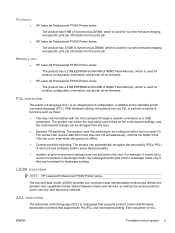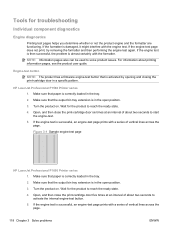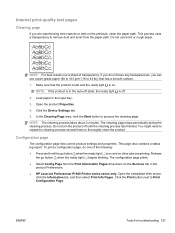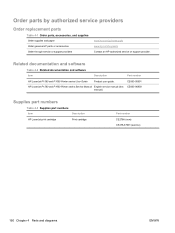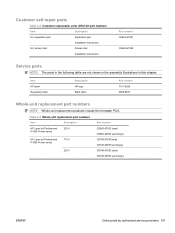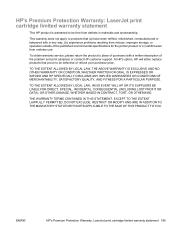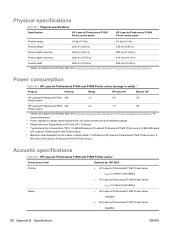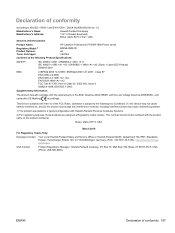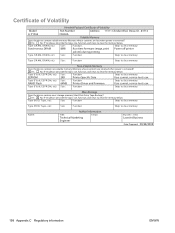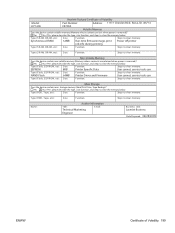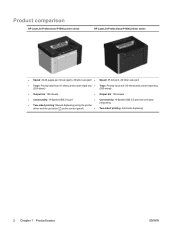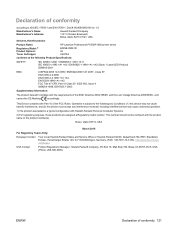HP LaserJet Pro P1606 Support Question
Find answers below for this question about HP LaserJet Pro P1606.Need a HP LaserJet Pro P1606 manual? We have 3 online manuals for this item!
Question posted by nerikson on August 13th, 2013
Symbols
What do the symbols on the top left of the computer mean, mainily the triangle with the dots inside> My computer will not print.
Current Answers
Answer #1: Posted by DreadPirateRoberts on August 14th, 2013 7:39 AM
This should help you troubleshoot the issue
Related HP LaserJet Pro P1606 Manual Pages
Similar Questions
Why Doesn't The Laserjet Pro 400 Ask You To Load Legal Paper When Printing 8.5 X
(Posted by mary23904 10 years ago)
How Can I Find Ip Address Printer Hp Laserjet Pro M400 Dn
(Posted by apolima 10 years ago)
How To Find Ip Address On Hp Printer Laserjet Pro 400
(Posted by viacestraw 10 years ago)
Hp Laserjet Pro P1606
What is the difference between the HP LaserJetPro P1606 and the HP LaserJet Pro P1606dn.
What is the difference between the HP LaserJetPro P1606 and the HP LaserJet Pro P1606dn.
(Posted by logistic130 12 years ago)
Printing Envelopes Hp Laserjet Pro P1606
I just got a new HP LaserJet Pro P 1606dn printer and for the life of me I cannot figure out how to ...
I just got a new HP LaserJet Pro P 1606dn printer and for the life of me I cannot figure out how to ...
(Posted by michaelboorstein 12 years ago)