HP LaserJet Pro P1606 Support Question
Find answers below for this question about HP LaserJet Pro P1606.Need a HP LaserJet Pro P1606 manual? We have 3 online manuals for this item!
Question posted by apolima on October 18th, 2013
How Can I Find Ip Address Printer Hp Laserjet Pro M400 Dn
The person who posted this question about this HP product did not include a detailed explanation. Please use the "Request More Information" button to the right if more details would help you to answer this question.
Current Answers
There are currently no answers that have been posted for this question.
Be the first to post an answer! Remember that you can earn up to 1,100 points for every answer you submit. The better the quality of your answer, the better chance it has to be accepted.
Be the first to post an answer! Remember that you can earn up to 1,100 points for every answer you submit. The better the quality of your answer, the better chance it has to be accepted.
Related HP LaserJet Pro P1606 Manual Pages
HP LaserJet Professional P1560 and P1600 Series Printer - Service Manual - Page 13


... assemblies (3 of 3) ...173 Table 4-12 PCAs ...175 Table 4-13 Alphabetical parts list ...176 Table 4-14 Numerical parts list ...179 Table B-1 Physical specifications1 ...192 Table B-2 HP LaserJet Professional P1560 and P1600 Printer series (average in watts)123 192 Table B-3 HP LaserJet Professional P1560 and P1600 Printer series12 192 Table B-4 Environmental specifications ...193
ENWW
xi
HP LaserJet Professional P1560 and P1600 Series Printer - Service Manual - Page 23
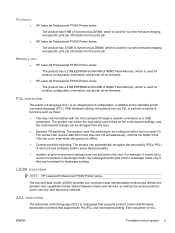
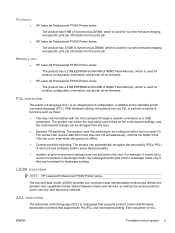
... settings can be configured with the host computer through a network connection or a USB connection.
For example, if a print job is used for landscape printing. HP LaserJet Professional P1600 Printer series
◦ The product has 32 MB of Synchronous DRAM, which is offline.
● Context-sensitive switching. With standard cabling, the product can use...
HP LaserJet Professional P1560 and P1600 Series Printer - Service Manual - Page 136
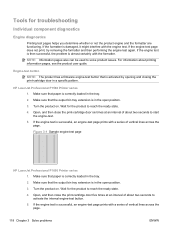
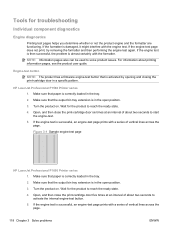
...pages also can be used to start the engine-test.
5. HP LaserJet Professional P1560 Printer series 1.
For information about two seconds to activate the internal ...2. Make sure that is correctly loaded in a specific pattern. Figure 3-1 Sample engine test page
HP LaserJet Professional P1600 Printer series 1. Wait for the product to reach the ready state.
4. Open, and then close the...
HP LaserJet Professional P1560 and P1600 Series Printer - Service Manual - Page 145
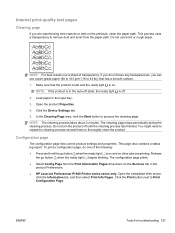
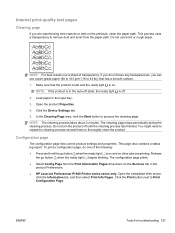
..., the ready light is on and no other jobs are experiencing toner specks or dots on the Services tab in the
product Preferences. ● HP LaserJet Professional P1600 Printer series series only: Open the embedded Web server,
click the Information tab, and then select Print Info Pages. The configuration page prints. ● Select...
HP LaserJet Professional P1560 and P1600 Series Printer - Service Manual - Page 178
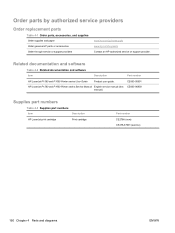
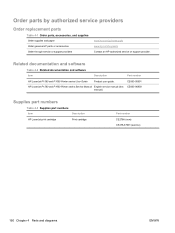
... supplies and paper Order genuine HP parts or accessories Order through service or support providers
www.hp.com/go/suresupply www.hp.com/buy/parts Contact an HP-authorized service or support provider. Related documentation and software
Table 4-2 Related documentation and software
Item
Description
Part number
HP LaserJet P1560 and P1600 Printer series User Guide
Product user...
HP LaserJet Professional P1560 and P1600 Series Printer - Service Manual - Page 179
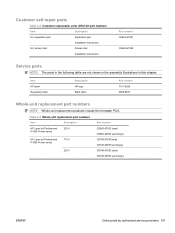
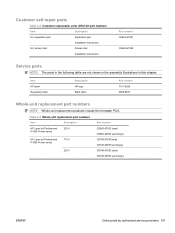
...4-5 Whole-unit replacement part numbers
Item
Description
Part number
HP LaserJet Professional P1560 Printer series
220 V
HP LaserJet Professional P1600 Printer series
110 V
220 V
CE663-67002 (new) CE663-...table are not shown in the assembly illustrations in this chapter. Item HP jewel Regulatory label
Description HP logo Blank label
Part number 7121-8266 5969-9497
Whole-unit replacement ...
HP LaserJet Professional P1560 and P1600 Series Printer - Service Manual - Page 210
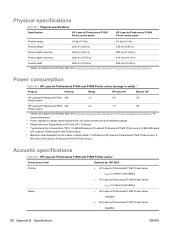
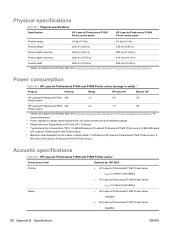
... kWh/week (HP LaserJet Professional P1560 Printer series); 0.895 kWh/week
(HP LaserJet Professional P1600 Printer series) 5 Maximum heat dissipation for all models in Ready Mode = 5 BTU/Hour (HP LaserJet Professional P1560 Printer series); 8
BTU/Hour (HP LaserJet Professional P1600 Printer series)
Acoustic specifications
Table B-3 HP LaserJet Professional P1560 and P1600 Printer series12
Sound...
HP LaserJet Professional P1560 and P1600 Series Printer - Service Manual - Page 211


... power level
Declared per ISO 9296
Printing
● HP LaserJet Professional P1560 Printer series
◦ LpAm=53 dB (A)
● HP LaserJet Professional P1600 Printer series
◦ LpAm=53 dB (A)
Ready
● HP LaserJet Professional P1560 Printer series
◦ Inaudible
● HP LaserJet Professional P1600 Printer series
◦ Inaudible
1 Values are based on preliminary...
HP LaserJet Professional P1560 and P1600 Series Printer - Service Manual - Page 215
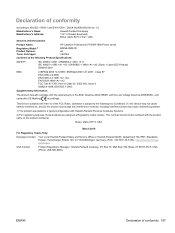
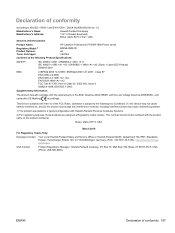
...CE-Marking
accordingly.
DoC#: BOISB-0902-00-rel. 1.0
Manufacturer's Name: Manufacturer's Address:
Hewlett-Packard Company 11311 Chinden Boulevard, Boise, Idaho 83714-1021, USA
declares,...any interference received, including interference that the product
Product Name:
HP LaserJet Professional P1566/P1606 Printer series
Regulatory Model:2) Product Options: Toner Cartridges:
BOISB-0902-00...
HP LaserJet Professional P1560 and P1600 Printer series - User Guide - Page 8


...Printer sharing disclaimer 26 Connect with USB ...27 HP Smart Install ...27 CD installation ...27 Connect to a network ...28 Supported network protocols 28 Install the product on a wired network 28 Configure network settings 29 View or change network settings 29 Set or change the network password 29 IP address... program 42 Print with Windows ...43 Open the Windows printer driver 43
vi
ENWW
HP LaserJet Professional P1560 and P1600 Printer series - User Guide - Page 14
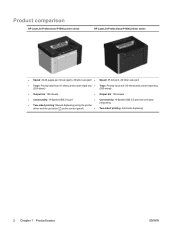
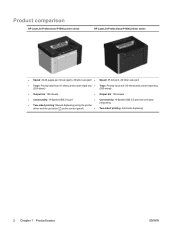
Product comparison
HP LaserJet Professional P1560 printer series
HP LaserJet Professional P1600 printer series
● Speed: 22 A4 pages per minute (ppm), 23 letter-size ... port and on-board
networking
● Two-sided printing: Manual duplexing (using the printer
driver and the go button on the control-panel)
● Two-sided printing: Automatic duplexing
2 Chapter 1 Product basics
ENWW
HP LaserJet Professional P1560 and P1600 Printer series - User Guide - Page 15


... and print exactly what you need for the product. Reduce waste by using duplex printing as your default print setting. ● The HP LaserJet Professional P1560 printer series supports manual duplexing. ● The HP LaserJet Professional P1600 printer series supports automatic and manual
duplexing.
ENWW
Environmental features 3 Environmental features
Duplex
Recycling Energy savings...
HP LaserJet Professional P1560 and P1600 Printer series - User Guide - Page 16


..., transparencies, custom-sized media, postcards, and heavy paper.
● A 125-sheet top output bin. ● Print on both sides
◦ HP LaserJet Professional P1560 printer series: Manual duplexing.
◦ HP LaserJet Professional P1600 printer series: Automatic duplexing.
● Hi-Speed USB 2.0 port
● A built-in internal print server for connecting to a 10/100Base-T network (network...
HP LaserJet Professional P1560 and P1600 Printer series - User Guide - Page 18


Product views
Front and left side view
Figure 1-1 HP LaserJet Professional P1560 and P1600 printer series
1 2
7
3
4
6 5
1 Output bin 2 Output tray extension 3 Priority input slot 4 Main-input tray 5 Power button 6 Cartridge door lift-tab 7 Control panel
6 Chapter 1 Product basics
ENWW
HP LaserJet Professional P1560 and P1600 Printer series - User Guide - Page 27
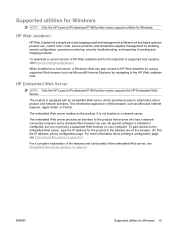
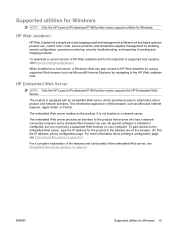
... list of the browser. (To find the IP address, print a configuration page. ENWW
Supported utilities for Windows.
Supported utilities for Windows
NOTE: Only the HP LaserJet Professional P1600 printer series supports utilities for Windows 15
HP Embedded Web Server
NOTE: Only the HP LaserJet Professional P1600 printer series supports the HP Embedded Web Server. The embedded Web server...
HP LaserJet Professional P1560 and P1600 Printer series - User Guide - Page 30
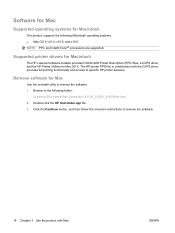
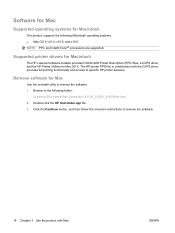
... PPD file, in combination with Mac
ENWW Double-click the HP Uninstaller.app file. 3. Browse to specific HP printer features. Supported printer drivers for Macintosh
The HP LaserJet software installer provides PostScript® Printer Description (PPD) files, a CUPS driver, and the HP Printer Utilities for Mac
Use the uninstall utility to remove the software.
18 Chapter 3 Use the product...
HP LaserJet Professional P1560 and P1600 Printer series - User Guide - Page 32
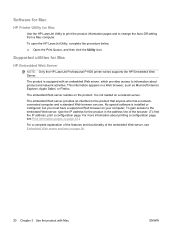
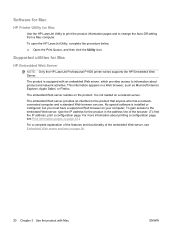
... the HP LaserJet Professional P1600 printer series supports the HP Embedded Web Server. To open the HP LaserJet Utility, complete the procedure below.
▲ Open the Print Queue, and then click the Utility icon. Supported utilities for Mac
Use the HP LaserJet Utility to print the product information pages and to the embedded Web server, type the IP address for...
HP LaserJet Professional P1560 and P1600 Printer series - User Guide - Page 40


...Ethernet port on the back of the browser. 4.
Connect to a network
The HP LaserJet Professional P1600 printer series can install the product on a network by using the computer where you... connectivity problems on page 52.
2.
Print a configuration page and locate the product IP address. HP Smart Install on a wired network NOTE: This installation type is illuminated on the network...
HP LaserJet Professional P1560 and P1600 Printer series - User Guide - Page 65
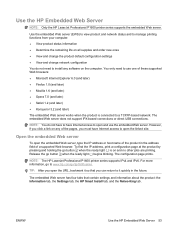
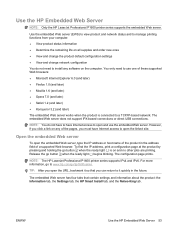
...HP LaserJet Professional P1600 printer series supports the embedded Web server. However, if you can return to a TCP/IP-based network. Release the go button when the ready light is connected to it quickly in the address...do not need to use the embedded Web server.
NOTE: The HP LaserJet Professional P1600 printer series supports IPv4 and IPv6.
The embedded Web server has four tabs...
HP LaserJet Professional P1560 and P1600 Printer series - User Guide - Page 133
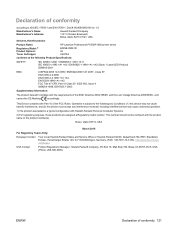
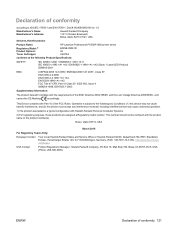
...'s Name: Manufacturer's Address:
Hewlett-Packard Company 11311 Chinden Boulevard, Boise, Idaho 83714-1021, USA
declares, that the product
Product Name:
HP LaserJet Professional P1566/P1606 printer series
Regulatory Model:2) ... D-71034 Böblingen, Germany, (FAX: +49-7031-14-3143), http://www.hp.com/go/ certificates
USA Contact
Product Regulations Manager, Hewlett-Packard Company, PO Box 15...
Similar Questions
How To Change Ip Address On Hp Officejet Pro 8000 Dns Server
(Posted by KEKr 10 years ago)
How Do I Setup Ip Address On Hp Laserjet Pro 400 Printer M451 Series
(Posted by shjcldr 10 years ago)
Hp Laserjet Pro P1606dn Internal Paper Jam
How do I open up this printer? There is a fragment of paper around one of the drums that I cannot ge...
How do I open up this printer? There is a fragment of paper around one of the drums that I cannot ge...
(Posted by Stewm3 11 years ago)
Hp Laserjet Pro P1606
What is the difference between the HP LaserJetPro P1606 and the HP LaserJet Pro P1606dn.
What is the difference between the HP LaserJetPro P1606 and the HP LaserJet Pro P1606dn.
(Posted by logistic130 12 years ago)
Printing Envelopes Hp Laserjet Pro P1606
I just got a new HP LaserJet Pro P 1606dn printer and for the life of me I cannot figure out how to ...
I just got a new HP LaserJet Pro P 1606dn printer and for the life of me I cannot figure out how to ...
(Posted by michaelboorstein 12 years ago)

