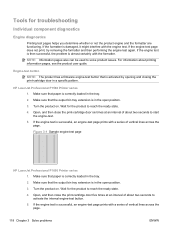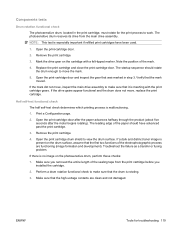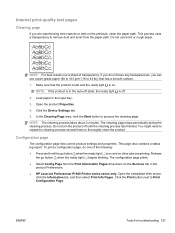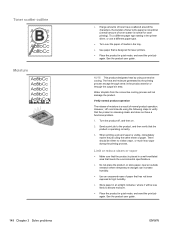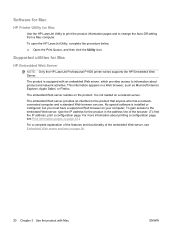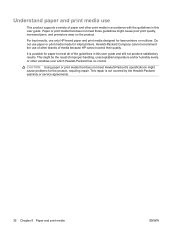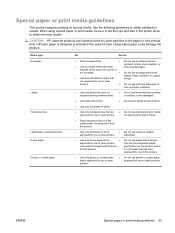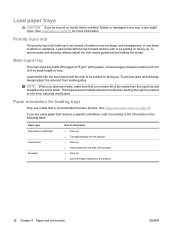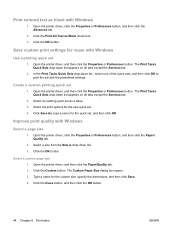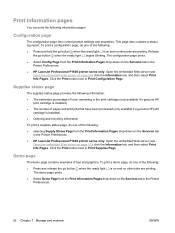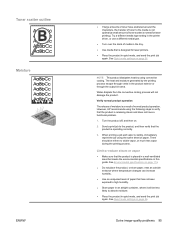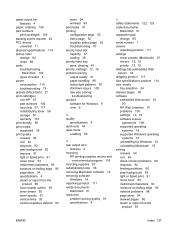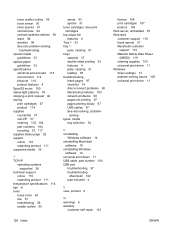HP LaserJet Pro P1600 Support Question
Find answers below for this question about HP LaserJet Pro P1600.Need a HP LaserJet Pro P1600 manual? We have 3 online manuals for this item!
Question posted by debbie62195 on May 6th, 2014
Broken Vertical Line Down One Side Of The Paper
When printing, we have a broken vertical line down the left hand side of the paper. This appeared following a colleague having a paper jam, otherwise the printer works fine.
Current Answers
Related HP LaserJet Pro P1600 Manual Pages
Similar Questions
Can Laserjet Professional P1600 Printer Series Scan ?
(Posted by karnatv 9 years ago)
Paper Jam In Hp Laserjet 2100. 2-3 Labels Stuck On Roller; Cannot Remove Them?
i have a 2-3 adhesive labels causing a paper jam in my HP LaserJet 2100. Help
i have a 2-3 adhesive labels causing a paper jam in my HP LaserJet 2100. Help
(Posted by msickau 11 years ago)
Hooking Up Printer To Mac Computer
loaded printer software onto mac / when i try to add the printer the Protocol: HP Jetdirect - Socket...
loaded printer software onto mac / when i try to add the printer the Protocol: HP Jetdirect - Socket...
(Posted by tjross 11 years ago)
Manual For Hp Laser Jet P1006
looking to test a hp laser jet p1006 printer
looking to test a hp laser jet p1006 printer
(Posted by lcurrie 12 years ago)
Why My Printer Is Not Functioning?
It Says 'missing Catridge' Or 'paper Jam'
Each time when i click print, my HP Laserjet P1007 Says either 'Missing Catridge' or 'Paper Jam'. I ...
Each time when i click print, my HP Laserjet P1007 Says either 'Missing Catridge' or 'Paper Jam'. I ...
(Posted by labeebmuhammad 12 years ago)