HP LaserJet Pro P1102 Support Question
Find answers below for this question about HP LaserJet Pro P1102.Need a HP LaserJet Pro P1102 manual? We have 3 online manuals for this item!
Question posted by Micralba7 on June 17th, 2014
How To Test Toner Levels On Hp Laserjet P1102w
The person who posted this question about this HP product did not include a detailed explanation. Please use the "Request More Information" button to the right if more details would help you to answer this question.
Current Answers
There are currently no answers that have been posted for this question.
Be the first to post an answer! Remember that you can earn up to 1,100 points for every answer you submit. The better the quality of your answer, the better chance it has to be accepted.
Be the first to post an answer! Remember that you can earn up to 1,100 points for every answer you submit. The better the quality of your answer, the better chance it has to be accepted.
Related HP LaserJet Pro P1102 Manual Pages
HP LaserJet Professional P1100 Series Printer - Service Manual - Page 13


... Internal assemblies (3 of 3) ...149 Table 4-12 PCAs ...151 Table 4-13 Alphabetical parts list ...152 Table 4-14 Numerical parts list ...155 Table B-1 Physical specifications1 ...168 Table B-2 HP LaserJet Professional P1100 Printer series (average in watts)123 168 Table B-3 HP LaserJet Professional P1100 Printer series12 168 Table B-4 Environmental specifications ...169
ENWW
xi
HP LaserJet Professional P1100 Series Printer - Service Manual - Page 16


... the rear cover (2 of 2) ...53 Remove the formatter PCA (HP LaserJet Professional P1100 Printer series; 1 of 4 55 Remove the formatter PCA (HP LaserJet Professional P1100w Printer series; 2 of 4 55 Remove the formatter PCA (HP LaserJet Professional P1100 Printer series; 3 of 4 56 Remove the formatter PCA (HP LaserJet Professional P1100w Printer series; 4 of 4 56 Remove the wireless PCA ...57...
HP LaserJet Professional P1100 Series Printer - Service Manual - Page 17


HP LaserJet Professional P1100 Printer series 100 Figure 3-8 Circuit diagram; HP LaserJet Professional P1100w Printer series 101 Figure 4-1 Base product ...139 Figure 4-2 Base model ...140 Figure 4-3 Wireless model ...142 Figure 4-4 Internal assemblies (1 of 3) ...144 Figure 4-5 Internal assemblies (2 of 3) ...146 Figure 4-6 Internal assemblies (3 of 4 86 Figure 3-1 Sample engine test page...
HP LaserJet Professional P1100 Series Printer - Service Manual - Page 23


... these:
● Two-way communication with a host on each job and configure itself to serve that support both PJL/PCL and host-based printing. HP LaserJet Professional P1100w Printer series
◦ The product has 8 MB of NAND Flash Memory, which is used for run -time firmware imaging and specific print job information for...
HP LaserJet Professional P1100 Series Printer - Service Manual - Page 48


The HP LaserJet Professional P1100w Printer series has a main-input tray and a priority input slot.
fuser delivery sensor ● PS702; Jam detection
The product uses the following jams: ●..., see Photo sensors and switches on or the door is closed. Input tray, main-input tray, or priority input slot
NOTE: The HP LaserJet Professional P1100 Printer series has a single input tray.
HP LaserJet Professional P1100 Series Printer - Service Manual - Page 61


Left cover
NOTE: For the HP LaserJet Professional P1100w Printer series, removing the left cover
1. Before proceeding, remove the following components: ● Input tray or main-input tray. Remove the left cover also removes the ...
HP LaserJet Professional P1100 Series Printer - Service Manual - Page 62


... 2), and the cancel button (callout 3). Figure 2-12 Remove the left cover (2 of 5)
1 2
3
44 Chapter 2 Removal and replacement
ENWW Figure 2-11 Remove the left cover (3 of 5)
2
1
3. HP LaserJet Professional P1100 Printer series: Remove the light pipe (callout 1). Open the cartridge door, release one tab (callout 1) and then remove the left plate (callout 2). 2.
HP LaserJet Professional P1100 Series Printer - Service Manual - Page 73
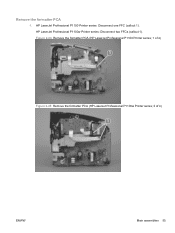
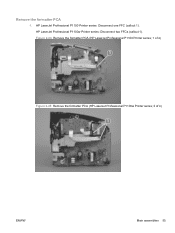
Remove the formatter PCA
1. HP LaserJet Professional P1100w Printer series: Disconnect two FFCs (callout 1). HP LaserJet Professional P1100 Printer series: Disconnect one FFC (callout 1). Figure 2-24 Remove the formatter PCA (HP LaserJet Professional P1100 Printer series; 1 of 4)
1
Figure 2-25 Remove the formatter PCA (HP LaserJet Professional P1100w Printer series; 2 of 4)
1
ENWW
Main ...
HP LaserJet Professional P1100 Series Printer - Service Manual - Page 74
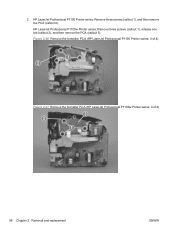
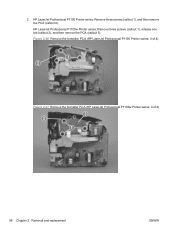
...1), and then remove the PCA (callout 2). Figure 2-26 Remove the formatter PCA (HP LaserJet Professional P1100 Printer series; 3 of 4)
1 2
Figure 2-27 Remove the formatter PCA (HP LaserJet Professional P1100w Printer series; 4 of 4)
3 2
1
56 Chapter 2 Removal and replacement
ENWW HP LaserJet Professional P1100w Printer series: Remove three screws (callout 1), release one tab (callout 2), and then...
HP LaserJet Professional P1100 Series Printer - Service Manual - Page 106


Verify that was detected during the Power-On Self-Test sequence.
See Engine controller PCA on page 72. A page is jammed in the ...The product turns on and the motor rotates, but none of controlpanel light patterns to the product. For the HP LaserJet Professional P1100w Printer series, the control-panel buttons are working correctly. See Formatter PCA on the control panel light up, but...
HP LaserJet Professional P1100 Series Printer - Service Manual - Page 108


...-port communications problem.
Table 3-1 Basic problem solving (continued)
Problem
Cause
Solution
The product prints the engine test or the configuration page (HP LaserJet Professional P1100w Printer series only), but does not print jobs from a computer. The printer driver is defective.
Reset the computer port settings (see the computer user guide for example, through a switch...
HP LaserJet Professional P1100 Series Printer - Service Manual - Page 118
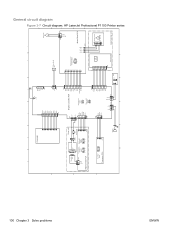
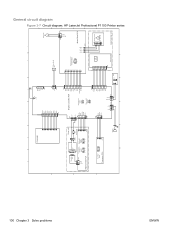
...3
123
21
2
4
6
8
10
4
/RSTO SC SCLK /BDO GND /VDO VDO GND +3.3V GND J531
HV J304
3
FT1
GND 4 TEST 3
SO 2 SI 1 J501
SL +24U
J562
9
7
5
3
1
1 2 3 45
J101 ACH
ACN
FSRTH GND /PWSNS /POSNS +3.3U... PCA
8
1234
Scanner motor M2 M
1234 J1
A
Laser/scanner unit
General circuit diagram
Figure 3-7 Circuit diagram; HP LaserJet Professional P1100 Printer series
+24P2 MTRPWM
+24P2 ACC DEC GND
HP LaserJet Professional P1100 Series Printer - Service Manual - Page 119
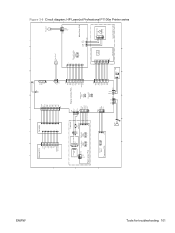
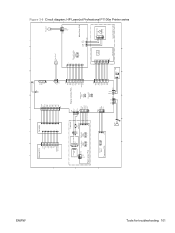
...2
4
6
8
10
12
4
/RSTO SC SCLK /BDO GND VDO /VDO GND +3.3V GND +3.3V GND J531
HV J304
3
FT1
GND 4 TEST 3
SO 2 SI 1 J501
SL +24U
J562
9
7
5
3
1
1 2 3 45
J101 ACH
ACN
FSRTH GND /PWSNS /POSNS +3.3U ...2
J801
Laser Drive PCA
8
1234
Scanner motor M2 M
1234 J1
A
Laser/scanner unit
Figure 3-8 Circuit diagram; HP LaserJet Professional P1100w Printer series
+24P2 MTRPWM
+24P2 ACC DEC GND
HP LaserJet Professional P1100 Series Printer - Service Manual - Page 186


... = 5 minutes 4 Typical Electricity Consumption (TEC) = 0.505 kWh/week (HP LaserJet Professional P1100 Printer series); 0.704 kWh/week
(HP LaserJet Professional P1100w Printer series) 5 Maximum heat dissipation for current information. 2 Configuration tested: HP LaserJet P1102w product printing on preliminary data. See www.hp.com/go /ljp1100_regulatory for current information. 2 Power reported is...
HP LaserJet Professional P1100 Series Printer - Service Manual - Page 191


...interference, and (2) this device may cause undesired operation.
1) The product was tested in a typical configuration with the requirements of the FCC Rules. This Device ...interference received, including interference that the product
Product Name:
HP LaserJet P1100 Printer Series
Regulatory Model:2) Product Options: Toner Cartridges:
BOISB-0901-00 All CE285A, CE284A, CE286A
conforms...
HP LaserJet Professional P1100 Series Printer - Service Manual - Page 192
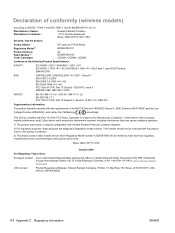
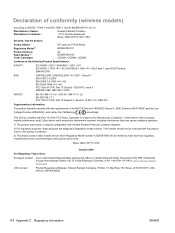
..., including interference that the product
Product Name:
HP LaserJet P1100 Series
Regulatory Model:2)
BOISB-0901-01
Product Options: Radio Module 3) Toner Cartridges:
All BOISB-0803-00 CE285A, CE284A,...cause harmful interference, and (2) this device may cause undesired operation.
1) The product was tested in a typical configuration with the requirements of the FCC Rules. Class B1) EN ...
HP LaserJet Professional P1100 Printer series - User Guide - Page 43


... not use transparent print media
approved for use in laser printers.
CAUTION: HP LaserJet products use fusers to bond dry toner particles to withstand this product.
● Use only glossy or coated paper that is HP paper that is designed to the paper in laser printers
than the recommended media
and meets the weight specifications
specification...
HP LaserJet Professional P1100 Printer series - User Guide - Page 122


Package each HP LaserJet print cartridge in the HP LaserJet Printer Family Print Media Guide. For more information, or to order additional ... the applicable instructions below. Return and recycling instructions
United States and Puerto Rico
The enclosed label in the HP LaserJet toner cartridge box is for information on the front of the box. Please follow the simple directions in the ...
HP LaserJet Professional P1100 Printer series - User Guide - Page 124
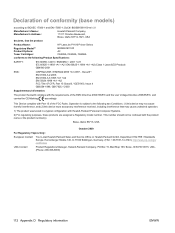
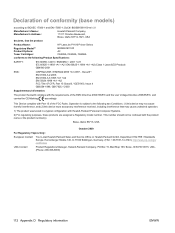
...any interference received, including interference that may cause undesired operation.
1) The product was tested in a typical configuration with the product name or the product number(s). This number... 83714-1021, USA
declares, that the product
Product Name:
HP LaserJet P1100 Printer Series
Regulatory Model:2) Product Options: Toner Cartridges:
BOISB-0901-00 All CE285A, CE284A, CE286A
conforms...
HP LaserJet Professional P1100 Printer series - User Guide - Page 125
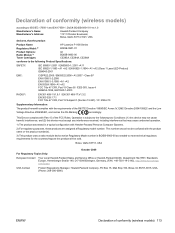
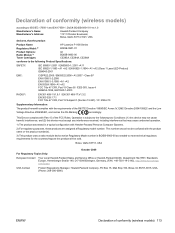
..., including interference that the product
Product Name:
HP LaserJet P1100 Series
Regulatory Model:2)
BOISB-0901-01
Product Options: Radio Module 3) Toner Cartridges:
All BOISB-0803-00 CE285A, CE284A,...this device may cause undesired operation.
1) The product was tested in a typical configuration with Hewlett-Packard Personal Computer Systems.
2) For regulatory purposes, these products ...
Similar Questions
How To Check Toner Level Hp Color Laserjet Cp2025dn
(Posted by thqplO 9 years ago)
How To Adjust How Much Toner On Hp Laserjet P3015
(Posted by cravipes1 9 years ago)
Hp Laserjet P1102w 52.0 Hw Scanner Error. What To Do?
(Posted by keesebskamp 10 years ago)

