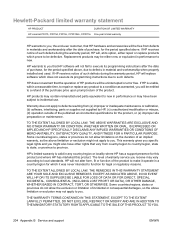HP LaserJet Enterprise P3015 Support Question
Find answers below for this question about HP LaserJet Enterprise P3015.Need a HP LaserJet Enterprise P3015 manual? We have 30 online manuals for this item!
Question posted by cravipes1 on May 26th, 2014
How To Adjust How Much Toner On Hp Laserjet P3015
The person who posted this question about this HP product did not include a detailed explanation. Please use the "Request More Information" button to the right if more details would help you to answer this question.
Current Answers
Answer #1: Posted by TechSupport101 on May 26th, 2014 4:42 AM
Hi. Try the tip/trick on the tutorial here https://www.techwalla.com/articles/how-to-reset-ink-levels-on-an-hp-cartridge
Related HP LaserJet Enterprise P3015 Manual Pages
Similar Questions
Step By Step How Change Toner On Hp Laserjet P3015
(Posted by lmintinti 9 years ago)
Hp Laserjet P3015 How To Remove Top Cover
(Posted by paultyto 10 years ago)
Hp Laserjet P3015 Will Not Print, Nothing In Print Queue
(Posted by SUSATwea 10 years ago)
Questioni Cannot Seem To Install Hp Laserjet P3015 Printers On Vista
(Posted by phJsie 10 years ago)
How To Stop Hp Laserjet P3015 Printer From Printing The Job Header Page
(Posted by redmsoccer 10 years ago)