HP LaserJet Pro P1102 Support Question
Find answers below for this question about HP LaserJet Pro P1102.Need a HP LaserJet Pro P1102 manual? We have 3 online manuals for this item!
Question posted by carlomv on December 22nd, 2013
Hp P1102 How To Disable Low Toner
The person who posted this question about this HP product did not include a detailed explanation. Please use the "Request More Information" button to the right if more details would help you to answer this question.
Current Answers
There are currently no answers that have been posted for this question.
Be the first to post an answer! Remember that you can earn up to 1,100 points for every answer you submit. The better the quality of your answer, the better chance it has to be accepted.
Be the first to post an answer! Remember that you can earn up to 1,100 points for every answer you submit. The better the quality of your answer, the better chance it has to be accepted.
Related HP LaserJet Pro P1102 Manual Pages
HP LaserJet Professional P1100 Series Printer - Service Manual - Page 16


... the rear cover (2 of 2) ...53 Remove the formatter PCA (HP LaserJet Professional P1100 Printer series; 1 of 4 55 Remove the formatter PCA (HP LaserJet Professional P1100w Printer series; 2 of 4 55 Remove the formatter PCA (HP LaserJet Professional P1100 Printer series; 3 of 4 56 Remove the formatter PCA (HP LaserJet Professional P1100w Printer series; 4 of 4 56 Remove the wireless PCA ...57...
HP LaserJet Professional P1100 Series Printer - Service Manual - Page 23


... is offline.
● Context-sensitive switching. This can automatically recognize the personality (PS or PCL) of each I /O buffer is full. LEDM overview
NOTE: HP LaserJet Professional P1100w Printer series
The low-end data model (LEDM) provides one I/O simultaneously, until the I /O.
For example, if a print job is sent to the product in landscape mode, the...
HP LaserJet Professional P1100 Series Printer - Service Manual - Page 61


... Remove the left cover
1. See Output bin tray extension on page 42. Remove the left cover (1 of 5)
1
ENWW
Covers 43 Left cover
NOTE: For the HP LaserJet Professional P1100w Printer series, removing the left cover also removes the control panel.
HP LaserJet Professional P1100 Series Printer - Service Manual - Page 62


HP LaserJet Professional P1100 Printer series: Remove the light pipe (callout 1). HP LaserJet Professional P1100w Printer series: Remove the light pipe (callout 1), wireless button (callout 2), and the cancel button (callout 3). Open the cartridge door, release one tab (callout 1) and then remove ...
HP LaserJet Professional P1100 Series Printer - Service Manual - Page 73
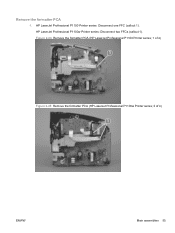
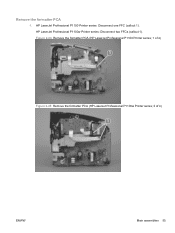
HP LaserJet Professional P1100 Printer series: Disconnect one FFC (callout 1). HP LaserJet Professional P1100w Printer series: Disconnect two FFCs (callout 1). Figure 2-24 Remove the formatter PCA (HP LaserJet Professional P1100 Printer series; 1 of 4)
1
Figure 2-25 Remove the formatter PCA (HP LaserJet Professional P1100w Printer series; 2 of 4)
1
ENWW
Main assemblies 55 Remove the ...
HP LaserJet Professional P1100 Series Printer - Service Manual - Page 135
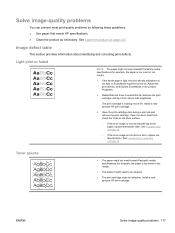
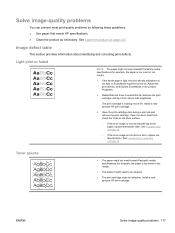
...page 58. The print cartridge is faint, replace the laser/scanner. Install a new genuine HP print cartridge.
3.
Toner specks
● The paper might not meet Hewlett-Packard's media specifications (for example, the... the life. Adjust the print density, and disable EconoMode in the product Properties.
2. See Transfer roller on page 39.
◦ If the toner image on . If the whole page is ...
HP LaserJet Professional P1100 Series Printer - Service Manual - Page 136


...too low. Print a few more pages to see if the problem might be defective. See Change print density on page 122 ● Install a new genuine HP print cartridge.
● If toner ... selected. ● Try installing a new genuine HP print cartridge. Install a new genuine HP print cartridge.
● Toner might be defective. In the printer
driver, make sure the appropriate paper type is ...
HP LaserJet Professional P1100 Series Printer - Service Manual - Page 148


... button and the cancel button, and then turn the product on and ready. Solve wireless problems
NOTE: HP LaserJet Professional P1100w Printer series only
The installation program cannot detect the product during the setup process.
If disabling the firewall allows you to communicate with the wireless router or ● Verify that the cable is...
HP LaserJet Professional P1100 Series Printer - Service Manual - Page 191


...product herewith complies with Part 15 of the EMC Directive 2004/108/EC and the Low Voltage Directive 2006/95/EC, and
carries the CE-Marking
accordingly. Boise, Idaho ... any interference received, including interference that the product
Product Name:
HP LaserJet P1100 Printer Series
Regulatory Model:2) Product Options: Toner Cartridges:
BOISB-0901-00 All CE285A, CE284A, CE286A
conforms to...
HP LaserJet Professional P1100 Series Printer - Service Manual - Page 192
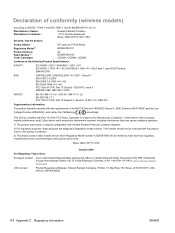
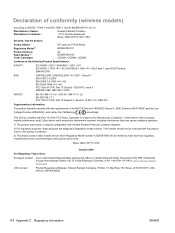
... of the R&TTE Directive 1999/5/EC Annex IV, EMC Directive 2004/108/EC and the Low
Voltage Directive 2006/95/EC, and carries the CE-Marking
accordingly. This number should not...received, including interference that the product
Product Name:
HP LaserJet P1100 Series
Regulatory Model:2)
BOISB-0901-01
Product Options: Radio Module 3) Toner Cartridges:
All BOISB-0803-00 CE285A, CE284A, CE286A...
HP LaserJet Professional P1100 Printer series - User Guide - Page 19
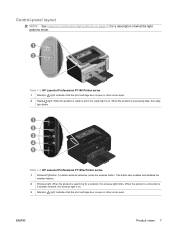
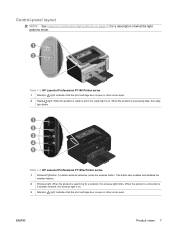
... page 70 for a network, the wireless light blinks. ENWW
Product views 7 This button also enables and disables the
wireless feature. 2 Wireless light: When the product is processing data, the ready
light blinks.
1 2 3 4 5
Table 1-4 HP LaserJet Professional P1100w Printer series 1 Wireless button: To detect wireless networks, press the wireless button. When the product is searching...
HP LaserJet Professional P1100 Printer series - User Guide - Page 43


... guidelines to the paper in the printer driver to withstand this product unless
for use in laser printers.
● Do not use in inkjet products. CAUTION: HP LaserJet products use labels that have wrinkles ...a flat surface after removing them .
● Do not use fusers to bond dry toner particles to obtain satisfactory results.
extends all the way to the corner of labels.
●...
HP LaserJet Professional P1100 Printer series - User Guide - Page 94


...).
● The product might be defective. Adjust the print density, and disable EconoMode in the product Properties.
See Clean the product on page 29. ● Clean the product as necessary. NOTE: If these guidelines. ● Use paper that meets HP specifications. Toner specks
● The media might be turned on page 51.
●...
HP LaserJet Professional P1100 Printer series - User Guide - Page 95


...be too low. Install a new genuine HP print cartridge.
● Change the media to reject toner. See Change print density on page 86 ● Install a new genuine HP print cartridge.
● If toner smears appear... on its surface. Wipe the media guides with new media.
● The media lot is bad. In the printer
driver, make sure...
HP LaserJet Professional P1100 Printer series - User Guide - Page 96
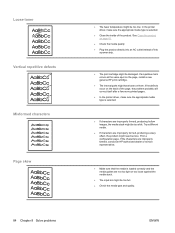
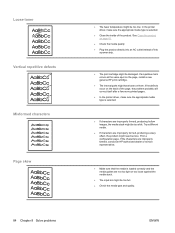
... mark occurs at the same spot on the page, install a new genuine HP print cartridge.
● The internal parts might have toner on page 61.
● Check the media quality. ● Plug the... product directly into an AC outlet instead of into
a power strip.
● The print cartridge might be too low. In the printer driver...
HP LaserJet Professional P1100 Printer series - User Guide - Page 121
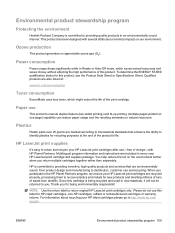
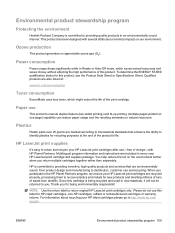
...Ready or Auto-Off mode, which might extend the life of the product's life. HP LaserJet print supplies
It's easy to you return multiple cartridges together rather than separately. Multilingual...being recycled and used in the HP Planet Partners program, we ensure your HP inkjet cartridges please go /energystar
Toner consumption
EconoMode uses less toner, which saves natural resources and ...
HP LaserJet Professional P1100 Printer series - User Guide - Page 122


...the boxes together using recycled papers when the paper meets the guidelines outlined in the HP LaserJet Printer Family Print Media Guide. Use a single pre-paid shipping label. Single returns 1.... 1. Package each HP LaserJet print cartridge in the HP LaserJet toner cartridge box is for information on the front of recycled paper according to UPS during your HP LaserJet printing supplies. If...
HP LaserJet Professional P1100 Printer series - User Guide - Page 124
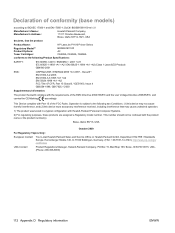
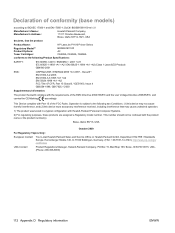
...Low Voltage Directive 2006/95/EC, and
carries the CE-Marking
accordingly. DoC#: BOISB-0901-00-rel.1.0
Manufacturer's Name: Manufacturer's Address:
Hewlett-Packard Company 11311 Chinden Boulevard, Boise, Idaho 83714-1021, USA
declares, that the product
Product Name:
HP LaserJet P1100 Printer Series
Regulatory Model:2) Product Options: Toner...-14-3143), http://www.hp.com/go/ certificates
USA ...
HP LaserJet Professional P1100 Printer series - User Guide - Page 125
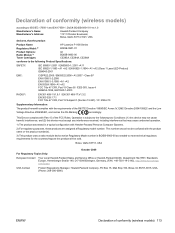
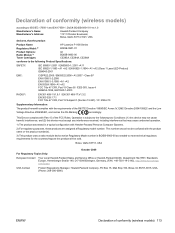
...TTE Directive 1999/5/EC Annex IV, EMC Directive 2004/108/EC and the Low
Voltage Directive 2006/95/EC, and carries the CE-Marking
accordingly. This ...interference received, including interference that the product
Product Name:
HP LaserJet P1100 Series
Regulatory Model:2)
BOISB-0901-01
Product Options: Radio Module 3) Toner Cartridges:
All BOISB-0803-00 CE285A, CE284A, CE286A
conforms...
HP LaserJet Professional P1100 Printer series - User Guide - Page 134
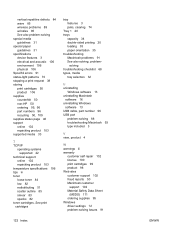
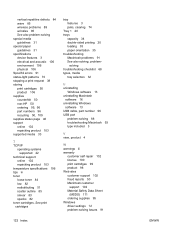
...stopping a print request 38 storing print cartridges 50 product 106 supplies counterfeit 50 non-HP 50 ordering 95, 96 part numbers 96 recycling 50, 109 supplies status page ...102 repacking product 103
temperature specifications 106 tips iii toner
loose toner 84 low 82 redistributing 51 scatter outline 85 smear 83 specks 82 toner cartridges. problem- solving troubleshooting checklist 68 types, media...
Similar Questions
Hi Pleas Help Me To Fix The Error For My Printer Hp P1102 52.0 Camera Error
52.0 camera error
52.0 camera error
(Posted by petermarco21 6 years ago)
I Bought A New Hp P1102 Printer. It Prints More Pages Then Request
(Posted by Anonymous-75031 11 years ago)
Poscript Printing Hp P1102
can we use hp p1102 for poscript printing?
can we use hp p1102 for poscript printing?
(Posted by mandirisukses99 11 years ago)

