HP LaserJet Pro P1102 Support Question
Find answers below for this question about HP LaserJet Pro P1102.Need a HP LaserJet Pro P1102 manual? We have 3 online manuals for this item!
Question posted by eskBcsp on April 9th, 2014
What Causes Paper To Get Dirty From A Hp Laserjet P1102 Printer
The person who posted this question about this HP product did not include a detailed explanation. Please use the "Request More Information" button to the right if more details would help you to answer this question.
Current Answers
There are currently no answers that have been posted for this question.
Be the first to post an answer! Remember that you can earn up to 1,100 points for every answer you submit. The better the quality of your answer, the better chance it has to be accepted.
Be the first to post an answer! Remember that you can earn up to 1,100 points for every answer you submit. The better the quality of your answer, the better chance it has to be accepted.
Related HP LaserJet Pro P1102 Manual Pages
HP LaserJet Professional P1100 Series Printer - Service Manual - Page 13


... Internal assemblies (3 of 3) ...149 Table 4-12 PCAs ...151 Table 4-13 Alphabetical parts list ...152 Table 4-14 Numerical parts list ...155 Table B-1 Physical specifications1 ...168 Table B-2 HP LaserJet Professional P1100 Printer series (average in watts)123 168 Table B-3 HP LaserJet Professional P1100 Printer series12 168 Table B-4 Environmental specifications ...169
ENWW
xi
HP LaserJet Professional P1100 Series Printer - Service Manual - Page 16


... the rear cover (2 of 2) ...53 Remove the formatter PCA (HP LaserJet Professional P1100 Printer series; 1 of 4 55 Remove the formatter PCA (HP LaserJet Professional P1100w Printer series; 2 of 4 55 Remove the formatter PCA (HP LaserJet Professional P1100 Printer series; 3 of 4 56 Remove the formatter PCA (HP LaserJet Professional P1100w Printer series; 4 of 4 56 Remove the wireless PCA ...57...
HP LaserJet Professional P1100 Series Printer - Service Manual - Page 17


... ...95 Figure 3-3 Engine controller PCA connectors 96 Figure 3-4 External view ...97 Figure 3-5 Cross section view ...98 Figure 3-6 General timing diagram ...99 Figure 3-7 Circuit diagram; HP LaserJet Professional P1100 Printer series 100 Figure 3-8 Circuit diagram; Figure 2-55 Remove the main motor (2 of 7 73 Figure 2-56 Remove the main motor (3 of 7 73 Figure 2-57 Remove...
HP LaserJet Professional P1100 Series Printer - Service Manual - Page 23


...
◦ The product has a 2 KB EEPROM and 64 MB of NAND Flash Memory, which is used for product configuration information and printer driver firmware.
● HP LaserJet Professional P1100w Printer series
◦ The product has a 8 KB EEPROM and 64 MB of Synchronous DRAM, which is full.
ACL overview
The advanced control language (ACL) is...
HP LaserJet Professional P1100 Series Printer - Service Manual - Page 48


... sensors to check for jams. The paper must pass each sensor within the product when the power is closed.
Jam detection
The product uses the following components, see Photo sensors and switches on or the door is turned on page 29. ● PS701; The HP LaserJet Professional P1100w Printer series has a main-input tray...
HP LaserJet Professional P1100 Series Printer - Service Manual - Page 61


... on page 42. Remove the left cover (1 of 5)
1
ENWW
Covers 43 See Output bin tray extension on the cover. Left cover
NOTE: For the HP LaserJet Professional P1100w Printer series, removing the left cover also removes the control panel. Use the figure below to locate the tabs (callout 1) on page 41. ● Front...
HP LaserJet Professional P1100 Series Printer - Service Manual - Page 62


Figure 2-11 Remove the left cover (3 of 5)
2
1
3. HP LaserJet Professional P1100w Printer series: Remove the light pipe (callout 1), wireless button (callout 2), and the cancel button (callout 3). Figure 2-...2. Open the cartridge door, release one tab (callout 1) and then remove the left plate (callout 2). HP LaserJet Professional P1100 Printer series: Remove the light pipe (callout 1).
HP LaserJet Professional P1100 Series Printer - Service Manual - Page 73
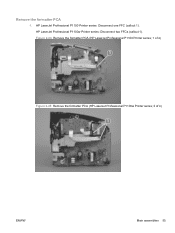
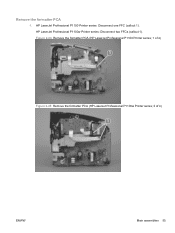
Remove the formatter PCA
1. HP LaserJet Professional P1100w Printer series: Disconnect two FFCs (callout 1). Figure 2-24 Remove the formatter PCA (HP LaserJet Professional P1100 Printer series; 1 of 4)
1
Figure 2-25 Remove the formatter PCA (HP LaserJet Professional P1100w Printer series; 2 of 4)
1
ENWW
Main assemblies 55 HP LaserJet Professional P1100 Printer series: Disconnect one FFC (...
HP LaserJet Professional P1100 Series Printer - Service Manual - Page 106


.... When turned on, the LEDs on page 54 .
The formatter is defective. For the HP LaserJet Professional P1100w Printer series, the wireless PCA is defective.
Replace the engine controller PCA.
Solve problems checklist
Table 3-1 Basic problem solving
Problem
Cause
Solution
When the product is connected to a correctly grounded power source, the LEDs on page...
HP LaserJet Professional P1100 Series Printer - Service Manual - Page 108


... incorrect driver is not installed correctly. Replace the formatter. For the HP LaserJet Professional P1100w Printer series, the wireless PCA is not connected correctly. Table 3-1 Basic problem solving (continued)
Problem
Cause
Solution
The product prints the engine test or the configuration page (HP LaserJet Professional P1100w Printer series only), but does not print jobs from a computer...
HP LaserJet Professional P1100 Series Printer - Service Manual - Page 118
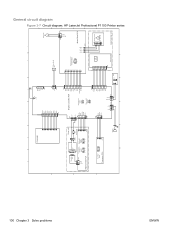
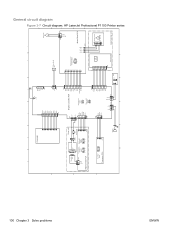
HP LaserJet Professional P1100 Printer series
+24P2 MTRPWM
+24P2 ACC DEC GND ENWW
100 Chapter 3 Solve problems
6
5
Formatter
1 2 3 4 5 6 7 8 9 10
GND FSRTH
Thermistor TH1
12 J702
Paper sensor PCA
2
1
1
Fuser heater H1
12
J1011
2
Fuser-delivery sensor
PS701
Media-width sensor
PS702
123
123
Fuser unit
2 TP 1 TP1
Thermal fuse 5 4 3 2 1 J701
Top ...
HP LaserJet Professional P1100 Series Printer - Service Manual - Page 119
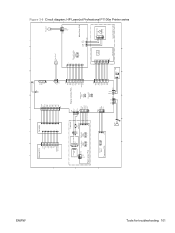
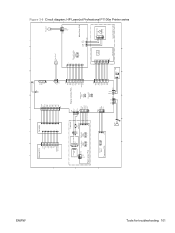
...Formatter
1 1
2 2
3 3
4 4
5 5
6 6
7 7
8 8
9 9
10 10
11 11
12
GND FSRTH
Thermistor TH1
12 J702
Paper sensor PCA
2
1
1
Fuser heater H1
12
J1011
2
Fuser-delivery sensor
PS701
Media-width sensor
PS702
123
123
Fuser unit
2 TP 1 TP1
Thermal fuse ... M2 M
1234 J1
A
Laser/scanner unit
Figure 3-8 Circuit diagram; HP LaserJet Professional P1100w Printer series
+24P2 MTRPWM
+24P2 ACC DEC GND
HP LaserJet Professional P1100 Series Printer - Service Manual - Page 148


...firewall. Replace the cable if necessary. ● Verify that the cable is off . Cause
Solution
The product is working correctly by connecting it is on . The product is ... the buttons. point. If it to another product. b. Solve wireless problems
NOTE: HP LaserJet Professional P1100w Printer series only
The installation program cannot detect the product during the setup process. A personal...
HP LaserJet Professional P1100 Series Printer - Service Manual - Page 154


... Order supplies and paper Order genuine HP parts or accessories Order through service or support providers
www.hp.com/go/suresupply www.hp.com/buy/parts Contact an HP-authorized service or support provider.
Related documentation and software
Table 4-2 Related documentation and software Item HP LaserJet P1100 Printer series User Guide HP LaserJet P1100 Printer series Service Manual
Description...
HP LaserJet Professional P1100 Series Printer - Service Manual - Page 186


... Off = 5 minutes 4 Typical Electricity Consumption (TEC) = 0.505 kWh/week (HP LaserJet Professional P1100 Printer series); 0.704 kWh/week
(HP LaserJet Professional P1100w Printer series) 5 Maximum heat dissipation for current information. 2 Configuration tested: HP LaserJet P1102w product printing on A4-size paper in simplex mode
168 Appendix B Specifications
ENWW Physical specifications
Table...
HP LaserJet Professional P1100 Series Printer - Service Manual - Page 191


... Conditions: (1) this device may not cause harmful interference, and (2) this device must accept any interference received, including interference that may cause undesired operation.
1) The product was ..., Boise, Idaho 83714-1021, USA
declares, that the product
Product Name:
HP LaserJet P1100 Printer Series
Regulatory Model:2) Product Options: Toner Cartridges:
BOISB-0901-00 All CE285A,...
HP LaserJet Professional P1100 Printer series - User Guide - Page 14


... with product Auto-Off mode. Duplex
Save paper by using the HP return process.
Download HP Smart Web Printing from multiple Web pages and then edit and print exactly what you need for printing meaningful information while minimizing waste. Product comparison
HP LaserJet Professional P1100 Printer series
HP LaserJet Professional P1100w Printer series
● Speed: Up to select, store...
HP LaserJet Professional P1100 Printer series - User Guide - Page 43


...
approved for this extreme heat. CAUTION: HP LaserJet products use paper that are
● Use envelopes where the seam
wrinkled, nicked, stuck together, or otherwise damaged.
letterhead.
● Use only heavy paper that is
● Do not use fusers to bond dry toner particles to the paper in the printer driver to set the type and...
HP LaserJet Professional P1100 Printer series - User Guide - Page 122


...strapping or packaging tape.
Package the HP LaserJet print cartridge in the recycling guide (found inside the packaging of recycled paper according to return your country/region for... instructions below. Select your HP LaserJet printing supplies. Return and recycling instructions
United States and Puerto Rico
The enclosed label in the HP LaserJet Printer Family Print Media Guide. ...
HP LaserJet Professional P1100 Printer series - User Guide - Page 124
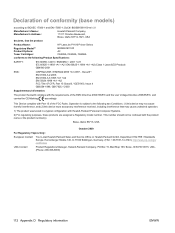
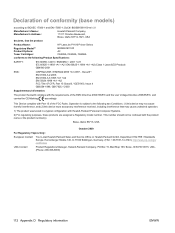
... Boulevard, Boise, Idaho 83714-1021, USA
declares, that the product
Product Name:
HP LaserJet P1100 Printer Series
Regulatory Model:2) Product Options: Toner Cartridges:
BOISB-0901-00 All CE285A, CE284A, CE286A
conforms to the following two Conditions: (1) this device may not cause harmful interference, and (2) this device must accept any interference received, including interference that...
Similar Questions
How Do I Change My Hp Laserjet P1102 Printer Settings To High Resolution
(Posted by wangJaxxwa 9 years ago)
When I Print In Hp Laserjet P1102 Printer Error Has 52.0 Scanner Error
(Posted by wakeifa 10 years ago)
How To Open Back To Clear Paper Jam Hp Laserjet Pro 300/400 Color Printer
(Posted by alGil 10 years ago)
How To Clear Paper Gam Hp Laserjet Pro 300 Color Printer
(Posted by tuomgewe 10 years ago)

