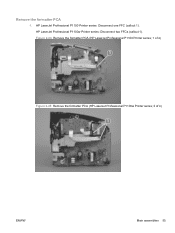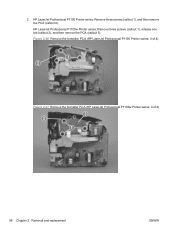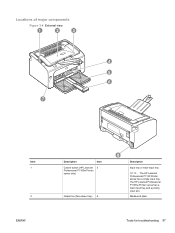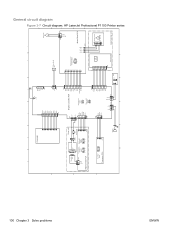HP LaserJet Pro P1102 Support Question
Find answers below for this question about HP LaserJet Pro P1102.Need a HP LaserJet Pro P1102 manual? We have 3 online manuals for this item!
Question posted by senoantosari on July 13th, 2012
Free Driver 300 Dpi Hp Laserjet P1102
The person who posted this question about this HP product did not include a detailed explanation. Please use the "Request More Information" button to the right if more details would help you to answer this question.
Current Answers
Answer #1: Posted by hzplj9 on July 14th, 2012 4:34 AM
This is the link to the drivers. Select your operating system on this page.
Related HP LaserJet Pro P1102 Manual Pages
Similar Questions
Hp Laserjet Cp1525n Driver Can Use Hp Laserjet Professional Cp1520 Series Pcl6?
(Posted by Anjhon 9 years ago)
What .inf Driver Is The Xp Driver For The Hp Laserjet Pro 400 Color Mfp
(Posted by rickmrph 9 years ago)
How Do I Change My Hp Laserjet P1102 Printer Settings To High Resolution
(Posted by wangJaxxwa 10 years ago)
When I Print In Hp Laserjet P1102 Printer Error Has 52.0 Scanner Error
(Posted by wakeifa 10 years ago)
What Causes Paper To Get Dirty From A Hp Laserjet P1102 Printer
(Posted by eskBcsp 10 years ago)