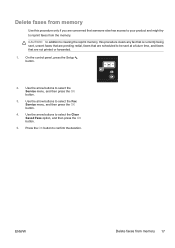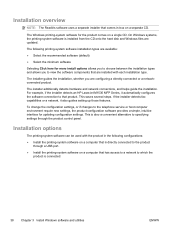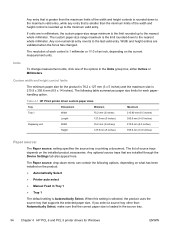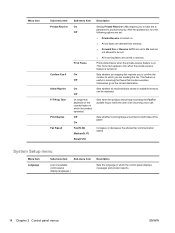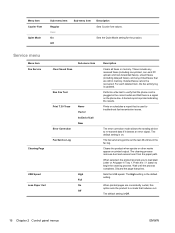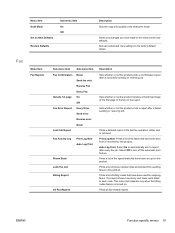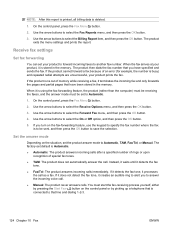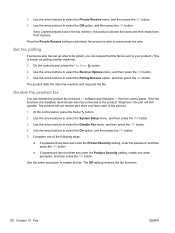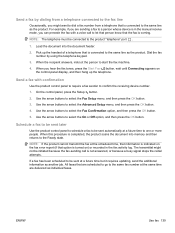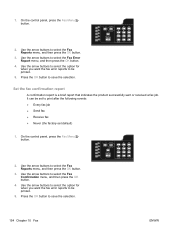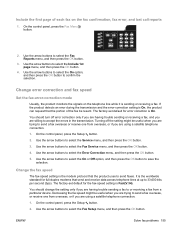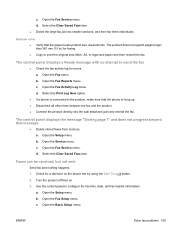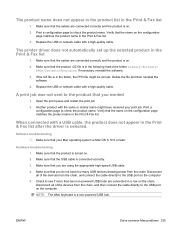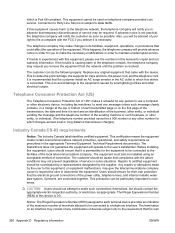HP LaserJet Pro M1536 Support Question
Find answers below for this question about HP LaserJet Pro M1536.Need a HP LaserJet Pro M1536 manual? We have 5 online manuals for this item!
Question posted by eavia107 on July 15th, 2016
M15360 Retrieve Old Faxes Sent And Receiived
These are faxes printed out automatically on the fax confirmation list
Current Answers
Answer #1: Posted by TommyKervz on July 16th, 2016 1:20 AM
You will have to enable fax reprint' see instructions here https://www.manualslib.com/manual/71212/Hp-M1530.html?page=142
Related HP LaserJet Pro M1536 Manual Pages
Similar Questions
How To Print Fax Confirmation On Hp Mfp M132?
How can I print a fax confirmation sheet on the HP MFP M132 fax machine?Also is there a way to also ...
How can I print a fax confirmation sheet on the HP MFP M132 fax machine?Also is there a way to also ...
(Posted by jcostanz 2 years ago)
How To Retrieve Fax Confirmation List From Laserjet M1212nf
(Posted by makadwis 10 years ago)
Printing Old Fax Reports
I wnat to see a report on one of the faxes that was sent in june this year, a month back. how can i ...
I wnat to see a report on one of the faxes that was sent in june this year, a month back. how can i ...
(Posted by Anonymous-116734 10 years ago)
How Do I Print Fax Confirmation Of Faxes Sent
(Posted by MRSOSHANA 11 years ago)