HP LaserJet Pro M1212nf Support Question
Find answers below for this question about HP LaserJet Pro M1212nf - Multifunction Printer.Need a HP LaserJet Pro M1212nf manual? We have 6 online manuals for this item!
Question posted by makadwis on January 14th, 2014
How To Retrieve Fax Confirmation List From Laserjet M1212nf
The person who posted this question about this HP product did not include a detailed explanation. Please use the "Request More Information" button to the right if more details would help you to answer this question.
Current Answers
There are currently no answers that have been posted for this question.
Be the first to post an answer! Remember that you can earn up to 1,100 points for every answer you submit. The better the quality of your answer, the better chance it has to be accepted.
Be the first to post an answer! Remember that you can earn up to 1,100 points for every answer you submit. The better the quality of your answer, the better chance it has to be accepted.
Related HP LaserJet Pro M1212nf Manual Pages
HP LaserJet M1319 MFP Series - Software Technical Reference - Page 6


... ...46 Opening screen 47 System requirements ...47 HP ToolboxFX folders ...47 Device Status ...48 Help folder ...48 User Guide 49 Readme 49 Fax folder ...49 Fax Tasks pane 50 Fax Phone Book pane 50 Fax Send Log pane 52 Fax Receive Log pane 53 Fax Data Properties pane 55 Other Links ...55 Product Support 55 Shop for...
HP LaserJet M1319 MFP Series - Software Technical Reference - Page 13


... - Troubleshooting pane (1 of figures
Figure 1-1 Printing-system software CD - Fax Data Properties pane 55 Figure 3-1 CD Browser - Find Printers screen 73 Figure 3-16 Add Printer Wizard - Main screen ...61 Figure 3-2 Add Printer Wizard - Fax Send Log pane 53 Figure 2-8 HP Toolbox FX Fax folder - List of 2 49 Figure 2-4 HP ToolboxFX Fax folder ...50 Figure 2-5 HP Toolbox FX...
HP LaserJet M1319 MFP Series - Software Technical Reference - Page 14


...Advanced Install screen 90 Figure 3-30 Select Printer screen ...91 Figure 3-31 Identify Printer screen ...92 Figure 3-32 Printers Found screen...93 Figure 3-33 Confirm Settings screen ...94 Figure 3-34 Software ... preview images ...142 Figure 4-12 Services tab ...144 Figure 4-13 Device Settings tab - Figure 3-23 Select Printer screen ...84 Figure 3-24 Configure to print using USB screen (part...
HP LaserJet M1319 MFP Series - Software Technical Reference - Page 20


... FastRes 600 (default). Product features
Print
Copy
Scan
Fax (M1210 Series only) Supported operating systems
HP Smart Install Memory Paper handling Printer driver features
● Prints letter-size pages at ...bit)
Allows easy installation of the product printing software from a computer by using HP LaserJet Scan software for Windows or by using
HP Director software for high-quality printing of ...
HP LaserJet M1319 MFP Series - Software Technical Reference - Page 30


... and use for the following utilities for Windows are available for the HP LaserJet Professional M1130/M1210 MFP Series printer. To gain access to the HP EWS, type the IP address for ...LaserJet Professional M1130/M1210 MFP Series XPS print driver
The printer drivers include online Help that has instructions for common printing tasks and also describes the buttons, check boxes, and drop-down lists...
HP LaserJet M1319 MFP Series - Software Technical Reference - Page 31


...) cable. You can perform from these pages.
Open the HP LaserJet Utility ● From the Printer menu, click Printer Utility, or ● From the Print Queue, click the Utility icon. The HP printer PPD file, in the printer driver. ● Configure fax settings ● View PC fax jobs
You can also use your computer or when it...
HP LaserJet M1319 MFP Series - Software Technical Reference - Page 42


NOTE: The product user guide is listed after the option if the option appears only for that product in HP LaserJet Help Navigation. ● Product specifications ● Quick reference for control-panel buttons and lights ● Printer light patterns (M1130 series) ● Control-panel messages (M1210 series) ● Replace the print cartridge ● Clear...
HP LaserJet M1319 MFP Series - Software Technical Reference - Page 48


...tray1 Press [OK] Manual feed , alternates with the recipient that the receiving fax machine is ready.
Try sending the fax later, or confirm with Press [OK] for available media Memory is low Press [OK]
...Misprint Press [OK] No paper pickup Press [OK] Page too complex Press [OK]
Printer jam clear...
HP LaserJet M1319 MFP Series - Software Technical Reference - Page 58


...of the languages on the Admin CD. Install.
The HP Smart Installer installs the HP LaserJet Professional M1130/M1210 Printer series Host-based print driver, the recommended driver. You can install drivers and connect ...are installed by using the HP Smart Install installer.
NOTE: For a list of the option in a single process. ● The selection dialog box sets the operating-system language ...
HP LaserJet M1319 MFP Series - Software Technical Reference - Page 81


Install Printer Software, screen 2
ENWW
Microsoft Windows general installation overview 65 6. Select the appropriate model of HP LaserJet Professional M1130/M1210 MFP Series from the list and click the Next > button to continue to the Name Your Printer screen.
Figure 3-6 Add Printer Wizard -
HP LaserJet M1319 MFP Series - Software Technical Reference - Page 112
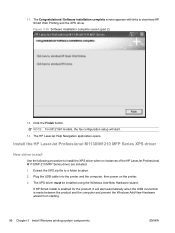
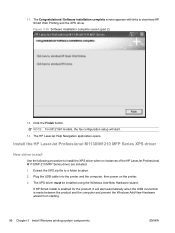
...to install the XPS driver when no instances of the HP LaserJet Professional M1130/M1210 MFP Series driver are installed. 1. Extract the XPS zip file to a...fax configuration setup will start .
13. Click the Finish button.
The XPS driver must be installed using the Windows Add New Hardware wizard. The HP LaserJet Help Navigation application opens. Plug the USB cable into the printer...
HP LaserJet M1319 MFP Series - Software Technical Reference - Page 114
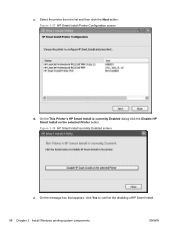
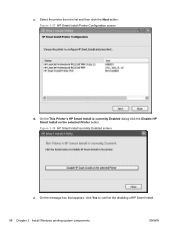
Select the printer from the list and then click the Next button. On the This Printer's HP Smart Install is currently Enabled dialog click the Disable HP Smart Install on the selected Printer button. On the message box that appears, click Yes to confirm the disabling ofHP Smart Install.
98 Chapter 3 Install Windows printing-system components...
HP LaserJet M1319 MFP Series - Software Technical Reference - Page 168


...LaserJet Utility
Use the HP LaserJet Utility to a TCP/IP-based network. Availability
This STR provides information about device...click the Printer & Fax icon. 2....list, and configure the installed options. Select the driver from HP fulfillment centers. ● Printing-system software on the printing-system software CD.
Open the HP LaserJet Utility
Open the HP Printer Utility in the printer...
HP LaserJet M1319 MFP Series - Software Technical Reference - Page 181
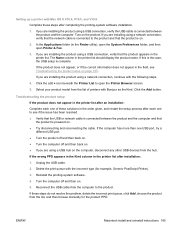
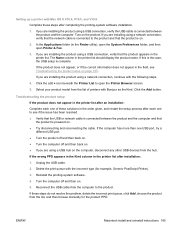
...using a USB hub on the computer, disconnect any other USB devices from the list of these solutions in the printer list after completing the printing-system software installation.
1. If this ... the product from the computer to open Printer & Fax.
3.
Reinstall the printing-system software.
4.
In the Applications folder (in the printer list after each one to the product and that...
HP LaserJet M1130/M1210 MFP User Guide - Page 29
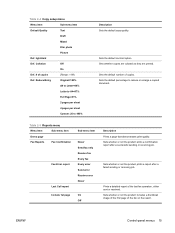
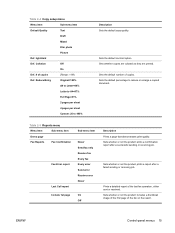
.... light/dark
Def.
Sets the default contrast option.
Table 2-5 Reports menu
Menu Item
Sub-menu item
Demo page
Fax Reports
Fax Confirmation
Fax Error report
Last Call report
Sub-menu item
Never Send fax only Receive fax Every fax Every error Send error Receive error Never
Include 1st page
On
Off
Description Prints a page that demonstrates print...
HP LaserJet M1130/M1210 MFP User Guide - Page 110
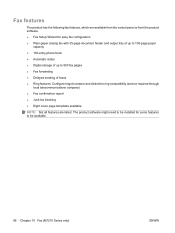
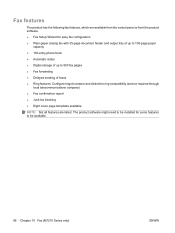
... distinctive ring compatibility (service required through
local telecommunications company) ● Fax confirmation report ● Junk fax blocking ● Eight cover page templates available
NOTE: Not all features are listed. The product software might need to be installed for easy fax configuration ● Plain-paper analog fax with 35-page document feeder and output tray of up...
HP LaserJet M1130/M1210 MFP User Guide - Page 147
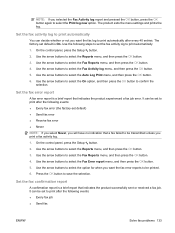
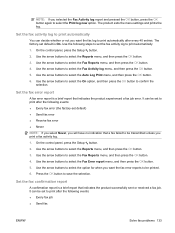
..., and then press the OK button. 3. Use the arrow buttons to select the Fax Reports menu, and then press the OK button. 4. Set the fax confirmation report
A confirmation report is a brief report that indicates the product successfully sent or received a fax job.
Use the arrow buttons to select the Reports menu, and then press the...
HP LaserJet M1130/M1210 MFP User Guide - Page 148
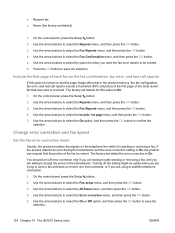
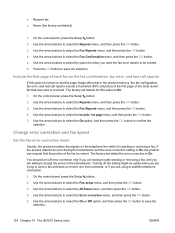
... press the OK button to accept the errors in the product memory, the fax configuration, fax error, and last call reports include a thumbnail (50% reduction) of the first page of the most recent fax that the portion of each fax on the fax confirmation, fax error, and last call reports
If this option is turned on the...
HP LaserJet M1130/M1210 MFP User Guide - Page 249


...- This number should not be sold. HP LaserJet M1216 Series
Accessories4):
BOISB-0906-00 - (US-Fax Module LIU) BOISB-0906-01 - (EURO-Fax Module LIU)
Regulatory Model Number2) Product Options:...two Conditions: (1) this device may cause undesired operation.
1) The product was tested in addition to those listed above.
4) This product uses an analog fax accessory module which Regulatory Model...
HP LaserJet Professional M1210 MFP Wireless - Installation Guide - Page 18


... When software installation is processing a job.
Send Fax button: Starts a fax job. Para obter mais informações...ía del usuario que se encuentra en el CD del producto. HE
17 12
LASERJET PROFESSIONAL M1217 MFP SERIES Quick Reference for Control-Panel Buttons and Lights
4 56
7... control. OK button: Acknowledges a setting or confirms an action to the previous level in the ...
Similar Questions
How To Turn On Fax Confirmation On Laserjet M3035mfp
(Posted by aczigm 9 years ago)
How To Receive Fax Confirmation On Laserjet M1212nf Mfp
(Posted by jameXyx 9 years ago)
How To Print Fax Confirmation Hp Laserjet M1212nf
(Posted by mouantt 10 years ago)
How To Print Fax Confirmations From Laserjet M4345
(Posted by UsEmeral 10 years ago)
How Do You Stop The Fax Confirmation On The Hp M1217 Printer
(Posted by brijoe 12 years ago)

