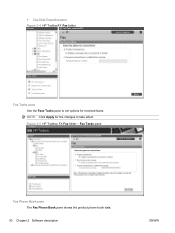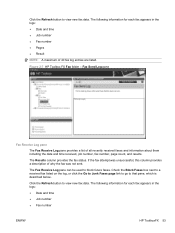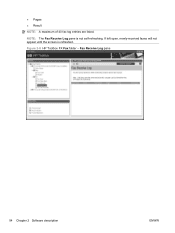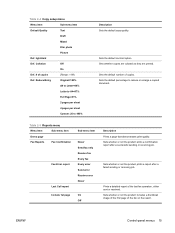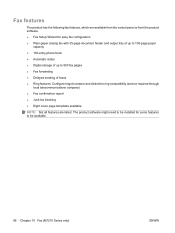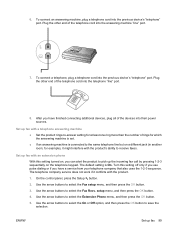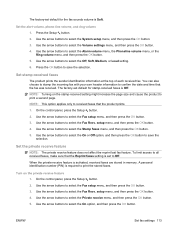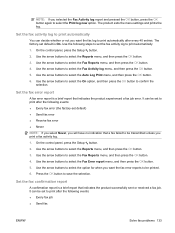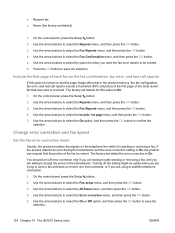HP LaserJet Pro M1212nf Support Question
Find answers below for this question about HP LaserJet Pro M1212nf - Multifunction Printer.Need a HP LaserJet Pro M1212nf manual? We have 6 online manuals for this item!
Question posted by jameXyx on June 13th, 2014
How To Receive Fax Confirmation On Laserjet M1212nf Mfp
The person who posted this question about this HP product did not include a detailed explanation. Please use the "Request More Information" button to the right if more details would help you to answer this question.
Current Answers
Related HP LaserJet Pro M1212nf Manual Pages
Similar Questions
How To Print Fax Confirmation On Hp Mfp M132?
How can I print a fax confirmation sheet on the HP MFP M132 fax machine?Also is there a way to also ...
How can I print a fax confirmation sheet on the HP MFP M132 fax machine?Also is there a way to also ...
(Posted by jcostanz 2 years ago)
How To Get A Fax Confirmation Page On A Laserjet M1212nf Mfp Printer
(Posted by splaihar 9 years ago)
How To Receive Faxes With A Hp Laserjet M1212nf Mfp Printer Stand Alone
(Posted by sljuanso 10 years ago)
How To Setup Forward Received Faxes As Email M1212nf Mfp
(Posted by vegajoxx 10 years ago)
How Do You Stop The Fax Confirmation On The Hp M1217 Printer
(Posted by brijoe 12 years ago)