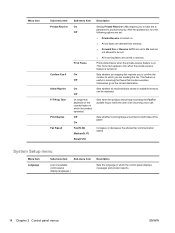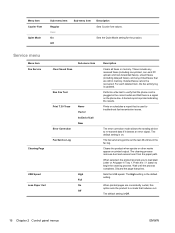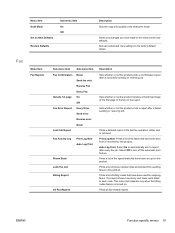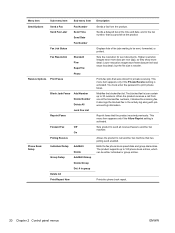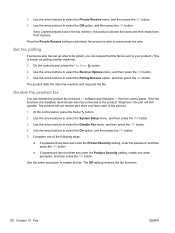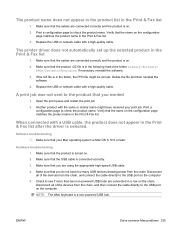HP LaserJet Pro M1536 Support Question
Find answers below for this question about HP LaserJet Pro M1536.Need a HP LaserJet Pro M1536 manual? We have 5 online manuals for this item!
Question posted by MRSOSHANA on April 1st, 2013
How Do I Print Fax Confirmation Of Faxes Sent
Current Answers
Answer #1: Posted by prateekk007 on April 1st, 2013 12:23 PM
Please click on the link mentioned below and refer to page number 19 that might help you:
http://h10032.www1.hp.com/ctg/Manual/c01948866.pdf
Please reply for any further assistance.
Thanks & Regards
Prateek K
Related HP LaserJet Pro M1536 Manual Pages
Similar Questions
How can I print a fax confirmation sheet on the HP MFP M132 fax machine?Also is there a way to also ...
8600 plus printer