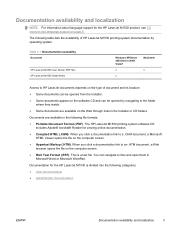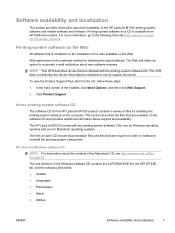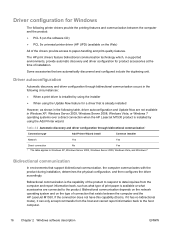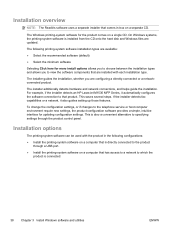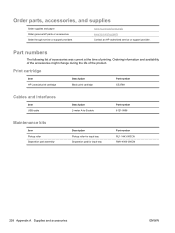HP LaserJet Pro M1530 Support Question
Find answers below for this question about HP LaserJet Pro M1530 - Multifunction Printer.Need a HP LaserJet Pro M1530 manual? We have 5 online manuals for this item!
Question posted by maryr26 on November 28th, 2013
How To Print Fax Report On Hp Laserjet Pro M1530
The person who posted this question about this HP product did not include a detailed explanation. Please use the "Request More Information" button to the right if more details would help you to answer this question.
Current Answers
Answer #1: Posted by TechSupport101 on November 28th, 2013 12:30 PM
Hi. The User Guide is available/downloadable here. Look for Printing Fax Confirmation.
Related HP LaserJet Pro M1530 Manual Pages
Similar Questions
A Line Shows Up When I Print From My Hp Laserjet Pro M1530
How do I get rid of A line shows up when I print from my HP Laserjet PRO M1530
How do I get rid of A line shows up when I print from my HP Laserjet PRO M1530
(Posted by Anonymous-135157 10 years ago)
How To You Double Side Print On A Hp Laserjet Pro M1530
(Posted by fcr69mast 10 years ago)
How To Setup To Print Fax Confirmation Hp Laserjet 4345 Mfp
(Posted by wasafu 10 years ago)
How To Print Fax Receipt In Laserjet Pro M1530
(Posted by raTamm 10 years ago)
How Can I Fax From Hp Laserjet Pro M1530?
(Posted by jfingerman 12 years ago)