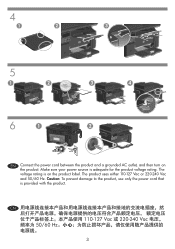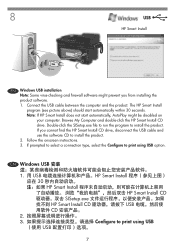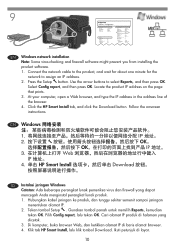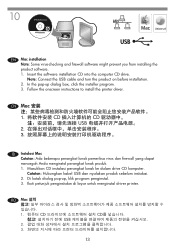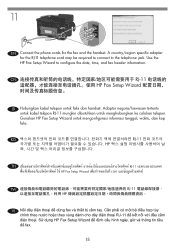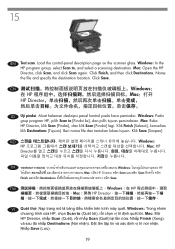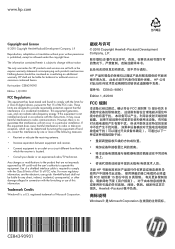HP LaserJet Pro M1216nfh Support Question
Find answers below for this question about HP LaserJet Pro M1216nfh - Multifunction Printer.Need a HP LaserJet Pro M1216nfh manual? We have 2 online manuals for this item!
Question posted by roquehundal on June 16th, 2011
How To Use Scan Option In M1216nfh Printer
The person who posted this question about this HP product did not include a detailed explanation. Please use the "Request More Information" button to the right if more details would help you to answer this question.
Current Answers
Related HP LaserJet Pro M1216nfh Manual Pages
Similar Questions
Hp Officejet J6480 How To Use Scan Option
(Posted by Thkade 10 years ago)
Printer Hp Laserjet M1216nfh Mfp
why the printer hp laserjet m1216nfh mfp does not initialize
why the printer hp laserjet m1216nfh mfp does not initialize
(Posted by burmanhitendra 10 years ago)
When You Open Hp Solution Center It Is Showing Different Printer Of Hp That Lase
how do you set up scanning on LaserJet Pro M1216nfh MFP. It printing properly but for scan it shows ...
how do you set up scanning on LaserJet Pro M1216nfh MFP. It printing properly but for scan it shows ...
(Posted by bharatmanik 12 years ago)
I Have M1216nfh Mfp Printer, My Printer Shown Black Low Display
my printer shown Block low display so we replaced it with new one but we observred that we will get ...
my printer shown Block low display so we replaced it with new one but we observred that we will get ...
(Posted by sghodeswar 12 years ago)