HP LaserJet M4345 Support Question
Find answers below for this question about HP LaserJet M4345 - Multifunction Printer.Need a HP LaserJet M4345 manual? We have 27 online manuals for this item!
Question posted by vix2bskip on April 6th, 2014
How To Setup Folder Path For Mac Server To Share Folder With Hp 4345
The person who posted this question about this HP product did not include a detailed explanation. Please use the "Request More Information" button to the right if more details would help you to answer this question.
Current Answers
There are currently no answers that have been posted for this question.
Be the first to post an answer! Remember that you can earn up to 1,100 points for every answer you submit. The better the quality of your answer, the better chance it has to be accepted.
Be the first to post an answer! Remember that you can earn up to 1,100 points for every answer you submit. The better the quality of your answer, the better chance it has to be accepted.
Related HP LaserJet M4345 Manual Pages
HP LaserJet M4345 MFP - Software Technical Reference (external) - Page 7


... Properties tab features ...112 General tab ...112 Sharing tab ...112 Ports tab ...113 Advanced tab ...113 Upgrade the HP Send Fax driver 114 Device Settings tab ...114 About tab ...116 Printing ......123 Device and Supplies Status 124 Launch Embedded Web Server 124
5 HP PCL 6, PCL 5, and PS Emulation drivers for Windows 2000, Windows XP, and Windows Server 2003 103 Set a default printer ...104 ...
HP LaserJet M4345 MFP - Software Technical Reference (external) - Page 28


...; HP Install Network Printer Wizard (INPW). NOTE This document describes drivers that might be released for "c00213455". ● MS Windows Cluster Server 8 ● HP OpenVMS. For more information, go to the following table lists the availability of this STR for the HP LaserJet M4345 MFP
Component
Drivers HP PCL 6 and PCL 5 drivers PS Emulation driver HP Send Fax driver HP...
HP LaserJet M4345 MFP - Software Technical Reference (external) - Page 39
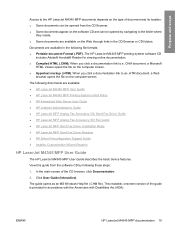
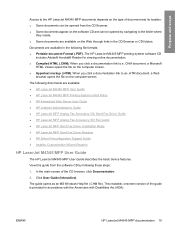
...: ● HP LaserJet M4345 MFP User Guide ● HP LaserJet M4345 MFP Printing-System Install Notes ● HP Embedded Web Server User Guide ● HP Jetdirect Administrator's Guide ● HP LaserJet MFP Analog Fax Accessory 300 Send Fax Driver Guide ● HP LaserJet MFP Analog Fax Accessory 300 Fax Guide ● HP LaserJet MFP Send Fax Driver Installation Notes ● HP LaserJet MFP...
HP LaserJet M4345 MFP - Software Technical Reference (external) - Page 70


... network configuration parameters and status for your device, see the HP Embedded Web Server User Guide. Networking tab
The HP EWS Networking tab provides access to require user authentication, ensuring that are transmitted to fax destinations, transforming paper-based information into digital images that can also be shared, stored, or edited. Software description
Figure 2-11...
HP LaserJet M4345 MFP - Software Technical Reference (external) - Page 132


... Faxes (Windows XP Professional and Windows
Server 2003) or Printers and Other Hardware Devices (Windows XP Home). 4. Click Properties (Windows 2000) or Printers or Faxes (Windows XP Professional and Windows
Server 2003) or Printers and Other Hardware Devices (Windows XP Home). 4. Click Start. 2. HP Send Fax driver
112 Chapter 4 HP Send Fax driver
ENWW Click the General tab. The...
HP LaserJet M4345 MFP - Software Technical Reference (external) - Page 133


... clicking the up and down arrows next to share the HP Send Fax driver in the spooler during the available time span. Click Properties (Windows 2000) or Printers or Faxes (Windows XP Professional and Windows
Server 2003) or Printers and Other Hardware Devices (Windows XP Home). 4. Click the Sharing tab. Advanced tab
To gain access to the...
HP LaserJet M4345 MFP - Software Technical Reference (external) - Page 204


Click Start. 2. Click Printers (Windows 2000) or Printers and Faxes (Windows XP Professional and
Windows Server 2003) or Printers and Other Hardware Devices (Windows XP Home). 4. Click Properties. Click the External Fonts option to open the HP Font Installer dialog box, which is shown in the following figure. Click Properties. 6. Select Settings. 3. Right-click the name of...
HP LaserJet M4345 MFP - Software Technical Reference (external) - Page 216
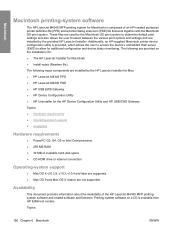
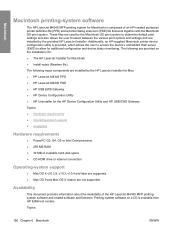
... the user to access the device's embedded Web server (EWS) to select between the various print options and settings and are installed by the provided HP LaserJet Installer. The following major components are installed by the HP LaserJet Installer for Mac: ● HP LaserJet M4345 PPD ● HP LaserJet M4345 PDE ● HP USB EWS Gateway ● HP Device Configuration Utility ●...
HP LaserJet M4345 MFP - Software Technical Reference (external) - Page 230


..., connect the USB cable between the HP LaserJet M4345 MFP and the computer. Macintosh
Figure 6-13 Finish Up dialog
Click Quit to the HP LaserJet Installer. Topics: ● Set up a printer with Mac OS X V10.4 or later) ● Set up a printer with Mac OS X V10.3 ● Set up a printer with Mac OS X V10.2.8 ● Troubleshooting the printer setup
Set up . Turn on .
210...
HP LaserJet M4345 MFP - Software Technical Reference (external) - Page 266


... folder, and then run the Printer Setup Utility or
the Print Center utility. b. The Device Status screen appears.
246 Chapter 6 Macintosh
ENWW On the device control panel, print a configuration page. Macintosh
For information about HP EWS settings, see HP Embedded Web Server or consult the HP Embedded Web Server User Guide.
Select the HP LaserJet M4345 MFP, and then click Utility (Mac...
HP LaserJet M4345 MFP - Software Technical Reference (external) - Page 321


...'s Guide 21 HP LaserJet icon, Macintosh 203 HP LaserJet Macintosh installer startup screen 204 HP LaserJet Software dialog box, Macintosh 203 HP OpenVMS 8 HP PCL drivers. HP Digital Sending Software (DSS) 50
HP Driver Diagnostic Printer Check Tool 38
HP Driver Preconfiguration 35 HP Driver Preconfiguration Support
Guide 23 HP Easy Printer Care 9, 39 HP Embedded Web Server
(Macintosh) about...
HP LaserJet M4345 MFP - Software Technical Reference (external) - Page 322


... Web Server
(EWS) 246 HP Printer Utility 223 install notes 201 installing printing-system
software 201 localized software CDs 198 locking driver features 239 network settings 243 online help 201 PDEs 200 PPDs 200 resolution settings 237 setting up with Mac OS X
V10.2.8 218 setting up with Mac OS X
V10.3 215 setting up with Mac OS...
HP LaserJet M4345 MFP - User Guide - Page 55
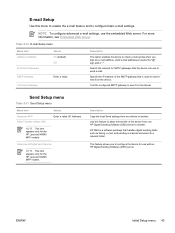
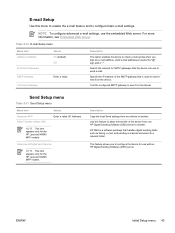
... item appears only for the HP LaserJet M4345 MFP models. E-mail Setup
Use this feature to another . Send Setup menu
Table 2-13 Send Setup menu
Menu item Replicate MFP Allow Transfer to configure basic e-mail settings. NOTE To configure advanced e-mail settings, use the embedded Web server.
Allow Use of the device from one HP Digital Sending Software (DSS...
HP LaserJet M4345 MFP - User Guide - Page 196


...can be lost.)
E-mail Gateway did not respond.
To add a folder, you have not overloaded the document feeder. HP Digital Sending: Delivery Error
A digital send job has failed and ...Error
An error has occurred during a digital send Contact the network administrator. Digital Send server is not responding Contact administrator
The MFP cannot communicate with power off
The duplexer has...
HP LaserJet M4345 MFP - User Guide - Page 284
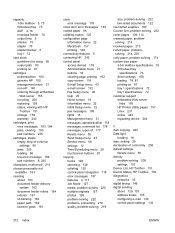
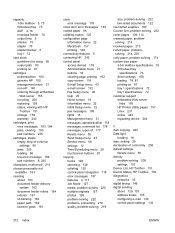
...document feeder rollers 164 exterior 161 lid backing 162 paper path 162 scanner glass 161
clock error message 178
close door...list 178 messages, types of 177 Resets menu 55 Send Setup menu 43 Service menu 56 settings 12 Time/Scheduling menu ... specifications 72 customer support embedded Web server
links 155 HP Printer Utility pages 157 Linux 231 online 242 repacking device 244
D dark copying 220 Data...
HP LaserJet M4345 MFP - User Guide - Page 290


... to folder 138 scanning to workflow 139 security
settings 35 security features 5 Send Setup menu 43 Send to Folder 138 ...support 130 validating gateway addresses 226
service HP-Authorized Dealers 242 repacking device 244
service agreements 244 Service menu, ... quick sets (Windows) 106 Settings tab, embedded Web server 154 shipping device 244 SIMMs, incompatibility 262 size, copy problem-solving 222...
Digital Send Setup and Problem Solving Guide - (multiple language) - Page 11
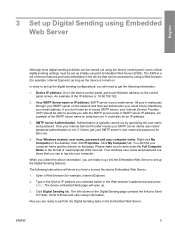
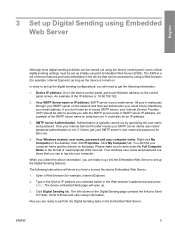
... Web browser (for Send to Folder, Send to perform the Digital Sending tasks in the device that page. You will show you are ready to Email and other setup information. Open a Web browser (...set up the Digital Sending features. ENWW
5 In order to access the device Embedded Web Server:
1. Your SMTP Server name or IP address: SMTP server is : 16.88.158.182.
2. An example of the Digital ...
Digital Send Setup and Problem Solving Guide - (multiple language) - Page 18
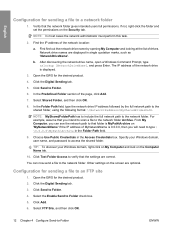
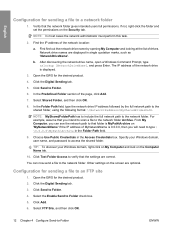
...: MySharedFolderPath has to include the full network path to Folder check box.
5.
Configuration for the desired product.
4. Open the EWS for sending a file to the shared folder, using the following format: \\NetworkIPaddress\MySharedFolderPath. Select Shared Folder, and then click OK.
8. Select the Enable Send to the network folder. Click Add.
6.
Network drive names are displayed...
Service Manual - Page 89
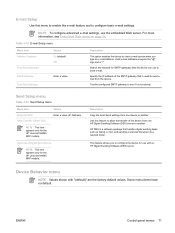
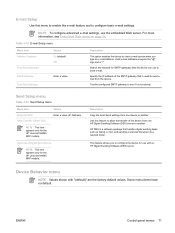
... the factory-default values.
Test the configured SMTP gateway to see Embedded Web server on page 36. NOTE This item appears only for the HP LaserJet M4345 MFP models. Valid e-mail addresses require the "@" sign and a ".". Send Setup menu
Table 3-13 Send Setup menu
Menu item Replicate MFP Allow Transfer to New DSS
Values Enter a value...
Service Manual - Page 650
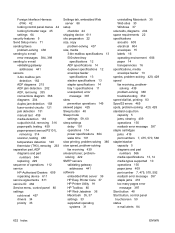
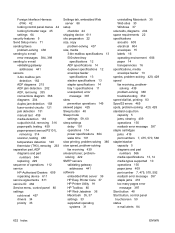
... 316 paper-path, testing 459...HP-Authorized Dealers 609 repacking device 611 service agreements 611 service ID 462 Service menu, control panel 80 settings cold reset 457 drivers 34 priority 33
Settings tab, embedded Web server 88
setup checklist 24
shipping device...servers validating gateway
addresses 441 software
embedded Web server 36 HP Easy Printer Care 37 HP Printer Utility 91 HP Toolbox 85 HP...
Similar Questions
Hp 4345 How To Setup Print Fax Confirmation Page
(Posted by leBe 10 years ago)
Hp 4345 Mfp Won't Connect To Network
(Posted by asdfhtanya 10 years ago)
How To Add Users For Hp 4345 Mfp Access Control Is Disabled
(Posted by fasrkver 10 years ago)
How Do I Find The Mac Address For My Hp Deskjet 3050 Printer
(Posted by Jerrwmoo 10 years ago)
How Do I Get The Mac Address For My Hp Photosmart C4795 Printer?
(Posted by clemasters 12 years ago)

