HP LaserJet M4345 Support Question
Find answers below for this question about HP LaserJet M4345 - Multifunction Printer.Need a HP LaserJet M4345 manual? We have 27 online manuals for this item!
Question posted by asdfhtanya on March 20th, 2014
Hp 4345 Mfp Won't Connect To Network
The person who posted this question about this HP product did not include a detailed explanation. Please use the "Request More Information" button to the right if more details would help you to answer this question.
Current Answers
There are currently no answers that have been posted for this question.
Be the first to post an answer! Remember that you can earn up to 1,100 points for every answer you submit. The better the quality of your answer, the better chance it has to be accepted.
Be the first to post an answer! Remember that you can earn up to 1,100 points for every answer you submit. The better the quality of your answer, the better chance it has to be accepted.
Related HP LaserJet M4345 Manual Pages
HP LaserJet MFP and Color MFP Products - Configuring Security for Multiple LaserJet MFP Products - Page 4


... security in the following HP MFP models: • HP LaserJet M3027 MFP • HP LaserJet M3035 MFP • HP LaserJet 4345 MFP • HP LaserJet M4345 MFP • HP LaserJet M5025 MFP • HP LaserJet M5035 MFP • HP LaserJet 9040 MFP • HP LaserJet 9050 MFP • HP Color LaserJet 4730 MFP • HP Color LaserJet M4730 MFP • HP Color LaserJet 9500 MFP
All of these...
HP LaserJet MFP and Color MFP Products - Configuring Security for Multiple LaserJet MFP Products - Page 6


...You should have new features not covered in this checklist. See Web Jetadmin help files. However, most common networks.
• Network connection: This checklist assumes that each MFP is connected directly to other HP MFPs and printers;
Solutions covered
This checklist covers MFP security settings found in a TCP/IP enterprise environment. It does not include instructions or explanations...
HP LaserJet MFP and Color MFP Products - Configuring Security for Multiple LaserJet MFP Products - Page 49


...normal use of MFPs and printers.
HP LaserJet and Color LaserJet MFP Security Checklist
49 Note:
This setting removes all EWS-related settings from the cache. Go to the Network page, and...and MFPs is a powerful tool that only network-connected computers can access the MFPs. Do not continue until all of the MFPs to configure this checklist, but it should keep a log of the MFP....
HP LaserJet MFP and Color MFP Products - Configuring Security for Multiple LaserJet MFP Products - Page 57


...it is to reconfigure the MFPs to remember the credentials only when the device cache credentials are allowed to access the MFPs.
The only way to ...HP MFPS requires giving up some slowing of PCs that this checklist. HP LaserJet and Color LaserJet MFP Security Checklist
57 Chapter 6: Ramifications
Raising the level of the compromises you do not have network access to the network...
HP LaserJet MPF Products - Configuring Security for Multiple MFP Products - Page 4


... HP MFP models:
MFP Type HP LaserJet MFPs
Model
HP LaserJet 4345 MFP HP LaserJet M4345 MFP HP LaserJet M3027 MFP HP LaserJet M3035 MFP HP LaserJet M5025 MFP HP LaserJet M5035 MFP HP LaserJet 9040 MFP HP LaserJet 9050 MFP
HP Color LaserJet MFPs
HP Color LaserJet 4730 MFP HP Color LaserJet M4730 MFP HP Color LaserJet 9500 HP
HP Color MFPs with Edgeline Technology
HP CM8050 Color MFP HP...
HP LaserJet MPF Products - Configuring Security for Multiple MFP Products - Page 64


... Print Server Card at hp.com. You can loose track of features and services on the network. Figure 70: The Disable Direct Ports option.
5. In order to configure this checklist because it is the end of MFPs and printers. When you attempt to make changes to LaserJet and Color LaserJet-based MFPs. Click Configure Devices at the bottom...
HP Embedded Web Server - User Guide - Page 11


... In this guide, the information pertains to HP LaserJet printers or multifunction peripherals (MFPs), or HP Digital Senders.
The advantage of an embedded Web... a printer) in which Web programs can run, in this guide, the terms "product" and "device" are discussed in much the same way that anyone who has a network-connected computer and a standard Web browser can run on a network server....
HP Embedded Web Server - User Guide - Page 16


... configured by using the screens on this tab to show the
menus.
4
Other Links
hp instant support Connect to solve a problem.
5
Log In/Log Off Different for your HP product.
● See Product Support .
configure the product
using the HP MFP DSS Configuration Utility.
Digital Sending tab
Use the features on this
tab. tab to...
HP LaserJet M4345 MFP - Software Technical Reference (external) - Page 53
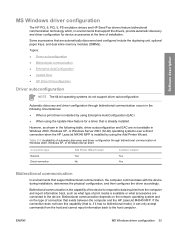
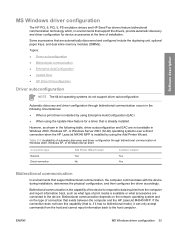
... through bidirectional communication in Windows 2000, Windows XP, or Windows Server 2003
Connection type Network Direct connection
Add Printer Wizard install Yes No
Common installer Yes Yes
Bidirectional communication
In environments that exists between the computer and the HP LaserJet M4345 MFP.
ENWW
MS Windows driver configuration 33 Software description
MS Windows driver configuration...
HP LaserJet M4345 MFP - Software Technical Reference (external) - Page 60


... HP LaserJet M4345 MFP, open a supported Web browser and type the device transmission control protocol/internet protocol (TCP/IP) address or host name in one management is impractical, the HP Embedded Web Server and HP Web Jetadmin work together to -one device management. For such environments, HP provides hooks between the HP EWS and HP Web Jetadmin so that are connected through a network...
HP LaserJet M4345 MFP - Software Technical Reference (external) - Page 70


... configured to create an electronic copy of the HP EWS Networking tab is installed. Networking tab
The HP EWS Networking tab provides access to a network-connected computer where the HP DSS is shown in conjunction with session tickets. Documents are initially scanned at the MFP, and then are delivered with firmware, enables HP MFPs to send scanned documents directly to electronic...
HP LaserJet M4345 MFP - Software Technical Reference (external) - Page 85
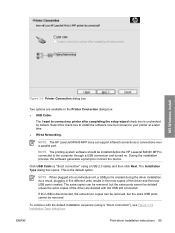
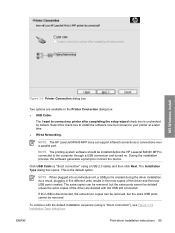
... The HP LaserJet M4345 MFP does not support infrared connections or connections over a parallel port. NOTE When plugged into an individual unit, a USB port is the default option.
MS Windows install
Figure 3-6 Printer Connection dialog box
Two options are deleted with the default installation sequence (using a USB 2.0 cable) and then click Next. The I want to connect the device...
HP LaserJet M4345 MFP - Software Technical Reference (external) - Page 86
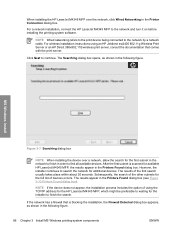
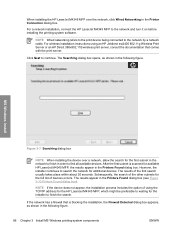
..., the installer continues to find all available devices. Subsequently, the search of devices occurs. When installing the HP LaserJet M4345 MFP over a network, allow the search for available HP LaserJet M4345 MFP, the results appear in the Printers Found dialog box. For a network installation, connect the HP LaserJet M4345 MFP to the network by a network cable. Click Next to finish the search...
HP LaserJet M4345 MFP - Software Technical Reference (external) - Page 237
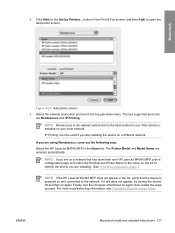
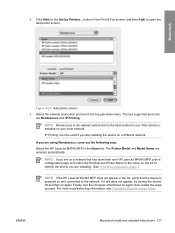
... Troubleshooting the printer setup. Select the network connection protocol in the Print & Fax screen, and then Add) to use if the device is powered on again.
For more than one HP LaserJet M4345 MFP, print a configuration page and match the Rendezvous Printer Name to identify the device you are using Rendezvous, carry out the following step:
Select the HP LaserJet M4345 MFP in the...
HP LaserJet M4345 MFP - Software Technical Reference (external) - Page 240
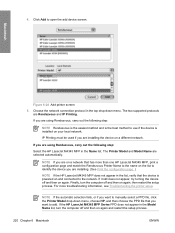
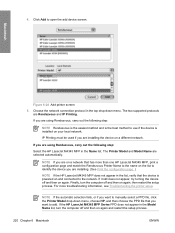
... HP LaserJet M4345 MFP, print a configuration page and match the Rendezvous Printer Name to the name on the list to the network. If the HP LaserJet M4345 MFP Series PPD does not appear in the Model Name list, turn the computer off and then on and connected to identify the device you are using Rendezvous, carry out the following step:
Select the HP LaserJet M4345 MFP...
HP LaserJet M4345 MFP - Software Technical Reference (external) - Page 266


In the Applications folder, open the Utilities folder, and then run the Printer Setup Utility or
the Print Center utility. Select the HP LaserJet M4345 MFP, and then click Utility (Mac OS X V10.3 or later). The Web browser opens and the Device Status screen appears. Touch Administration. c. d. e. Type this address into a Web browser such as Safari. In...
HP LaserJet M4345 MFP - Software Technical Reference (external) - Page 299
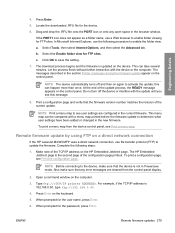
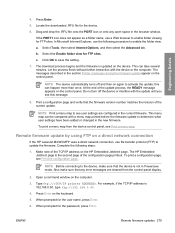
... .RFU file onto the PORT icon or onto any error messages are configured in the section Printer messages during the firmware update appear on a direct network connection
If the HP LaserJet M4345 MFP uses a direct network connection, use file transfer protocol (FTP) to the device, make sure that the firmware version number matches the revision of the configuration page printout...
HP LaserJet M4345 MFP - Software Technical Reference (external) - Page 308


... print a print-ready file. Select the Enable folder view for the password, press Enter. 7. Print-ready file printing by using FTP on a direct network connection
If the HP LaserJet M4345 MFP uses a direct network connection, use the following series of the TCP/IP address on the keyboard. 11. Press Enter on the computer. 3. Type put , where is the...
HP LaserJet M4345 MFP - User Guide - Page 274


..., such as a wireless print server, network card, or a connectivity card for expanding the printer networking capabilities.
To find out how much memory is installed in the printer, or to upgrade the printer with the printer. See Use information pages.
262 Appendix E Working with a network device already installed. NOTE The HP LaserJet M4345 Series MFP comes with memory and print server...
Service Manual - Page 47
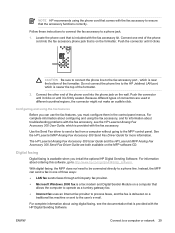
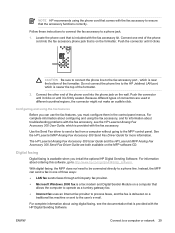
... accessory to a computer or network 29 For information about troubleshooting problems with the fax accessory, see the documentation that is included with the fax accessory kit. Connect the other end of connectors are both available on the MFP software CD. For complete information about using digital faxing, see the HP LaserJet Analog Fax Accessory 300...
Similar Questions
Hp 4345 Mfp Does Not Receive Fax
(Posted by jarddiggin 10 years ago)
How To Use Send To Network Folder On A Hp 4345 Mfp
(Posted by kswarnecd 10 years ago)
How To Print Fax Confirmation For 1 Job On Hp 4345 Mfp
(Posted by messpsu279 10 years ago)
How To Add Users For Hp 4345 Mfp Access Control Is Disabled
(Posted by fasrkver 10 years ago)
The Output Bin Of My Hp 4345 Mfp Is Not Detected
Hi ! I've a hp Lj 4345 mfp that does no longer detect the output bin.When I switch it on, it displa...
Hi ! I've a hp Lj 4345 mfp that does no longer detect the output bin.When I switch it on, it displa...
(Posted by christiantonan 11 years ago)

