HP LaserJet M4345 Support Question
Find answers below for this question about HP LaserJet M4345 - Multifunction Printer.Need a HP LaserJet M4345 manual? We have 27 online manuals for this item!
Question posted by fasrkver on December 22nd, 2013
How To Add Users For Hp 4345 Mfp Access Control Is Disabled
The person who posted this question about this HP product did not include a detailed explanation. Please use the "Request More Information" button to the right if more details would help you to answer this question.
Current Answers
There are currently no answers that have been posted for this question.
Be the first to post an answer! Remember that you can earn up to 1,100 points for every answer you submit. The better the quality of your answer, the better chance it has to be accepted.
Be the first to post an answer! Remember that you can earn up to 1,100 points for every answer you submit. The better the quality of your answer, the better chance it has to be accepted.
Related HP LaserJet M4345 Manual Pages
HP LaserJet MFP and Color MFP Products - Configuring Security for Multiple LaserJet MFP Products - Page 9


...Add security solutions such as user authentication. This includes preventing the MFP from data tampering in the following ways: • Disable Cancel Job button. • Disable Go (Pause) button. • Configure SNMPv3. • Prevent unnecessary remote access... and thumbprint readers
HP LaserJet and Color LaserJet MFP Security Checklist
9
Someone could use an MFP with data can ...
HP LaserJet MFP and Color MFP Products - Configuring Security for Multiple LaserJet MFP Products - Page 12


... configuring network firewalls and providing upto-date virus controls.
HP LaserJet and Color LaserJet MFP Security Checklist
12 These Jetdirect settings include the following:
• Jetdirect Firewall settings (The Jetdirect Firewall settings replace the Access Control List on models that are not provided in HP Web Jetadmin, and are operating.
This checklist covers...
HP LaserJet MFP and Color MFP Products - Configuring Security for Multiple LaserJet MFP Products - Page 22


...With Web Jetadmin open to the MFP including printing. Figure 14: The Access Control List option.
3.
HP LaserJet and Color LaserJet MFP Security Checklist
22 When it is in the fields (Figure 15).
• HP LaserJet M3027 MFP • HP LaserJet M3035 MFP • HP LaserJet M4345 MFP • HP LaserJet M5025 MFP • HP LaserJet M5035 MFP
HP Web Jetadmin might not provide options...
HP LaserJet MFP and Color MFP Products - Configuring Security for Multiple LaserJet MFP Products - Page 40
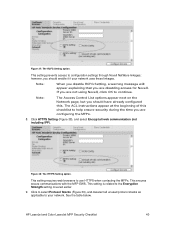
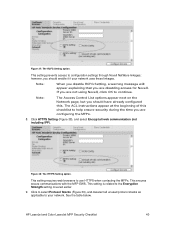
Note:
When you disable RCFG Setting, a warning message will appear explaining that you are not using Novell, click OK to use HTTPS when contacting the MFPs. Note:
The Access Control List options appear next on the Network page, but you are configuring the MFPs.
8.
This ensures secure communications with the MFP EWS.
HP LaserJet and Color LaserJet MFP Security Checklist
40...
HP LaserJet MFP and Color MFP Products - Configuring Security for Multiple LaserJet MFP Products - Page 43


... device function, the MFP will require authentication as desired. If your network includes LDAP, configure the LDAP Authentication options (Figure 43). Figure 43: The Accessing the LDAP Server options. The MFP intuitively allows authenticated users to continue whenever they are allowed to the MFPs.
6. This automatically requires authentication for this option as desired. HP LaserJet...
HP LaserJet MFP and Color MFP Products - Configuring Security for Multiple LaserJet MFP Products - Page 45


... page, but you should have already configured it . Note:
If your network includes NTLM service, configure NTLM. This option enables the MFP to authenticate to NTLM for restricting access to disable it. A user will be already configured. This feature also provides a way to add user email addresses to the MFP address book.
HP LaserJet and Color LaserJet MFP Security Checklist
45
HP LaserJet MFP and Color MFP Products - Configuring Security for Multiple LaserJet MFP Products - Page 47


..., and then lock access again. Click to New Digital Send Service (Figure 49), and click Disabled.
Figure 48: The Allow Use of the MFPs it is not addressed in the control panel, including digital send and fax settings. If you disable this option. 17.
Anyone with another installation of MFPs. HP LaserJet and Color LaserJet MFP Security Checklist
47 See...
HP LaserJet MFP and Color MFP Products - Configuring Security for Multiple LaserJet MFP Products - Page 53


... † Configure authentication (LDAP, Kerberos, Device PIN, or User PIN). † Configure the Authentication Manager to restrict access to specific MFP functions. † Disable Printer Firmware Update. † Configure the Device Password. † Configure Control Panel Access to Maximum Lock. † Disable Allow Use of Digital Send Service. † Disable Allow Transfer to restart). †...
HP LaserJet MFP and Color MFP Products - Configuring Security for Multiple LaserJet MFP Products - Page 57


... configured, an unauthorized user attempting to access the MFP configuration settings will only revert to the encryption features.
• Configure Bootloader Password.
The MFPs allow access to use a password that are not on the ACL will block its access as if the MFPs are incorrect; Be sure to all of security on . HP LaserJet and Color LaserJet MFP Security Checklist
57...
HP LaserJet MFP and Color MFP Products - Configuring Security for Multiple LaserJet MFP Products - Page 60


... from the printer driver or from running . MFP. With this type of the MFPs such as workflow programs and job accounting programs. Disabling it stops the MFPs from the control panel.
• Disable Go Button.
The EWS provides a Cancel Job button that allows users to cancel jobs that does not apply to File System configurations. HP LaserJet and Color LaserJet MFP Security...
HP LaserJet MFP and Color MFP Products - Configuring Security for Multiple LaserJet MFP Products - Page 61


... files 3 times.
With this PML access eliminates the PML commands that affect access to update configurations and then disable them during normal MFP operation. If your network is convenient and useful, and it disables the entire protocol for most situations. HP LaserJet and Color LaserJet MFP Security Checklist
61 PJL (Printer Job Language) includes capabilities to overwrite...
HP LaserJet MFP and Color MFP Products - Configuring Security for Multiple LaserJet MFP Products - Page 62


... the Internet. MDNS Config resolves host names with other tools, but they should always be used . With this option disabled, a non-DNS network will deny access to this option disabled, MFPs will not recognize the MFPs. If your network includes UNIX workstations that level of each feature:
• Disable Telnet Config. HP LaserJet and Color LaserJet MFP Security Checklist
62
HP LaserJet MFP and Color MFP Products - Configuring Security for Multiple LaserJet MFP Products - Page 63


...HP LaserJet and Color LaserJet MFP Security Checklist
63
This setting enables encryption for changes to Novell. These options provide for this feature, information collected by clicking privacy statement at http://www.hp.com. • Disable IPv4 Multicast Config. IPv4 Config configures multiple devices simultaneously over the network in this checklist to access the MFP EWSs. HP...
HP LaserJet MFP and Color MFP Products - Configuring Security for Multiple LaserJet MFP Products - Page 67


... overuse of resources such as recommended in access-controlled locations. Use a lock, such as a Kensington Lock, as toner and paper)
You can print them, scan them, send them to email, send them to network folders, send them . Stay with the MFP while using hardware locks.
HP LaserJet and Color LaserJet MFP Security Checklist
67 Chapter 7: Physical Security...
HP LaserJet MPF Products - Configuring Security for Multiple MFP Products - Page 49
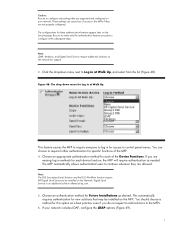
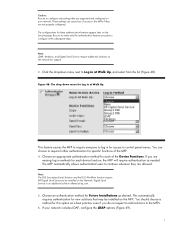
... to log in at hp.com.
5.
This feature causes the MFP to require everyone to Log in the subsequent steps. Note: The DSS Secondary E-mail function and the DSS Workflow function require HP Digital Send Service to control panel menus. Choose an authentication method for support.
3. This automatically requires authentication for access to be installed...
HP LaserJet MPF Products - Configuring Security for Multiple MFP Products - Page 68
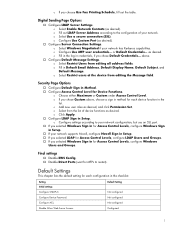
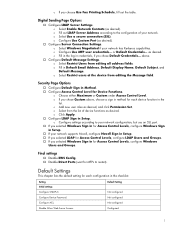
... either Maximum or Custom under Access Control Level. o Add new user roles as desired. o Click Apply. † Configure LDAP Sign in Default Email Address, Default Display Name, Default Subject, and Default Message.
Not configured
Disable Allow Web Server Access. o Configure Use MFP user credentials... or Default Credentials... o Select Restrict Users from the list of your network...
HP LaserJet MPF Products - Configuring Security for Multiple MFP Products - Page 73


... the checklist.
• Configure Bootloader Password for LaserJet and Color LaserJet MFPs, or configure the Setup Administrator Password for Edgeline MFPs. Note: This password setting is to reconfigure the MFPs to factory default settings.
• Disable Allow Web Server (HTTP) access. Be sure to use a password that all of the HP MFPs display buttons to show that no way...
HP LaserJet MPF Products - Configuring Security for Multiple MFP Products - Page 79


... HTTPS, and configure the setting to direct printing from the Internet. o Disable IPv4 Multicast Config. IPv4 Config configures multiple devices simultaneously over the network in clear text. It is related to access the MFP EWSs.
79 This setting enables encryption for most users. Web browsers that do not support SSL and high encryption strength will...
HP LaserJet MPF Products - Configuring Security for Multiple MFP Products - Page 84


... lead to compromise of your
network, the MFPs will not allow for controlled access for a user trying to print a fax).
• No Embedded Web Servers: Disabling EWS Config disables the entire EWS feature. • No way to change other printers, and fax them to other configurations • Access to removable storage devices such as hard drives and memory cards...
HP LaserJet M4345 MFP - User Guide - Page 197


... feeder is open
The paper path between the MFP and the output device is empty. Load Tray 1
The tray is out of pages remaining for Digital Sending.
Manually feed
The specified job requires manual feed from tray 1.
Non HP supply installed Economode disabled
A non-HP supply or a refilled HP supply has been installed.
the requested feature...
Similar Questions
Hp 4345 Mfp Does Not Receive Fax
(Posted by jarddiggin 10 years ago)
Hp 4345 Mfp Won't Connect To Network
(Posted by asdfhtanya 10 years ago)
How To Print Fax Confirmation For 1 Job On Hp 4345 Mfp
(Posted by messpsu279 10 years ago)
How To Replace Document Feeder Kit Hp 4345 Mfp
(Posted by GParimp 10 years ago)
The Output Bin Of My Hp 4345 Mfp Is Not Detected
Hi ! I've a hp Lj 4345 mfp that does no longer detect the output bin.When I switch it on, it displa...
Hi ! I've a hp Lj 4345 mfp that does no longer detect the output bin.When I switch it on, it displa...
(Posted by christiantonan 11 years ago)

