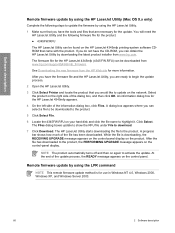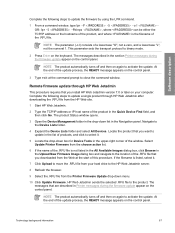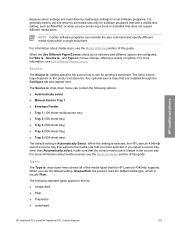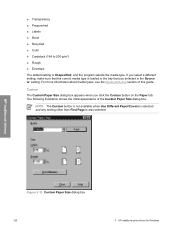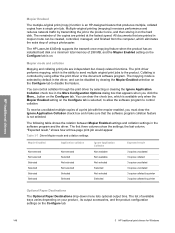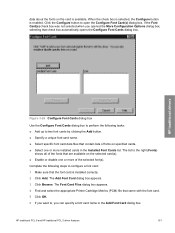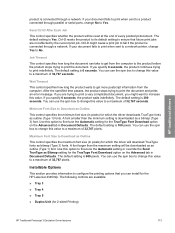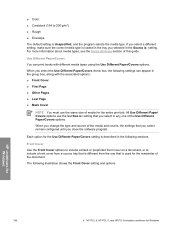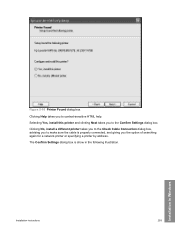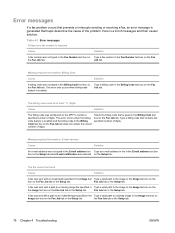HP 4345xm Support Question
Find answers below for this question about HP 4345xm - LaserJet Mfp B/W Laser.Need a HP 4345xm manual? We have 15 online manuals for this item!
Question posted by christiantonan on May 22nd, 2013
The Output Bin Of My Hp 4345 Mfp Is Not Detected
Hi !
I've a hp Lj 4345 mfp that does no longer detect the output bin.When I switch it on, it displays this error message: "If the output bin has a cordon, make sure that it's connected to the printer.Reinsert it and switch off briefly the printer."
Nevertheless all seem well connected.I thought that the problem was about the bin detection switch. Then I replaced it by another that runs perfectly on another printer. But nothing new. So the problem is not about this swtch.
But how can I solve it now? I beg any person who has an issue to please help me.
Thank you in advance
Current Answers
Related HP 4345xm Manual Pages
Similar Questions
Hp Lj M1319f Mfp Is Continues Showing Error Massage 'device Error Press [ok]'
HP LJ M1319F MFP is continues showing error massage "Device Error Press [OK]"Its asking for papers c...
HP LJ M1319F MFP is continues showing error massage "Device Error Press [OK]"Its asking for papers c...
(Posted by cancersumit 7 years ago)
I'm Moving Long Distance And I Wan To Make Sure The Ink Cartridge Head Is Safe
(Posted by susanb1845 10 years ago)
Hp Lj M4345 Mfp
In hp lj m4345 when i giving any print command then it print a blank page and giving error code 51.1...
In hp lj m4345 when i giving any print command then it print a blank page and giving error code 51.1...
(Posted by pawanbisht820 11 years ago)
Printer Jam Error Message
We keep getting an error message that says theres a jam in the printer but nothing is jammed. The pr...
We keep getting an error message that says theres a jam in the printer but nothing is jammed. The pr...
(Posted by danypeg 13 years ago)