HP LaserJet M4345 Support Question
Find answers below for this question about HP LaserJet M4345 - Multifunction Printer.Need a HP LaserJet M4345 manual? We have 27 online manuals for this item!
Question posted by leBe on June 5th, 2014
Hp 4345 How To Setup Print Fax Confirmation Page
The person who posted this question about this HP product did not include a detailed explanation. Please use the "Request More Information" button to the right if more details would help you to answer this question.
Current Answers
There are currently no answers that have been posted for this question.
Be the first to post an answer! Remember that you can earn up to 1,100 points for every answer you submit. The better the quality of your answer, the better chance it has to be accepted.
Be the first to post an answer! Remember that you can earn up to 1,100 points for every answer you submit. The better the quality of your answer, the better chance it has to be accepted.
Related HP LaserJet M4345 Manual Pages
HP Jetdirect External Print Server Products - External USB Compatibility - Page 2


... print server and HP's full featured external print server.
HP Officejet Pro K550, K850, K5300, K5400 and 8000
Print and Windows based scanning:
HP Color LaserJet CM1015mfp and CM1017mfp
Print only:
HP Color LaserJet CM3530mfp, CM4730mfp, CM6030mfp, CM6040mfp, 4730mfp; Scanning on AIO and MFP's
The HP Jetdirect External print servers do not support scanning on both the printer and print...
HP LaserJet MFP and Color MFP Products - Configuring Security for Multiple LaserJet MFP Products - Page 26


... Digital Sending in the Device List, and click Configure Devices. You may wish to show the status of fax printing. The View Log page will appear to configure the other types of HP MFPs. Click Refresh to print Fax jobs. Note:
Some security-related settings that do not support them. HP LaserJet and Color LaserJet MFP Security Checklist
26 This...
HP LaserJet MPF Products - Configuring Security for Multiple MFP Products - Page 70
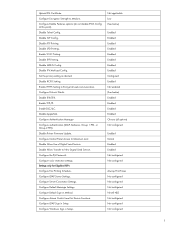
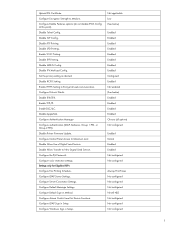
... Default Sign in Setup. Configure Encryption Strength to Encrypt all options) Not configured
Enabled Unlock Enabled Enabled Not configured Not configured
Always Print Faxes Not configured Not configured Not configured Novell NDS Not configured Not configured Not configured
70 Disable FTP Printing. Settings only for Device Functions. Disable LPD Printing. Disable Printer Firmware Update...
HP LaserJet MPF Products - Configuring Security for Multiple MFP Products - Page 81


...printed faxes are not using it during normal MFPs operations and enable when you can be able to accept printer firmware updates from the MFP control panel. Disabling it is a useful tool for purchase at hp.... This includes the options to hold fax jobs for Edgeline MFPs
Device Page Options
• Configure Fax Printing Schedule. With color restriction settings configured,...
HP LaserJet MPF Products - Configuring Security for Multiple MFP Products - Page 84


... storage devices such ...printing a fax (LaserJet and Color LaserJet MFPs only. Limiting physical access can enable fax cancelling by configuring Control Panel Access Lock to Intermediate Lock.
• Extra steps for everyone. Configuration settings will be accessed.
• No way to cancel print jobs from address on email send jobs: Depending on the capabilities of network security for HP...
HP LaserJet MPF Products - Configuring Security for Multiple MFP Products - Page 85


...devices such as Kensington locks. Analog fax
Analog fax ...HP Jetdirect 635n Print Server
The HP Jetdirect 635n Print Server is the power supply for network connectivity. The formatter accommodates the MFP hard drive, the Compact Flash cards, the Jetdirect card, the CPU, the analog fax accessory card, and the DC Controller, which is an accessory to LaserJet and Color LaserJet MFPs and printers...
HP LaserJet M4345 MFP - Software Technical Reference (external) - Page 11


... Install dialog sequence 202 Printer setup ...210
Set up a printer with Mac OS X V10.4 or later 210 Set up a printer with Mac OS X V10.3 215 Set up a printer with Mac OS X V10.2.8 218 Troubleshooting the printer setup 222 Uninstall the Macintosh printing system 222 Macintosh HP Printer Utility ...223 Access to the HP Printer Utility 223 Supplies Status ...226 Device Information ...230 File...
HP LaserJet M4345 MFP - Software Technical Reference (external) - Page 220
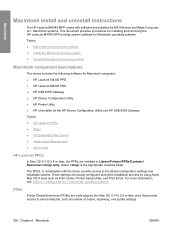
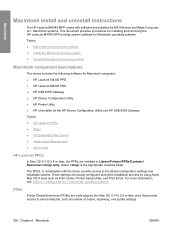
..., provide access to device features, such as Print Center, Printer Setup Utility, and Print & Fax. These settings are usually configured during the installation process by using Apple Mac OS X tools such as number of copies, duplexing, and quality settings.
200 Chapter 6 Macintosh
ENWW
Macintosh
Macintosh install and uninstall instructions
The HP LaserJet M4345 MFP comes with software...
HP LaserJet M4345 MFP - Software Technical Reference (external) - Page 222
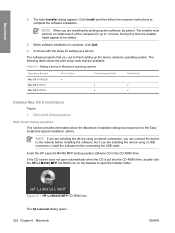
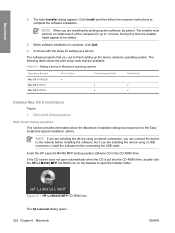
... using a network connection, you can connect the device to open automatically when the CD is complete, click Quit.
6. Insert the HP LaserJet M4345 MFP printing-system software CD in Macintosh operating systems
Operating System Mac OS X V10.2.8 Mac OS X V10.3 Mac OS X V10.4
Print Center x
Printer Setup Utility
x x
Print & Fax
x x
Detailed Mac OS X installation
Topics: ● Main Install...
HP LaserJet M4345 MFP - Software Technical Reference (external) - Page 231
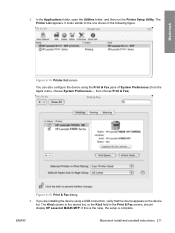
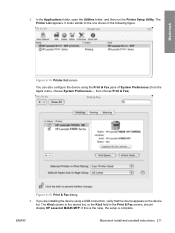
...6-15 Print & Fax dialog
3.
Macintosh
2. If you are installing the device using the Print & Fax pane of System Preferences (from the Apple menu, choose System Preferences..., then choose Print & Fax). It looks similar to the one shown in the Print & Fax screen, should display HP LaserJet M4345 MFP. In the Applications folder, open the Utilities folder, and then run the Printer Setup Utility...
HP LaserJet M4345 MFP - Software Technical Reference (external) - Page 232
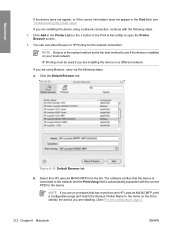
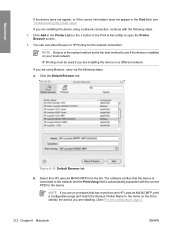
... printer setup. The software verifies that has more than one HP LaserJet M4345 MFP, print a configuration page and match the Bonjour Printer Name to the name on your local network. NOTE Bonjour is the easiest method and is the best method to identify the device you are installing the device on a network that the device is connected to open the Printer...
HP LaserJet M4345 MFP - Software Technical Reference (external) - Page 236
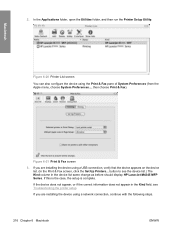
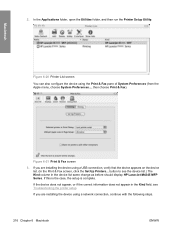
... change as before should display HP LaserJet M4345 MFP Series. Figure 6-20 Printer List screen You can also configure the device using a network connection, continue with the following steps.
216 Chapter 6 Macintosh
ENWW
If you are installing the device using a USB connection, verify that the device appears on the device list. (In the Print & Fax screen, click the Set Up...
HP LaserJet M4345 MFP - Software Technical Reference (external) - Page 237
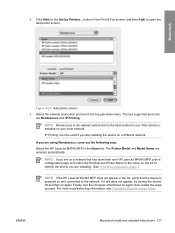
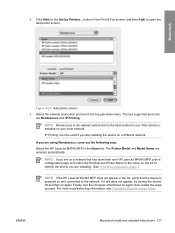
... you are installing. (See Print the configuration page .)
NOTE If the HP LaserJet M4345 MFP does not appear in the Print & Fax screen, and then Add) to use if the device is the best method to open the add printer screen. NOTE If you are installing the device on again. For more than one HP LaserJet M4345 MFP, print a configuration page and match...
HP LaserJet M4345 MFP - Software Technical Reference (external) - Page 266


... screen appears. You can only be used if the device is embedded in the device firmware.
In the Applications folder, open the Utilities folder, and then run the Printer Setup Utility or
the Print Center utility. HP Embedded Web Server (EWS)
HP EWS is using the Print & Fax pane of System Preferences (from the Apple menu, choose System Preferences...
HP LaserJet M4345 MFP - Software Technical Reference (external) - Page 323


...page orientation
fax driver 123 print drivers 165...Confirm Network Settings dialog box 70
Customization Wizard settings 91
firewalls 67 firmware updates 282 HP Driver Preconfiguration 35 HP Driver Preconfiguration
Support Guide 23 HP Jetdirect Administrator's
Guide 21 HP Web Jetadmin,
downloading 52 Install Network Printer Wizard
(INPW) 8 Macintosh settings 243 Point and Print
installation 103 print...
HP LaserJet M4345 MFP - Software Technical Reference (external) - Page 326


...Printer dialog box 74
Specify TCP/IP Port dialog box, Customization Wizard 91
standalone drivers 7 status
Device, HP EWS (Windows) 42
fax driver 124 job storage 174 Supplies Status page, HP EWS
(Macintosh) 251 supplies, HP... 125 Print Task Quick Sets,
drivers 137 Settings tab, HP EWS
(Macintosh) 257 Settings tab, HP EWS
(Windows) 45 Setup Maintenance dialog
box 84 Sharing tab, fax driver 112...
HP LaserJet MFP - Analog Fax Accessory 300 Send Fax Driver - Page 79
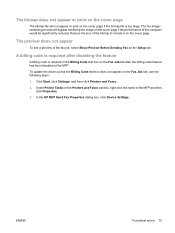
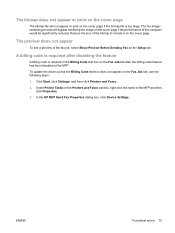
... large. In the HP MFP Send Fax Properties dialog box, click Device Settings.
Under Printer Tasks on the Printers and Faxes window, right-click the name of the fax job, select Show Preview Before Sending Fax on the Setup tab.
Click Start, click Settings, and then click Printers and Faxes.
2. The fax imagerendering process will not appear or print on the cover page...
HP LaserJet MFP - Analog Fax Accessory Guide - Page 99


... happens to specify when faxes print. NOTE: The MFP Retrieve Job option is setup under the Fax Printing menu. For more information, see the Retrieve Job menu description in memory will be selected.
NOTE: When the lockout time ends, any number of the HP LaserJet M5035 MFP, M5025 MFP, M3035 MFP, M3027 MFP, M4345 MFP, M9040 MFP, M9050...
Service Manual - Page 7


... menu ...59 Initial Setup menu ...60 Networking and I/O 60 Fax Setup ...68 E-mail Setup ...71 Send Setup menu 71 Device Behavior menu ...71 Print Quality menu ...75 Troubleshooting menu ...77 Resets menu ...79 Service menu ...80 Use information pages ...82 Configure e-mail alerts ...84 HP Easy Printer Care software ...85 Open the HP Toolbox FX ...85 HP Toolbox FX sections ...85...
Service Manual - Page 646


... Information menu 51 printing 82 menus, control panel Administration 50 E-mail Setup 71 Fax Setup 68 Information 51 Initial Setup 60 locking 44 Management 59 Resets 79 Send Setup 71 Service 80 ...operations 125
M Macintosh
AppleTalk settings 63 driver settings 34 drivers, problem-solving 466 HP Printer Utility 91
problems, solving 466 removing software 35 software 35 software components 37 support ...
Similar Questions
Print Fax Confirmation Page
Print Fax Confirmation page on MF1319f
Print Fax Confirmation page on MF1319f
(Posted by daviedog2144 7 years ago)
How To Print Fax Confirmation For 1 Job On Hp 4345 Mfp
(Posted by messpsu279 10 years ago)
Hp Laser M4345 Mfp How To Print Fax Confirmation
(Posted by karPsy 10 years ago)
How To Setup To Print Fax Confirmation Hp Laserjet 4345 Mfp
(Posted by wasafu 10 years ago)
Does The Hp Laserjet M1212nf Print Fax Confirmations
(Posted by Hemamhob 10 years ago)

