HP LaserJet M4345 Support Question
Find answers below for this question about HP LaserJet M4345 - Multifunction Printer.Need a HP LaserJet M4345 manual? We have 27 online manuals for this item!
Question posted by dxbart on May 10th, 2014
How To Fix Error 13.01.00 On Hp Lj 4345 Mfp
The person who posted this question about this HP product did not include a detailed explanation. Please use the "Request More Information" button to the right if more details would help you to answer this question.
Current Answers
There are currently no answers that have been posted for this question.
Be the first to post an answer! Remember that you can earn up to 1,100 points for every answer you submit. The better the quality of your answer, the better chance it has to be accepted.
Be the first to post an answer! Remember that you can earn up to 1,100 points for every answer you submit. The better the quality of your answer, the better chance it has to be accepted.
Related HP LaserJet M4345 Manual Pages
HP LaserJet MFP and Color MFP Products - Configuring Security for Multiple LaserJet MFP Products - Page 2


... Settings 12 Notes on the Process of Configuration 12 Note on Passwords...13 Configuring MFP Security Settings 13 Setting up HP Web Jetadmin 14 Configuring SNMPv3 ...16 Configuring the Bootloader Password 20 Configuring the Access Control List (ACL 21 Configurations on the Device Page 24 Configurations on the Fax Page 25 Configurations on the Digital...
HP LaserJet MFP and Color MFP Products - Configuring Security for Multiple LaserJet MFP Products - Page 4


... upgrades for the following HP MFP models: • HP LaserJet M3027 MFP • HP LaserJet M3035 MFP • HP LaserJet 4345 MFP • HP LaserJet M4345 MFP • HP LaserJet M5025 MFP • HP LaserJet M5035 MFP • HP LaserJet 9040 MFP • HP LaserJet 9050 MFP • HP Color LaserJet 4730 MFP • HP Color LaserJet M4730 MFP • HP Color LaserJet 9500 MFP
All of these...
HP LaserJet MPF Products - Configuring Security for Multiple MFP Products - Page 4


... checklist covers the following HP MFP models:
MFP Type HP LaserJet MFPs
Model
HP LaserJet 4345 MFP HP LaserJet M4345 MFP HP LaserJet M3027 MFP HP LaserJet M3035 MFP HP LaserJet M5025 MFP HP LaserJet M5035 MFP HP LaserJet 9040 MFP HP LaserJet 9050 MFP
HP Color LaserJet MFPs
HP Color LaserJet 4730 MFP HP Color LaserJet M4730 MFP HP Color LaserJet 9500 HP
HP Color MFPs with Edgeline Techology...
HP LaserJet MPF Products - Configuring Security for Multiple MFP Products - Page 57
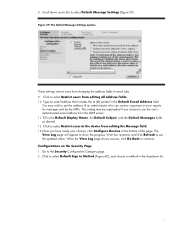
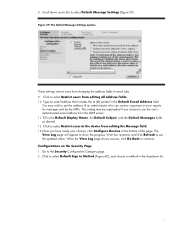
... select Restrict users from editing the Message field. 13.Once you have made your choices, click Configure Devices at the bottom of an administrator who can receive responses or error reports for messages sent by the MFPs. Type an email address that includes the at the device from editing all address fields. 10. Click to...
HP Embedded Web Server - User Guide - Page 9
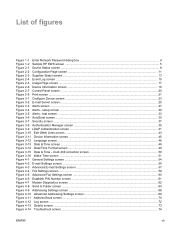
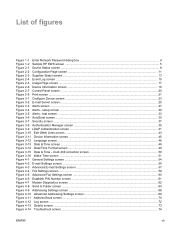
List of figures
Figure 1-1 Enter Network Password dialog box 4 Figure 1-2 Sample HP EWS screen ...5 Figure 2-1 Device Status screen ...8 Figure 2-2 Configuration Page screen ...11 Figure 2-3 Supplies Status screen ...13 Figure 2-4 Event Log screen ...15 Figure 2-5 Usage Page screen ...17 Figure 2-6 Device Information screen ...19 Figure 2-7 Control Panel screen ...20 Figure 2-8 Print screen ...
HP Embedded Web Server - User Guide - Page 82
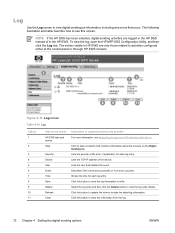
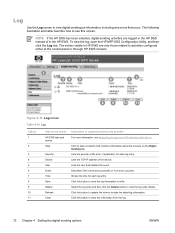
... the HP DSS has been installed, digital-sending activities are only those related to open the HP MFP DSS ...HP Embedded Web Server. Lists the user that occur.
Describes if the event was successful or if an error occurred. Click this button to update the view to view digital sending job information, including any errors that initiated the event. Lists the severity of the device...
HP LaserJet 4345 MFP - Job Aid - Scan - Page 1
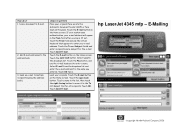
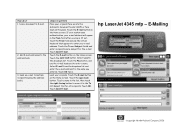
.... Select E-mail from the dropdown list and enter the e-mail address fro the name you log in the dropdown list. Repeat this for the e-mail. hp LaserJet 4345 mfp -
Load your e-mail address will appear in the From field after you entered. Scan a document to multiple recipients (using the address book). If not, touch...
HP LaserJet M4345 MFP - Software Technical Reference (external) - Page 19


...26 PS Emulation driver Device Settings tab 182 Figure 5-27 Font Substitution Table ...183 Figure 5-28 HP Font Installer dialog box ...184 Figure 5-29 About tab ...192 Figure 6-1 HP LJ M4345 MFP CD-ROM icon 202 Figure 6-2 hp LaserJet Software screen ...203 Figure 6-3 HP LaserJet v.6.8.0.42C.app icon 203 Figure 6-4 Authenticate dialog ...203 Figure 6-5 HP LaserJet for Macintosh installer startup...
HP LaserJet M4345 MFP - Software Technical Reference (external) - Page 222
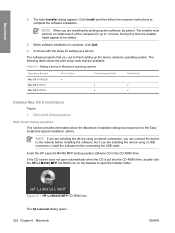
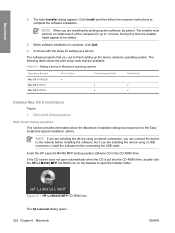
... installation option).
NOTE If you are installing the device using a USB connection, install the software before connecting the USB cable. Insert the HP LaserJet M4345 MFP printing-system software CD in Macintosh operating systems
Operating System Mac OS X V10.2.8 Mac OS X V10.3 Mac OS X V10.4
Print Center x
Printer Setup Utility
x x
Print & Fax
x x
Detailed Mac OS X installation...
HP LaserJet M4345 MFP - User Guide - Page 195


....)
Authentication required
Authentication has been enabled for a different printer language, or add the requested language to http://www.hp.com/support/ ljm4345mfp.)
Check output device
An error has occurred with the output device. Remove and reinstall the envelope feeder. See the HP support flyer, or go to the MFP (if possible).
Cartridge failure return for this feature...
HP LaserJet M4345 MFP - User Guide - Page 201
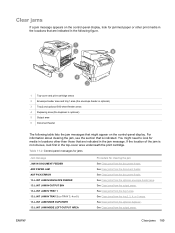
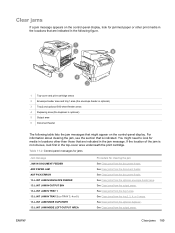
... message JAM IN DOCUMENT FEEDER ADF PAPER JAM ADF PICK ERROR 13.JJ.NT JAM IN ENVELOPE FEEDER 13.JJ.NT JAM IN OUTPUT BIN 13.JJ.NT JAM IN TRAY 1 13.JJ.NT JAM IN TRAY 2 (or TRAY 3, 4 or 5) 13.JJ.NT JAM INSIDE DUPLEXER 13.JJ.NT JAM INSIDE LEFT OUTPUT AREA
Procedure for media...
HP LaserJet M4345 MFP - User Guide - Page 239


... AUTOEXEC.BAT file and looking for more information about Windows error messages. See the Microsoft Windows documentation that came with the computer for the statement "Set Temp =".
If the device PCL 6 printer driver is selected, switch to the PCL 5 or HP postscript level 3 emulation printer driver, which can be done from the Temp subdirectory.
Delete...
HP LaserJet M4345 MFP - User Guide - Page 285
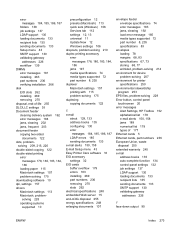
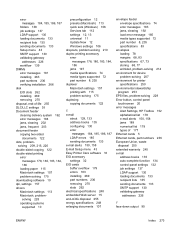
...106 Services tab 112 settings 12, 13 universal 11 Update Now 12 Windows settings 106 dropouts, problem-solving 210 duplex printing accessory error
messages 178, 180, 183, 184...for device problem-solving 207
environment for printer specifications 250
environmental stewardship program 253
EPS files, problem-solving 229 Error button, control panel
touchscreen 20 error messages
Alert Settings, HP ...
HP LaserJet MFP - Analog Fax Accessory Guide - Page 59


... a document that is printed on the HP LaserJet M3025 MFP, M3027 MFP, M4345 MFP, M5025 MFP, M5035 MFP, M9040 MFP, M9050 MFP and HP Color LaserJet CM4730 MFP and CM6040 MFP Series
1.
Touch OK to and touch Sharpness.
5.
Scroll to accept the setting. Change the background setting on the HP LaserJet 4345 MFP and 9040/9050mfp, and the HP Color LaserJet 4730mfp and 9500mfp
1. On the control...
HP LaserJet MFP - Analog Fax Accessory Guide - Page 109


... are located under the device's status page drop-down menu. enter number(s) manually on the MFP keyboard to be adjusted.
For more information, see the MFP user guide for sounds coming....
On newer MFPs (M5035, M3025 MFP, M3027 MFP, M4345 MFP, M5025 MFP, M5035 MFP, M9040 MFP, M9050 MFP and HP CM4730 MFP and CM6040 MFP Series) cancellation takes place after making a selection in...
Service Manual - Page 298
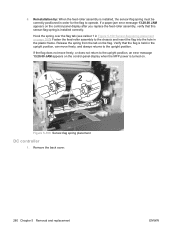
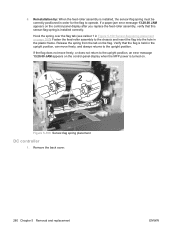
... the feed-roller assembly is turned on the control-panel display when the MFP power is installed, the sensor-flag spring must be correctly positioned in the... upright position. If the flag does not move freely, and always returns to the upright position, an error message 13.20.00 JAM appears on . Remove the back cover.
280 Chapter 5 Removal and replacement
ENWW
Release the spring ...
Service Manual - Page 401


... installed 10.XX.YY SUPPLY MEMORY ERROR
A print cartridge or other supply posing as genuine HP supply does not pass an authentication test. Replace the supply with the e-label. The MFP real time clock has experienced an error. Clear all jammed media. solenoid (SL105) and alienation solenoid (SL106).
13.31.00 = Media is present in the...
Service Manual - Page 402


...13.13.00 = Media is stopped under the reversing paper sensor (PS110).
13.20.00 = The pre-feed sensor (PS102), the top-of-page sensor (PS103), or the fuser-delivery sensor (PS108) detected media inside the MFP when it .
13...Media is jammed in the specified tray.
13.01.00 = Media did not arrive at the prefeed sensor (PS102) within the specified time.
13.JJ.NT JAM INSIDE TOP COVER AREA Remove...
Service Manual - Page 406
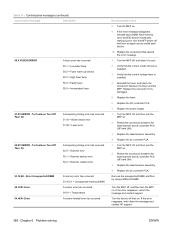
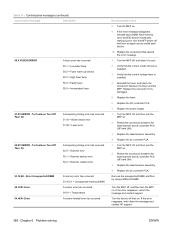
... then turn the MFP on . Error Unsupported DIMM 54. Error
A memory error has occurred. 53.10.01 = Unsupported memory/DIMM A sensor error has occurred. 54.01 = Temperature A sensor-related error has occurred. Reseat the connectors between the laser/scanner and dc controller PCA (J83 and J84).
3. If the error reappears, write down the message and contact HP support.
388 Chapter...
Service Manual - Page 644


... 11, 15 storing 16 wrinkled, problem-solving 426 environment for device problem-solving 418 environment for printer specifications 606 environmental stewardship program 615 EPS files, problem-solving 467 Equitrac devices 42 erasing hard disk 43 Error button, control panel touchscreen 50 error messages Alert Settings, HP Toolbox 86 alphabetical list 383 e-mail alerts 84, 92 jams...
Similar Questions
Hp Lj M1319f Mfp Is Continues Showing Error Massage 'device Error Press [ok]'
HP LJ M1319F MFP is continues showing error massage "Device Error Press [OK]"Its asking for papers c...
HP LJ M1319F MFP is continues showing error massage "Device Error Press [OK]"Its asking for papers c...
(Posted by cancersumit 7 years ago)
Hp Lj M4345 Mfp Error 30.01.19
(Posted by charlesjkeller1civ 9 years ago)
Hp Lj 4345 Cannot Receive Fax
(Posted by garygaryly 9 years ago)
How To Clear The Face Down Error In Hp Laserjet 4345 Mfp Printer
(Posted by lizapow 10 years ago)
How To Fix 13.30.00 Hp Color Laserjet Cm3530 Mfp Printer Error
(Posted by mickal 10 years ago)

