HP LaserJet Enterprise P3015 Support Question
Find answers below for this question about HP LaserJet Enterprise P3015.Need a HP LaserJet Enterprise P3015 manual? We have 30 online manuals for this item!
Question posted by ricFle on June 20th, 2014
Hp Laserjet 3015 Won't Automatically Duplex In Windows 7
The person who posted this question about this HP product did not include a detailed explanation. Please use the "Request More Information" button to the right if more details would help you to answer this question.
Current Answers
There are currently no answers that have been posted for this question.
Be the first to post an answer! Remember that you can earn up to 1,100 points for every answer you submit. The better the quality of your answer, the better chance it has to be accepted.
Be the first to post an answer! Remember that you can earn up to 1,100 points for every answer you submit. The better the quality of your answer, the better chance it has to be accepted.
Related HP LaserJet Enterprise P3015 Manual Pages
HP LaserJet Printer Family - Print Media Specification Guide - Page 23


... your United States Postal Service business office.
3 Avoid preparing laser-printed sheets as duplex printing or duplexing, can be mailed in -home businesses. Automatic duplexing
Automatic duplexing requires an HP LaserJet printer that already have an edge or end seam and a minimum basis weight of non-HP consumables in which sheets that is being used by more and more information...
HP LaserJet Printer Family - Print Media Specification Guide - Page 51


... alkalinity specifications 6 archival paper 6 A-series paper sizes, defined 39 automatic duplexing 17
B
background particles, troubleshooting 27, 28 bar coding 18 basic...with 11 clay coated papers 6
coated papers 6, 22 cockle finishes 6 color laser paper, hp 35 color LaserJet transparencies, hp 37 colored paper 6 composition
defined 39 specifications 10 conditioning media 4, 19 converted media 8 ...
HP LaserJet P3010 Series - Print tasks - Page 5


Steps to perform 1 Load paper face-up in Tray 2.
2 In the printer driver, select the Print on both sides
(manually) check box. HP LaserJet P3010 Series - Print tasks
Print on both sides (duplex)
How do not have an automatic duplexer. Manually print on both sides (duplex)
NOTE: This information applies to print the first side of the job...
HP LaserJet P3010 Series - Print tasks - Page 6
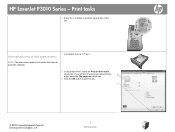
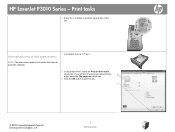
... to print the job.
3
© 2009 Copyright Hewlett-Packard Development Company, L.P.
6 www.hp.com HP LaserJet P3010 Series - If you will bind the document along the top edge, select the Flip pages up in Tray 2. OK
Automatically print on both sides (duplex)
1 Load paper face-up check box.
2
3 Click the OK button to print the...
HP LaserJet P3010 Series - Print tasks - Page 11


... the front of the tray
Tray 2 Automatic duplex printing
• Face-up • Bottom edge at the front of the tray
© 2009 Copyright Hewlett-Packard Development Company, L.P.
11 www.hp.com Steps to perform
Load trays
• Use only letterhead or forms approved for use in laser printers.
• Do not use raised...
HP LaserJet P3010 Series - Print tasks - Page 18


... a number to the end of
the existing name, or select Replace Existing File to use the Windows default user name. HP LaserJet P3010 Series - Set the user name for the stored job
1 In the Job Name area, click Automatic to
overwrite a job that already has that name.
© 2009 Copyright Hewlett-Packard Development Company...
HP LaserJet P3010 Series - Software Technical Reference - Page 10


... Allow Manual Duplexing 162 Printer Memory 162 Printer Hard Disk 162 Job Storage ...162 Job Separator 163 Mopier Mode 163
Mopier mode and collation 163 About tab features ...164
5 Macintosh software and utilities Supported operating systems for Macintosh 166 Macintosh system requirements ...166 Macintosh printing-system software 166 HP LaserJet P3010 Series PPD 166 HP LaserJet P3010...
HP LaserJet P3010 Series - Software Technical Reference - Page 13


... Table 4-2 Font Attribute settings for Windows 35 Table 2-2 Availability of automatic discovery and printer- driver configuration through bidirectional communication in Macintosh operating systems 173 Table 6-1 Troubleshooting a firmware update 207 Table 6-2 Troubleshooting a firmware update failure 207 Table 6-3 Update messages ...208 Table 6-4 HP LaserJet P3010 Series paper sources and...
HP LaserJet P3010 Series - Software Technical Reference - Page 21


...-up to 1 GB
2
● Hardware integration pocket for installing third-party security
devices
HP LaserJet P3015n printer CE527A
Has the same features as the HP LaserJet P3015 printer, with the following differences:
● 10-key numeric keypad on the control panel
● Automatic two-sided (duplex) printing
1
● Contains 128 MB RAM. Expandable to 1 GB
2
● Hardware...
HP LaserJet P3010 Series - Software Technical Reference - Page 22


... 1 Purpose and scope
ENWW Purpose and scope
HP LaserJet P3015dn printer CE528A
1 2
HP LaserJet P3015x printer CE529A
1 2 3
Has the same features as the HP LaserJet P3015 printer, with the following differences: ● 10-key numeric keypad on the control panel ● Automatic two-sided (duplex) printing ● Embedded HP Jetdirect networking ● Contains 128 MB RAM. Expandable...
HP LaserJet P3010 Series - Software Technical Reference - Page 29


..., without downloading separate drivers. You can download drivers from the "Driver" section and from any HP LaserJet product, from the "Driver - These drivers always install in the printer driver. HP Universal Print Driver (UPD)
Each HP Universal Print Driver (UPD) for Windows is included with many software programs. It is a product specific driver, and the PCL5...
HP LaserJet P3010 Series - Software Technical Reference - Page 32


....
Open the HP Printer Utility
Open the HP Printer Utility in the printer driver.
Table 1-3 HP Printer Utility features
Item
Description
Device Information
Allows you can use with the HP LaserJet P3010 Series printer.
HP Printer Utility
Use the HP Printer Utility to set up product features that you to send e-mail notices for online supplies ordering. Duplex Mode
Turns...
HP LaserJet P3010 Series - Software Technical Reference - Page 87


...
NOTE: You can return to select the correct connection option:
1.
Windows XP Professional, Windows Server 2003, and Windows 2008: Click the Printers and Faxes option. Install from the CD that came with the product.
1. Follow these instructions to install the HP LaserJet P3010 Series printing system software from the printing-system software CD
Follow these instructions...
HP LaserJet P3010 Series - Software Technical Reference - Page 141


... HP LaserJet P3015, the HP LaserJet P3015d and HP LaserJet P3015n models do not include a duplexing unit, the Eco-print (Two-sided Printing) option is available, but duplexing is selected, the following options are selected. ● Paper source: Automatically Select ● Paper sizes: Envelope #10 ● Paper type: Envelope ● Orientation: Landscape
HP PCL 6 Print Driver for Windows...
HP LaserJet P3010 Series - Software Technical Reference - Page 160


... setting, a caution symbol shows if a selection is not supported by the printer. HP PCL 6 Print Driver for Windows
142 Chapter 4 HP PCL 6 Print Driver for the HP LaserJet P3015, the HP LaserJet P3015d, and the HP LaserJet P3015n, because these models do not include an automatic duplex unit.
The default setting for duplexing are selected. ● Booklet layout ● Pages per sheet ●...
HP LaserJet P3010 Series - Software Technical Reference - Page 161


... to configure the driver settings for Windows
ENWW
Finishing tab features 143 When you select a paper type, you are not supported for automatic duplexing, a Help message appears prompting you are not available when using for the HP LaserJet P3015, the HP LaserJet P3015d, and the HP LaserJet P3015n, because these models do not include an automatic duplex unit. Print on the second...
HP LaserJet P3010 Series - Software Technical Reference - Page 162


...driver coordinates this function.
144 Chapter 4 HP PCL 6 Print Driver for Windows
When you must select and apply the Not Installed setting on the Allow manual duplexing option on the Device Settings tab. ... paper (on which the even-number pages have completed the steps that is supported for automatic duplexing, you have been printed) as indicated in the print-driver Properties tab set. If ...
HP LaserJet P3010 Series - Software Technical Reference - Page 167


...printer hard disk enabled.
For information about how to use the Proof and Hold and Personal Job job-storage features. Use the job-storage feature to reflect the changes in the HP LaserJet...OK to update the drivers. In Windows XP, Windows Server 2003, and Windows Server 2008, click Start, click Settings, and then click Printers and Faxes. In Windows Vista, click the Start button, ...
HP LaserJet P3010 Series - Software Technical Reference - Page 180


... configure the options on the HP LaserJet P3015dn and the HP LaserJet P3015x product models. If you have more memory might show the default setting for the specific product model.
Allow Manual Duplexing
Select Allow Manual Duplexing to store print jobs and then print them later from a single print job. After an automatic configuration, the setting returns...
HP LaserJet P3010 Series - User Guide - Page 193


... printing is supported for Windows XP).
2. Press the down , with the top of the page toward the front of the product. a. DUPLEX
2. Select the ON option. Load preprinted forms and letterhead in the Automatic Configuration list.
1. The HP LaserJet P3011, HP LaserJet P3015, and HP LaserJet P3015n models do not support automatic 2-sided printing.
The printer driver is not set up the...
Similar Questions
I Use A Hp Laserjet Enterprise 700 M712dn. On A 230 X 165 Size.
HelloI use a hp Laserjet Enterprise 700 M712dn.to print on a 230 x 165 size.It is not possible to ch...
HelloI use a hp Laserjet Enterprise 700 M712dn.to print on a 230 x 165 size.It is not possible to ch...
(Posted by youssefjelassi 1 year ago)
Word 2003 Won't Print To Hp Laserjet 3015
(Posted by zosigm 10 years ago)
Hp Drivers 3015 Laserjet Drivers Wont Install Windows Xp
(Posted by mom2spadpan 10 years ago)
Hp Laserjet P3015 Windows Xp Driver Won't Work
(Posted by Rawdpa 10 years ago)
Hp Laserjet M551 Will Not Automatically Duplex
(Posted by rlDox 10 years ago)

