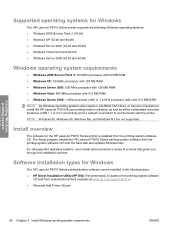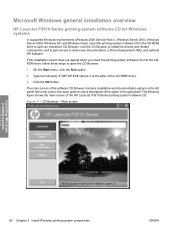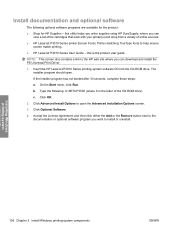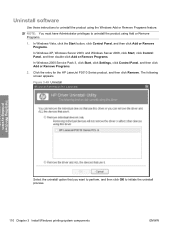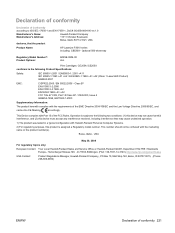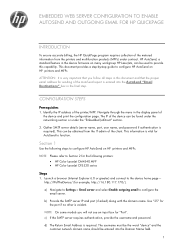HP LaserJet Enterprise P3015 Support Question
Find answers below for this question about HP LaserJet Enterprise P3015.Need a HP LaserJet Enterprise P3015 manual? We have 30 online manuals for this item!
Question posted by zosigm on May 12th, 2014
Word 2003 Won't Print To Hp Laserjet 3015
The person who posted this question about this HP product did not include a detailed explanation. Please use the "Request More Information" button to the right if more details would help you to answer this question.
Current Answers
Related HP LaserJet Enterprise P3015 Manual Pages
Similar Questions
I Use A Hp Laserjet Enterprise 700 M712dn. On A 230 X 165 Size.
HelloI use a hp Laserjet Enterprise 700 M712dn.to print on a 230 x 165 size.It is not possible to ch...
HelloI use a hp Laserjet Enterprise 700 M712dn.to print on a 230 x 165 size.It is not possible to ch...
(Posted by youssefjelassi 1 year ago)
Disable Banner Page When Printing Hp Laserjet P2055dn
(Posted by rapinef 9 years ago)
Hp Laserjet 3015 Won't Automatically Duplex In Windows 7
(Posted by ricFle 9 years ago)
Hp Laserjet P3015 Envelope Does Not Print Microsoft Word
(Posted by stoneSarasw 10 years ago)
P3015 Font Problem With Word 2003 Doc.
I have a new P3015n that I have just installed the PS UPD driver. A test document I use for all new ...
I have a new P3015n that I have just installed the PS UPD driver. A test document I use for all new ...
(Posted by daryljones 12 years ago)