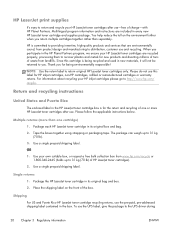HP LaserJet Enterprise 700 Support Question
Find answers below for this question about HP LaserJet Enterprise 700.Need a HP LaserJet Enterprise 700 manual? We have 5 online manuals for this item!
Question posted by youssefjelassi on May 29th, 2022
I Use A Hp Laserjet Enterprise 700 M712dn. On A 230 X 165 Size.
Current Answers
Answer #1: Posted by SonuKumar on May 30th, 2022 7:50 AM
How do I print from portrait to landscape?
Image result for HP LaserJet Enterprise 700 Portrait to Landscape
Print with landscape orientation in Word
Click or tap in the document.
Go to Layout > Orientation, and then select Landscape.
Go to File > Print.
Under Settings, make sure the orientation box says Landscape Orientation.
Select Print.
Please respond to my effort to provide you with the best possible solution by using the "Acceptable Solution" and/or the "Helpful" buttons when the answer has proven to be helpful.
Regards,
Sonu
Your search handyman for all e-support needs!!
Related HP LaserJet Enterprise 700 Manual Pages
Similar Questions
Product: hp laserjet enterprise 700 printer m712dn Operating System: Microsoft Windows 10 64-bit My ...
i use?
windows xp