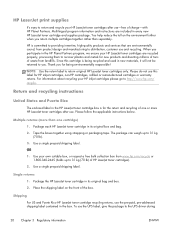HP LaserJet Enterprise 700 Support Question
Find answers below for this question about HP LaserJet Enterprise 700.Need a HP LaserJet Enterprise 700 manual? We have 5 online manuals for this item!
Question posted by youssefjelassi on April 24th, 2022
'cool Down Mode' After Every Page
Current Answers
Answer #1: Posted by Sibshah on April 24th, 2022 9:30 AM
Cool down mode does not damage the printer, and the printer automatically resumes printing when cooling is complete. HP Laser and LaserJet printers might need to cool down because of high-quality printing, poor ventilation, or large print jobs.
Sibtain
Related HP LaserJet Enterprise 700 Manual Pages
Similar Questions
HelloI use a hp Laserjet Enterprise 700 M712dn.to print on a 230 x 165 size.It is not possible to ch...
over