HP LaserJet Enterprise P3015 Support Question
Find answers below for this question about HP LaserJet Enterprise P3015.Need a HP LaserJet Enterprise P3015 manual? We have 30 online manuals for this item!
Question posted by mom2spadpan on March 10th, 2014
Hp Drivers 3015 Laserjet Drivers Wont Install Windows Xp
The person who posted this question about this HP product did not include a detailed explanation. Please use the "Request More Information" button to the right if more details would help you to answer this question.
Current Answers
There are currently no answers that have been posted for this question.
Be the first to post an answer! Remember that you can earn up to 1,100 points for every answer you submit. The better the quality of your answer, the better chance it has to be accepted.
Be the first to post an answer! Remember that you can earn up to 1,100 points for every answer you submit. The better the quality of your answer, the better chance it has to be accepted.
Related HP LaserJet Enterprise P3015 Manual Pages
HP Universal Print Driver for Windows, Version 4.1 - Technical Frequently Asked Questions (FAQ) - Page 10


...adopting a different method for using HP LaserJet printer drivers in the Microsoft Cluster Server environment.
Cluster environments
When installing the HP Universal Print Driver in the Operating System that will ... is supported in the Windows operating system. There may hang towards the end of hp print drivers are supported in place.
The Universal Print Driver version 4.5 is to rename...
HP LaserJet P3010 Series - Software Technical Reference - Page 6


...-system software CD for Windows systems 36 Installer features 40 Driver version numbers for Windows operating systems 41 Windows printer-driver configuration 42 Printer-driver autoconfiguration 42 Bidirectional communication 42 Enterprise AutoConfiguration 43 Update Now ...43 HP Web Jetadmin ...44 Configurable settings 45 Continuous export 46 HP Driver Diagnostic Printer Check Tool 48...
HP LaserJet P3010 Series - Software Technical Reference - Page 7


...Pack 3, XP, Server 2003, Server 2008, and Vista ...87
Detailed MS Windows installation instructions 89 Perform the recommended print driver installation using the HP Driver Installation Utility (HPDIU) ...89 Use the Back, Next, Finish, and Cancel buttons 97 Performing an advanced print driver installation using the HP Driver Installation Utility (HPDIU) ...98 Set a default printer ...107
Install...
HP LaserJet P3010 Series - Software Technical Reference - Page 13


driver configuration through bidirectional communication in Windows ...42 Table 2-3 Default fonts ...51 Table 2-4 Additional PS emulation fonts ...53 Table 4-1 PCL 6 custom paper sizes ...129 Table 4-2 Font Attribute settings for Windows 35 Table 2-2 Availability of tables
Table 1-1 UPD installation modes ...12 Table 1-2 HP Easy Printer Care support ...13 Table 1-3 HP Printer Utility features...
HP LaserJet P3010 Series - Software Technical Reference - Page 29


... 3 (32-bit) ● Windows XP (32-bit and 64-bit) ● Windows Server 2003 (32-bit and 64-bit) ● Windows Vista (32-bit and 64-bit) ● Windows Server 2008 (32-bit and 64-bit)
Supported printer drivers for Windows
● HP PCL 6 Printer Driver ● HP PCL 6 Universal Print Driver (HP PCL6 UPD) ● HP PostScript Emulation Universal Print Driver (HP PS Emulation UPD) ●...
HP LaserJet P3010 Series - Software Technical Reference - Page 30


... this mode if you are available for the HP LaserJet P3010 Series printer. See www.hp.com/go /webjetadmin. Supported utilities for Windows
The following utilities for Windows are installing the driver from a CD for a single computer.
● When installed with the HP Embedded Web Server (HP EWS), which provides access to the HP EWS, type the IP address for a workgroup.
●...
HP LaserJet P3010 Series - Software Technical Reference - Page 31


..., a list of the driver installation sequence.
You can view HP Easy Printer Care software when the product is directly connected to your Web browser to go /easyprintercare. Table 1-2 HP Easy Printer Care support Supported operating systems
Supported browsers
● Microsoft® Windows 2000 Service Pack 4 ● Microsoft Windows Server 2003 ● Microsoft Windows XP, Service Pack...
HP LaserJet P3010 Series - Software Technical Reference - Page 33


.../go /linuxprinting.
Software for other operating systems
Table 1-4 Software for "c00213455." ● Microsoft Windows Cluster Server 8. For more information, go to install model scripts by using the HP Jetdirect printer installer (HPPI) for UNIX. Supplies Management
Allows you to select how the printer responds to the embedded Web server. Embedded Web Server
The product is equipped...
HP LaserJet P3010 Series - Software Technical Reference - Page 76
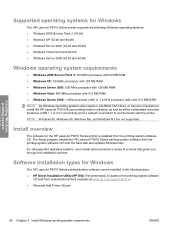
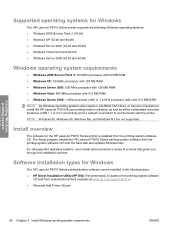
... and from downloaded drivers available at www.hp.com/support/ljp3010. ● Microsoft Add Printer Wizard
58 Chapter 3 Install Windows printing-system components
ENWW Install overview
The software for Windows
The HP LaserJet P3010 Series printing-system software can be installed in the following Windows operating systems: ● Windows 2000 Service Pack 3 (32-bit) ● Windows XP (32-bit...
HP LaserJet P3010 Series - Software Technical Reference - Page 78
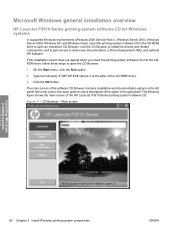
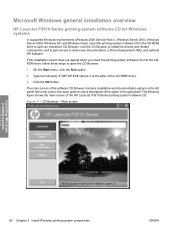
... panel. Main screen
Installing Windows printing-system
60 Chapter 3 Install Windows printing-system components
ENWW Microsoft Windows general installation overview
HP LaserJet P3010 Series printing-system software CD for Windows systems
In supported Windows environments (Windows 2000 Service Pack 3, Windows Server 2003, Windows Server 2008, Windows XP, and Windows Vista), insert the printing...
HP LaserJet P3010 Series - Software Technical Reference - Page 79


... to install HP LaserJet P3010 Series printer documentation, Screen Fonts, and the HP Supplies software.
For a general overview of the installation process, see HP PCL 6 Print Driver for computers on a network on page 81. ENWW
Microsoft Windows general installation overview 61
Screen fonts are also installed. Advanced Install Options
Click Advanced Install Options to start the HP Driver...
HP LaserJet P3010 Series - Software Technical Reference - Page 80
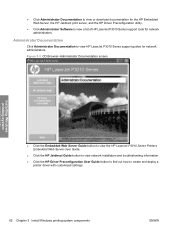
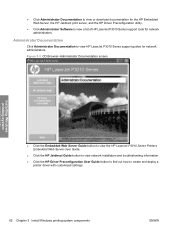
...
Click Administrator Documentation to create and deploy a printer driver with customized settings.
62 Chapter 3 Install Windows printing-system components
ENWW Figure 3-3 CD Browser-Administrator Documentation screen
Installing Windows printing-system
● Click the Embedded Web Server Guide button to view the HP LaserJet P3010 Series Printers Embedded Web Server User Guide.
● Click...
HP LaserJet P3010 Series - Software Technical Reference - Page 85
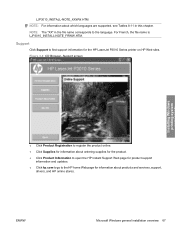
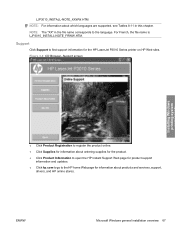
... about products and services, support, drivers, and HP online stores. ENWW
Microsoft Windows general installation overview 67 LJP3010_INSTALL-NOTE_XXWW.HTM NOTE: For information about which languages are supported, see Tables 8-11 in the file name corresponds to the language. Figure 3-6 CD Browser-Support screen
Installing Windows printing-system
● Click Product Registration...
HP LaserJet P3010 Series - Software Technical Reference - Page 86
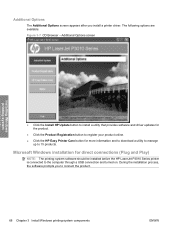
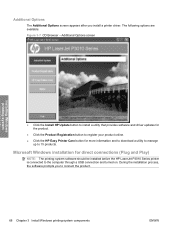
...direct connections (Plug and Play)
NOTE: The printing-system software should be installed before the HP LaserJet P3010 Series printer is connected to connect the product.
68 Chapter 3 Install Windows printing-system components
ENWW During the installation process, the software prompts you install a printer driver. Additional Options
The Additional Options screen appears after you to the...
HP LaserJet P3010 Series - Software Technical Reference - Page 87


...connected to install the HP LaserJet P3010 Series printing system software from the CD that came with the product.
1. The Add Printer Wizard opens.
3.
Windows XP Home: Click the Printers and Other Hardware Devices option. Windows Vista: Under the Hardware and Sound category, click the Printer option.
2. Installing Windows printing-system
ENWW
Microsoft Windows general installation overview 69...
HP LaserJet P3010 Series - Software Technical Reference - Page 90
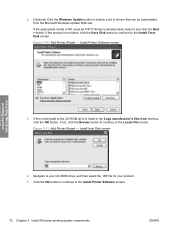
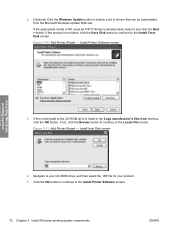
... product. 5. Figure 3-10 Add Printer Wizard - Navigate to display a list of HP LaserJet P3010 Series is not listed, click the Have Disk button to continue to the Locate File screen.
Install from text box, click the OK button. If the appropriate model of drivers that can be downloaded from the Microsoft Windows Update Web site. Click...
HP LaserJet P3010 Series - Software Technical Reference - Page 101
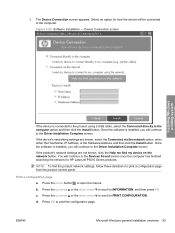
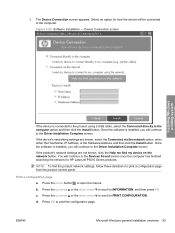
...Installing Windows printing-system
If the device is installed, you will continue to the Driver Installation Complete screen. b. c. ENWW
Microsoft Windows general installation overview 83 If the device's networking settings are not known, click the Help me find the product network settings, follow these directions to the Driver Installation...option for HP LaserJet P3010 Series products.
HP LaserJet P3010 Series - Software Technical Reference - Page 107
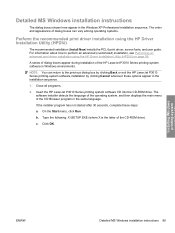
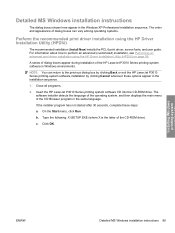
...same language.
Type the following: X:\SETUP.EXE (where X is the letter of the HP LaserJet P3010 Series printing-system software in the Windows XP Professional installation sequence. Detailed MS Windows installation instructions
The dialog boxes shown here appear in Windows environments. The software installer detects the language of the operating system, and then displays the main menu of...
HP LaserJet P3010 Series - Software Technical Reference - Page 116
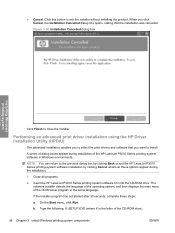
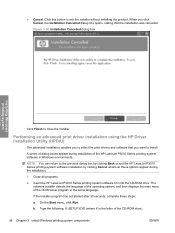
...an advanced print driver installation using the HP Driver Installation Utility (HPDIU)
The advanced installation enables you to select the print drivers and software that you click Cancel, the Installation Cancelled dialog box opens, stating that the installation was cancelled. Close all programs.
2. Type the following: X:\SETUP.EXE (where X is the letter of the HP LaserJet P3010 Series printing...
HP LaserJet P3010 Series - Software Technical Reference - Page 126
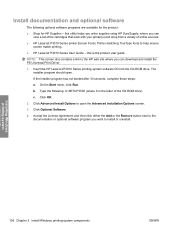
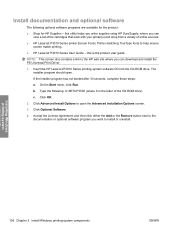
...: This screen also contains a link to install or uninstall. Click OK.
2. Installing Windows printing-system
108 Chapter 3 Install Windows printing-system components
ENWW this utility helps you order supplies using HP SureSupply, where you want to the HP web site where you can
view a list of the cartridges that work with your printer(s) and shop from a variety of...
Similar Questions
How To Install Hp Laserjet P3015 Printer Windows Xp
(Posted by itsstevec 10 years ago)
How To Uninstall Smart Install On Hp Laserjet 400 M401 Running Windows Xp
(Posted by haygaUMA1 10 years ago)
Hp Laserjet P3015 Windows Xp Driver Won't Work
(Posted by Rawdpa 10 years ago)
How To Install Hp Laserjet P3015 Software Pdf Windows Xp Professional
(Posted by kobolteet 10 years ago)
Hp Officejet 6000 E609a Won't Print Windows Xp
(Posted by jirksc 10 years ago)

