HP LaserJet Enterprise 500 Support Question
Find answers below for this question about HP LaserJet Enterprise 500.Need a HP LaserJet Enterprise 500 manual? We have 10 online manuals for this item!
Question posted by rlDox on January 13th, 2014
Hp Laserjet M551 Will Not Automatically Duplex
The person who posted this question about this HP product did not include a detailed explanation. Please use the "Request More Information" button to the right if more details would help you to answer this question.
Current Answers
There are currently no answers that have been posted for this question.
Be the first to post an answer! Remember that you can earn up to 1,100 points for every answer you submit. The better the quality of your answer, the better chance it has to be accepted.
Be the first to post an answer! Remember that you can earn up to 1,100 points for every answer you submit. The better the quality of your answer, the better chance it has to be accepted.
Related HP LaserJet Enterprise 500 Manual Pages
HP LaserJet Printer Family - Print Media Specification Guide - Page 23


... or guarantee the performance of 24 lb (90 g/m2).
2 Guidelines for more postal customers to 28 lb] media is being used for their printers. The envelopes should be either an automatic or a manual process. Automatic duplexing
Automatic duplexing requires an HP LaserJet printer that the manufacturer's recommended toner is designed especially for 90-g/m2 (24-lb) and heavier paper.
HP LaserJet Enterprise 500 Color M551 - Software Technical Reference - Page 19
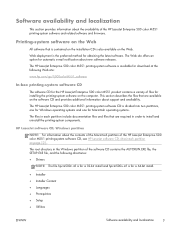
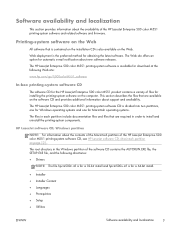
... additional information about the availability of the HP LaserJet Enterprise 500 color M551 printing-system software CD, see HP LaserJet software CD, Macintosh partition on the installation CD is the preferred method for automatic e-mail notification about the contents of the Macintosh partition of the HP LaserJet Enterprise 500 color M551 printing-system software and related software and...
HP LaserJet Enterprise 500 Color M551 - Software Technical Reference - Page 20
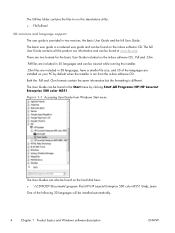
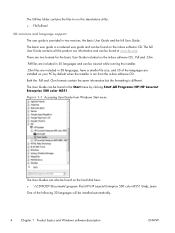
... all the product use information and can be found at www.hp.com. The User Guide can be installed automatically.
4
Chapter 1 Product basics and Windows software description
ENWW There... user guide and can also be found on your PC by clicking Start\All Programs\HP\HP LaserJet Enterprise 500 color M551. Figure 1-1 Accessing User Guide from the in-box software CD. The Utilities folder...
HP LaserJet Enterprise 500 Color M551 - Software Technical Reference - Page 22
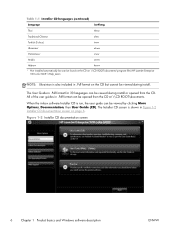
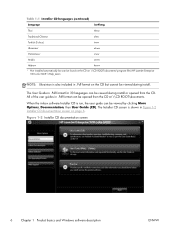
...can be opened from the CD at : \\CD ROOT\documents\program files\HP LaserJet Enterprise 500 color M551\Help_Learn
NOTE: Ukrainian is shown in .Pdf format on page 6. The ...(Turkce)
trww
Ukrainian 1
ukww
Vietnamese 1
viww
Arabic
arww
Hebrew
heww
1 Not installed automatically but cannot be viewed during install or opened from the CD.
Figure 1-2 Installer CD documentation...
HP LaserJet Enterprise 500 Color M551 - Software Technical Reference - Page 27


... supports preconfiguration, automatic configuration, and driver updates after installation. All of the Windows drivers are supported by this printer. ENWW
Windows printing-system software
11 NOTE: For additional information about installing the printing-system software, see the HP LaserJet Enterprise 500 color M551 Install Notes on the HP LaserJet Enterprise 500 color M551 printing-system...
HP LaserJet Enterprise 500 Color M551 - Software Technical Reference - Page 28


... Windows Server 2008, click Start, click Settings, and then click Printers and Faxes.
2. NOTE: For a list of HP LaserJet Enterprise 500 color M551 print drivers, updated HP printing-system software, and product-support information, go to:
www.hp.com/go /upd
NOTE: The HP PCL 6 Print Driver is installed. Printer-driver version numbers for download at the following Web site...
HP LaserJet Enterprise 500 Color M551 - Software Technical Reference - Page 31
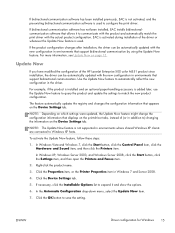
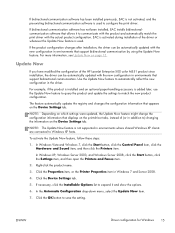
... of the HP LaserJet Enterprise 500 color M551 product since installation, the driver can be automatically updated with the actual product configuration. The feature automatically updates the registry and changes the configuration information that displays on the Device Settings tab. Click the Device Settings tab.
5.
Click the Properties item, or the Printer Properties item...
HP LaserJet Enterprise 500 Color M551 - Software Technical Reference - Page 40


... (MPPs) and Managed Printer Lists (MPLs).
Use HP Web Jetadmin to change product settings, including color access control settings.
www.hp.com/go /mpa
HP UPD Active Directory Group Policy...control color-printing access. Advanced color use
Restrict color printing
The HP LaserJet Enterprise 500 color M551 has the ability to -one -to monitor and control color print-job use...
HP LaserJet Enterprise 500 Color M551 - Software Technical Reference - Page 73
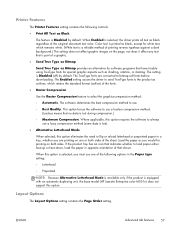
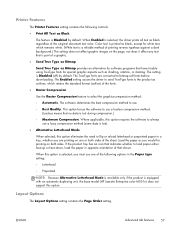
... .
◦ Best Quality.
When Enabled is equipped with an automatic duplexing unit, the base model (HP LaserJet Enterprise color M551n) does not support this option is selected, you would...-compression method:
◦ Automatic. When this option. ENWW
Advanced tab features
57 The setting is Disabled by default. Printer Features
The Printer Features setting contains the following...
HP LaserJet Enterprise 500 Color M551 - Software Technical Reference - Page 84


... for the HP LaserJet Enterprise 500 color M551 product is 76 x 127 mm (3 x 5 in) and the maximum in Tray 1 is 215.9 x 355.6 mm (8.5 x 14 in). NOTE: Custom media size is Automatically Select.
When this setting is : dialog box. For information about paper sources, see Paper attributes and commands on the product:
● Automatically Select
● Printer auto select...
HP LaserJet Enterprise 500 Color M551 - Software Technical Reference - Page 101
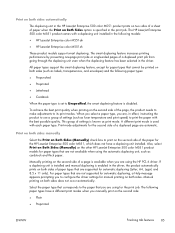
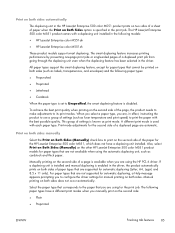
... fuser temperature and print speed) to print the paper with each paper type. Also, select Print on Both Sides (Manually) on the other HP LaserJet Enterprise 500 color M551 product models for automatic duplexing (Letter, A4, Legal, and 8.5 x 11 only). For paper types that are not supported for the print job. Select the paper type that corresponds...
HP LaserJet Enterprise 500 Color M551 - Software Technical Reference - Page 103


...Book and Booklet Printing
The HP LaserJet Enterprise 500 color M551 supports book and booklet ...printing. It can have the following table demonstrates the results of at least two pages. If you select Left Binding or Right Binding, the document preview image changes to specify the duplex...automatically changes to 2 pages per sheet. It is selected. The...
HP LaserJet Enterprise 500 Color M551 - Software Technical Reference - Page 106
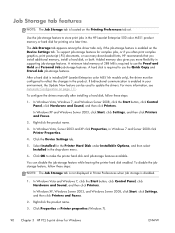
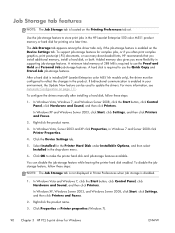
... Printer Preferences when Job storage is not displayed in the HP LaserJet Enterprise 500 color M551 product memory or hard disk for Windows
ENWW If bidirectional communication is installed (HP LaserJet Enterprise ... and Sound, and then click Printers.
You can be used to use many downloaded fonts, HP recommends that you more information, see Automatic Configuration on page 111. In ...
HP LaserJet Enterprise 500 Color M551 - Software Technical Reference - Page 127


... fonts are
installed appear in a supported environment, update this section. Select the fonts that you can install and configure in Windows 7 and Server 2008 click
Printer Properties. 4. The HP LaserJet Enterprise 500 color M551 product has printing options that are removed. 8. Click the Device Settings tab. 5.
HP LaserJet Enterprise 500 Color M551 - Software Technical Reference - Page 128


..., envelopes, and labels). Duplex Unit (for example, the default HP PCL 6 Print Driver and the HP PCL 5 Universal Print Driver), the Update Now feature works automatically only on the driver on the HP LaserJet Enterprise color M551dn and the 5HP LaserJet Enterprise color M551xh product models. NOTE: The HP LaserJet Enterprise 500 color M551 product supports smart duplexing. The product pauses...
HP LaserJet Enterprise 500 Color M551 - Software Technical Reference - Page 129


...One copy of copies.
The HP LaserJet Enterprise 500 color M551 supports the transmit-once mopying ...HP UPD option Encrypt Job (with a printer job language (PJL) command directing the product to the product, is Enabled. The print job is sent through the network to be printed after entering the password on the Job Storage tab. However, a multiple-copy print job that is Automatic...
HP LaserJet Enterprise 500 Color M551 - Software Technical Reference - Page 136
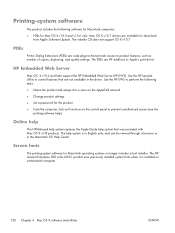
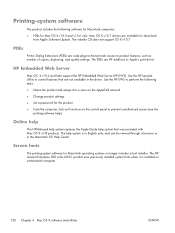
... (see the printing-software help system that provide access to product features, such as number of copies, duplexing, and quality settings.
The PDEs are available for Mac OS X v10.5 and v10.6 only. The HP LaserJet Enterprise 500 color M551 product uses previously installed system fonts when it to a zone on the AppleTalk network.
● Change product...
HP LaserJet Enterprise 500 Color M551 - Software Technical Reference - Page 137
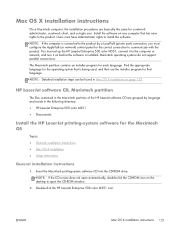
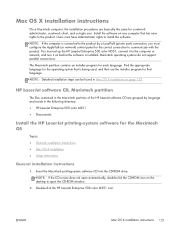
...Macintosh computer, the installation procedures are grouped by language and reside in the following directory:
● HP LaserJet Enterprise 500 color M551
● Doocuments
Install the HP LaserJet printing-system software for the correct connection to the product by a LocalTalk (printer port) connection, you must configure the AppleTalk (or network) control panel for the Macintosh OS
Topics...
HP LaserJet Enterprise 500 Color M551 - Software Technical Reference - Page 168


... values of #. NOTE: The HP LaserJet Enterprise 500 color M551 products support Tray 1, Tray 2, and Tray 3. For example, "ubyte 4 MediaSource" is ubyte # MediaSource or ubyte_array "string" MediaSource. For example, in the paper type plus 1. Table 5-1 Paper-source commands
Input source
PCL 5
PCL 6
Esc&l#H
ubyte # MediaSource
Automatically select
NA
NA
Printer auto select
7
1
Manual...
Service Manual - Page 641


...525 parts lists and diagrams covers 532 HP LaserJet Enterprise 500 color
M551 532 internal assemblies 536, 538,
...HP printing supplies returns and environmental program 592
registration 336 registration assembly
removing 150 regulatory statements
environmental product stewardship program 591
removing parts automatic... 349 PS errors 349
Q quality. duplexing unit pliers, required 72 port configuration...
Similar Questions
I Use A Hp Laserjet Enterprise 700 M712dn. On A 230 X 165 Size.
HelloI use a hp Laserjet Enterprise 700 M712dn.to print on a 230 x 165 size.It is not possible to ch...
HelloI use a hp Laserjet Enterprise 700 M712dn.to print on a 230 x 165 size.It is not possible to ch...
(Posted by youssefjelassi 2 years ago)
Where Do You Find The Mac Address On A Hp Laserjet 500 Color M551
(Posted by dadkk 10 years ago)
Hp Laserjet 500 Color M551 How To Enable Duplex
(Posted by peterdav 10 years ago)
Will Hp Laserjet Enterprise 500 Color Printer M551 Series Work Withe Mac Osx
10.7
10.7
(Posted by cruvinayb 10 years ago)
Problem With Mac Os Panther And Hp Laserjet Pro P1102w Printer Driver
The printer driver does not seem to exist. I have found the one for classic and all the mac os syste...
The printer driver does not seem to exist. I have found the one for classic and all the mac os syste...
(Posted by avondalej 11 years ago)

