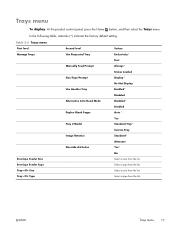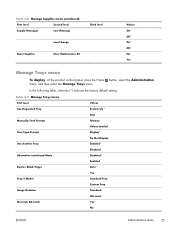HP LaserJet Enterprise 600 Support Question
Find answers below for this question about HP LaserJet Enterprise 600.Need a HP LaserJet Enterprise 600 manual? We have 16 online manuals for this item!
Question posted by RossMPS on January 3rd, 2013
Hp Enterprise M603dn Disable Auto Tray Switching
I have a HP 603dn with a 3-500 sheet tray configuration. Our work-flow software requires that all trays be set in "plain paper" mode. I need the bottom tray to be default (which it is) and not Automatically switch another tray when the paper runs out in the bottom tray. I can not find a way to turn Auto Tray Switching of at the Printer, UPD Settings or UPD Utility -Any Suggestions?
Current Answers
Related HP LaserJet Enterprise 600 Manual Pages
Similar Questions
Disable Auto Continue When A Tray Is Empty Hp M603
(Posted by majierick 9 years ago)
Hp Laserjet 500-sheet Input Tray Feeder For Hp Laserjet Enterprise 600 M601,
m602 & m603 printers what is broken
m602 & m603 printers what is broken
(Posted by laOpaq 10 years ago)
I Have A Hp Design Jet 500, Its Power Light Blinking Continuously And Front Pane
I have a hp Design jet 500, its power light blinking continuously and front panel display cross sign...
I have a hp Design jet 500, its power light blinking continuously and front panel display cross sign...
(Posted by nooomie64 11 years ago)