HP LaserJet Enterprise 600 Support Question
Find answers below for this question about HP LaserJet Enterprise 600.Need a HP LaserJet Enterprise 600 manual? We have 16 online manuals for this item!
Question posted by laOpaq on April 2nd, 2014
Hp Laserjet 500-sheet Input Tray Feeder For Hp Laserjet Enterprise 600 M601,
m602 & m603 printers what is broken
Current Answers
There are currently no answers that have been posted for this question.
Be the first to post an answer! Remember that you can earn up to 1,100 points for every answer you submit. The better the quality of your answer, the better chance it has to be accepted.
Be the first to post an answer! Remember that you can earn up to 1,100 points for every answer you submit. The better the quality of your answer, the better chance it has to be accepted.
Related HP LaserJet Enterprise 600 Manual Pages
HP LaserJet Printer Family - Print Media Specification Guide - Page 13


...inexpensive. A very inexpensive paper might not save you money if it frequently causes multiple-sheet feeds or jams, or if it has the qualities and performance you might help to ... of the paper, rather than 60-lb cover, or 90-lb index). Different HP LaserJet printer models and their input trays support various ranges of the printed output. These optimized properties can tend to prevent ...
HP LaserJet Enterprise 600 M601, M602, and M603 Series Printer - Software Technical Reference - Page 67


... input tray from the Web. 3 HP PCL 6 print driver for Windows
Introduction
This chapter describes the features of them), settings that are duplicated in more than one location (for instance, you install the printing-system software in Windows, the HP PCL 6 Print Driver is installed by downloading the software from any of the HP LaserJet Enterprise 600 M601, M602, and M603...
HP LaserJet Enterprise 600 M601, M602, and M603 Series Printer - Software Technical Reference - Page 82


... 3 HP PCL 6 print driver for each side for the HP LaserJet Enterprise 600 M601, M602, and M603 Series Printer product is 76 x 127 mm (3 x 5 in) and the maximum in Tray 1 ...Supported paper and print media sizes (continued)
Size and dimensions Tray 1
Tray 2 and the optional 500sheet trays
Optional 1,500-sheet tray
Optional envelope feeder
Optional duplexer
Envelope B5 ISO
176 x 250 mm (6.92...
HP LaserJet Enterprise 600 M601, M602, and M603 Series Printer - Software Technical Reference - Page 83


...the product:
● Automatically select
● Printer Auto Select
● Manual Feed in Tray 1
● Tray 1 (100-sheet multipurpose tray)
● Tray 2 (500-sheet tray)
The default setting is loaded in the following options, depending on what has been installed on the product accessories that the HP LaserJet Enterprise 600 M601, M602, and M603 Series Printer supports and an entry for...
HP LaserJet Enterprise 600 M601, M602, and M603 Series Printer - Software Technical Reference - Page 86


... 6 print driver for Windows
ENWW Any optional trays that are the Print pages on different paper
The following are installed through the Device Settings tab also appear here.
● Paper type: The Paper type drop-down menu shows all of a page that the HP LaserJet Enterprise 600 M601, M602, and M603 Series Printer supports. When you change the type...
HP LaserJet Enterprise 600 M601, M602, and M603 Series Printer - Software Technical Reference - Page 99


...right portion of 1, it automatically changes to 4, 6, 9, or 16 pages per sheet.
It can have the following table demonstrates the results of a calendar. Use the ... HP LaserJet Enterprise 600 M601, M602, and M603 Series Printer supports book and booklet printing.
Booklet Layout
The Booklet Layout drop-down menu is a print job consisting of the page. If the Pages per Sheet setting...
HP LaserJet Enterprise 600 M601, M602, and M603 Series Printer - Software Technical Reference - Page 113


...you can use the Form to Tray Assignment setting to specify the paper size in each paper source. Figure 3-18 Device Settings tab
The Device Settings tab contains controls for paper-handling devices and controls for managing the HP LaserJet Enterprise 600 M601, M602, and M603 Series Printer product. The HP LaserJet Enterprise 600 M601, M602, and M603 Series Printer product supports more than one...
HP LaserJet Enterprise 600 M601, M602, and M603 Series Printer - Software Technical Reference - Page 116


...then click Remove. The HP LaserJet Enterprise 600 M601, M602, and M603 Series Printer product has printing options that...Printers and Faxes. 2. The external fonts that you want to close the HP Font Installer dialog box. The fonts are available: ● Automatic Configuration ● Printer Status Notification ● Tray 3 ● Tray 4 ● Tray 5 ● Tray 6 ● Envelope feeder...
HP LaserJet Enterprise 600 M601, M602, and M603 Series Printer - Software Technical Reference - Page 117


... is visible while printing a document or while viewing the print driver settings.
After an automatic configuration, the setting returns to tell the driver about the printer, including the current status of the product.
Tray 6
This control specifies whether you must manually configure the options on all HP LaserJet Enterprise 600 M601, M602, and M603 Series Printer models.
HP LaserJet Enterprise 600 M601, M602, and M603 Series Printer - Software Technical Reference - Page 118


...HP-designed feature that holds 500 sheets. Accessory output bin
Provides an additional output bin that produces multiple, collated copies from the control panel. Duplex Unit (for Windows
ENWW Use the Job Storage option to 75 envelopes.
NOTE: The HP LaserJet Enterprise 600 M601, M602, and M603 Series Printer...reinsert the paper stack into the input tray to -end secure print job transmission ...
HP LaserJet Enterprise 600 M601, M602, and M603 Series Printer - Software Technical Reference - Page 151


... product and allows configuration. The HP LaserJet Enterprise 600 M601, M602, and M603 Series Printer supports three paper-handling devices:
● HP LaserJet 500-sheet 5-bin Mailbox
● HP 500-Sheet Stapler/Stacker
● HP 500-Sheet Stacker
ENWW
HP Printer Utility for each of the HP Utility, select Trays Configuration to save the settings. Figure 4-25 HP Utility - To change the...
HP LaserJet Enterprise 600 M601, M602, and M603 Series Printer - Software Technical Reference - Page 158


...: The HP LaserJet Enterprise 600 M601, M602, and M603 Series Printer products support Tray 1, Tray 2, and Tray 3. For...Input source
PCL 5
PCL 6
Esc&l#H
ubyte # MediaSource
Automatically select
NA
NA
Printer auto select
7
1
Manual feed in the paper type plus 1, for Tray...of characters in tray 1 2
2
Tray 1 (100-sheet)
4
3
Tray 2 (250-sheet)
1
4
Tray 3 (500-sheet)
5
5
PCL...
HP LaserJet Enterprise 600 M601, M602, and M603 Series Printer - User Guide - Page 7


Table of contents
1 Product basics ...1 Product comparison ...2 HP LaserJet Enterprise 600 M601 models 2 HP LaserJet Enterprise 600 M602 models 3 HP LaserJet Enterprise 600 M603 models 4 Environmental features ...5 Accessibility features ...6 Product views ...7 ...menu 23 Manage Supplies menu 24 Manage Trays menu 25 Stapler/Stacker Settings menu 26 Multi-Bin Mailbox Settings menu 26 Network Settings...
HP LaserJet Enterprise 600 M601, M602, and M603 Series Printer - User Guide - Page 18


...GB solid-state module memory ● Tray 1 holds up to 100 sheets ● Tray 2 holds up to 500 sheets ● 500-sheet face-down output bin ● 100-sheet face-up output bin ● 4-line... network printing
2
Chapter 1 Product basics
ENWW Product comparison
HP LaserJet Enterprise 600 M601 models
M601n printer CE989A
M601dn printer CE990A
● Prints up USB printing port ● ...
HP LaserJet Enterprise 600 M601, M602, and M603 Series Printer - User Guide - Page 19


...LaserJet Enterprise 600 M602n printer, plus the following:
● Duplex-printing accessory for automatic printing on both sides
● Wireless network printing
M602x printer CE993A
Has the same features as the HP LaserJet Enterprise 600 M602n printer, plus the following: ● Duplex-printing accessory for automatic printing on both sides ● One additional 500-sheet input tray (Tray...
HP LaserJet Enterprise 600 M601, M602, and M603 Series Printer - User Guide - Page 20


... on both sides
● Wireless network printing
M603xh printer CE996A
Has the same features as the HP LaserJet Enterprise 600 M603n printer, plus the following: ● Duplex-printing accessory for automatic printing on both sides ● Wireless network printing ● One additional 500-sheet input tray (Tray 3) ● 250 GB HP Encrypted High Performance Hard Disk (replaces the 4 GB...
HP LaserJet Enterprise 600 M601, M602, and M603 Series Printer - User Guide - Page 248
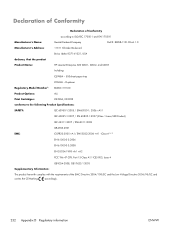
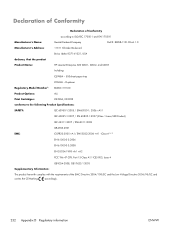
...-Packard Company
DoC#: BOISB-1101-00-rel.1.0
Manufacturer's Address:
11311 Chinden Boulevard
declares, that the product
Boise, Idaho 83714-1021, USA
Product Name:
HP LaserJet Enterprise 600 M601, M602, and M603
Including:
CE998A - 500-sheet paper tray
Regulatory Model Number2)
CF062A - Class A1), 3)
EN 61000-3-2:2006
EN 61000-3-3:2008
EN 55024:1998 +A1 +A2
FCC Title 47 CFR, Part 15...
Service Manual - Page 206


...connected to print offline. a. Make sure that the control-panel display shows one tray contains print media. If the pages do not print, check that you are ... Start, click Settings, and then click Printers or Printers and Faxes. Double-click the HP LaserJet Enterprise 600 M601, HP LaserJet Enterprise 600 M602, or HP LaserJet Enterprise 600 M603 item depending on checks section in the ...
Service Manual - Page 228


...the OK button.
204 Chapter 3 Solve problems
ENWW The test page prints from the last tray that connects them. If the engine-test page does not print, try removing the formatter and...slot in the right-side cover. Engine test button
To verify that help in the HP LaserJet Enterprise 600 M601, M602, and M603 Series Printer product. However, if the product has been turned off and then on again since ...
Service Manual - Page 558
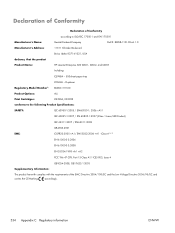
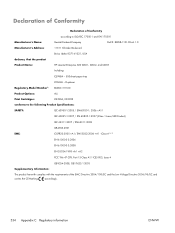
... 17050-1
Hewlett-Packard Company
DoC#: BOISB-1101-00-rel.1.0
11311 Chinden Boulevard
declares, that the product Product Name:
Boise, Idaho 83714-1021, USA HP LaserJet Enterprise 600 M601, M602, and M603
Including:
CE998A - 500-sheet paper tray
CF062A - Class A1), 3)
EN 61000-3-2:2006
EN 61000-3-3:2008
EN 55024:1998 +A1 +A2
FCC Title 47 CFR, Part 15 Class A1)/ ICES...
Similar Questions
Hp Laserjet Enterprise 600 M601, M602, And M603 Series Printer Software
technical reference page 4 . if compatibility problems occur, you can disable the feature. however, ...
technical reference page 4 . if compatibility problems occur, you can disable the feature. however, ...
(Posted by nhuada 9 years ago)
Hp Laser Jet 600 M602 Tray Default, When Tray 3 Is Out It Prints On Tray 2
(Posted by snowJldx3 10 years ago)
Hp Laserjet Enterprise 600 M601 Where To Plug In Power Supply
(Posted by boo11ashley 10 years ago)
How To Cold Reset Hp Laserjet Enterprise 600 M601
(Posted by tvmwmw 10 years ago)
How To Change Margin On Hp Laserjet Enterprise 600 M601 Printer
(Posted by dtobARD 10 years ago)

