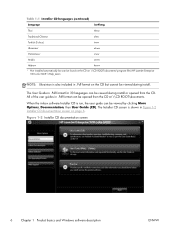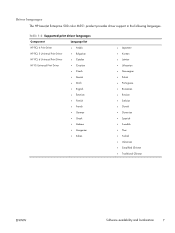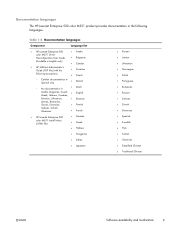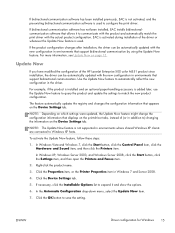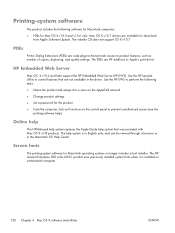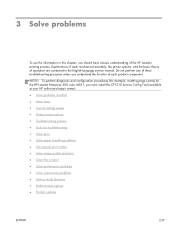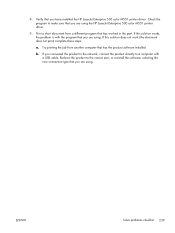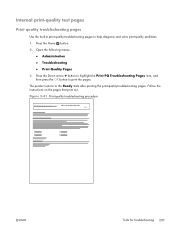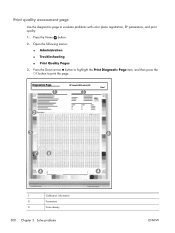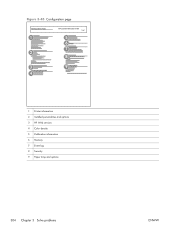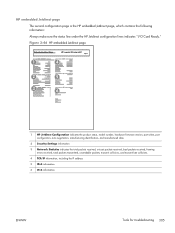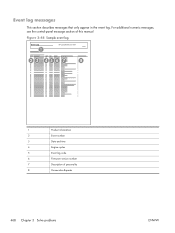HP LaserJet Enterprise 500 Support Question
Find answers below for this question about HP LaserJet Enterprise 500.Need a HP LaserJet Enterprise 500 manual? We have 10 online manuals for this item!
Question posted by getomoo on June 20th, 2014
How To Reset Password Hp Laserjet 500 Color M551
The person who posted this question about this HP product did not include a detailed explanation. Please use the "Request More Information" button to the right if more details would help you to answer this question.
Current Answers
Answer #1: Posted by waelsaidani1 on June 20th, 2014 10:04 AM
- Turn the printer on.
- Press the Stop button when the Ready, Data, and Attention LEDs are illuminated solid.
- Use the Down arrow button to highlight Administrator, and then press the OK button.
- Scroll to the Startup Options item, and then press the OK button.
- Scroll to the Cold Reset item, and then press the OK button.
- Finally, press the back arrow button twice to highlight Continue, and then press the OK button.
Related HP LaserJet Enterprise 500 Manual Pages
Similar Questions
Where Do You Find The Mac Address On A Hp Laserjet 500 Color M551
(Posted by dadkk 9 years ago)
How Do You Clear An Hp Laserjet 500 Color M551 13.ff.ff
(Posted by logykhermy 10 years ago)
What Is The Default Password Hp Laserjet 500 Color M551
(Posted by dgoji 10 years ago)
How To Change The Display Language For Hp Laserjet 500 Color M551
(Posted by Kbaiemfa 10 years ago)
How To Make Printer Prefer Tray 2 Hp Laserjet 500 Color M551
(Posted by kmoualinalo 10 years ago)