HP LaserJet Enterprise 500 Support Question
Find answers below for this question about HP LaserJet Enterprise 500.Need a HP LaserJet Enterprise 500 manual? We have 10 online manuals for this item!
Question posted by kmoualinalo on September 25th, 2013
How To Make Printer Prefer Tray 2 Hp Laserjet 500 Color M551
The person who posted this question about this HP product did not include a detailed explanation. Please use the "Request More Information" button to the right if more details would help you to answer this question.
Current Answers
There are currently no answers that have been posted for this question.
Be the first to post an answer! Remember that you can earn up to 1,100 points for every answer you submit. The better the quality of your answer, the better chance it has to be accepted.
Be the first to post an answer! Remember that you can earn up to 1,100 points for every answer you submit. The better the quality of your answer, the better chance it has to be accepted.
Related HP LaserJet Enterprise 500 Manual Pages
HP LaserJet Printer Family - Print Media Specification Guide - Page 7


... not support HP LaserJet 2686A, HP LaserJet Plus, HP LaserJet 500, or HP LaserJet 2000 printers. For specific information about what media your HP LaserJet printer. 1 Overview
Note Note
HP LaserJet printers quickly and quietly produce documents of print media, including paper, envelopes, labels, and overhead transparencies, can be designed for use with your HP LaserJet printer. Many choices...
HP LaserJet Printer Family - Print Media Specification Guide - Page 52


...36 standard sizes 32 troubleshooting 23 using 7
high gloss laser paper, hp 36 hollow images, troubleshooting 28 HP color LaserJet printers
bond paper, using 4 colored paper, using 6 information for 1 operations 2 HP LaserJet 2000 1 HP LaserJet 2686A 1 HP LaserJet 500 1 HP LaserJet Plus 1 HP LaserJet printers media designed for 36 folders, vinyl 6, 19 forms multipart, avoiding 22 preprinted, using...
HP LaserJet Enterprise 500 Color M551 - Software Technical Reference - Page 19
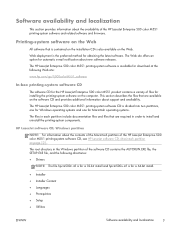
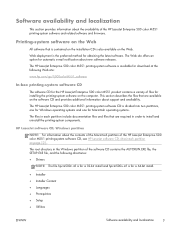
... following directories:
● Drivers
NOTE: The file hpcm500c.inf is for a 32-bit install and hpcm500u.inf is the preferred method for installing the printing-system software on the Web. The HP LaserJet Enterprise 500 color M551 printing-system software CD is also available on the computer.
Software availability and localization
This section provides information about new...
HP LaserJet Enterprise 500 Color M551 - Software Technical Reference - Page 67


... tabs that the software program controls.
● In Windows Vista, click Start, select Settings, select Printers, right-click the device name, and then click Printing Preferences to gain access to the same set
The HP LaserJet Enterprise 500 color M551 product Printing Preferences tabs contain options for formatting documents for configuring the product. NOTE: Windows also has tabs in...
HP LaserJet Enterprise 500 Color M551 - Software Technical Reference - Page 84


....6 mm (14.0 in)
Paper source
The Paper source setting specifies the source tray to 8.27 x 14 in Tray 1 is selected, the HP LaserJet Enterprise 500 color M551 uses the source tray that supports the paper size that you select a source tray other than Automatically Select, make sure that the HP LaserJet Enterprise 500 color M551 supports and an entry for More. Clicking More opens the Type is...
HP LaserJet Enterprise 500 Color M551 - Software Technical Reference - Page 106
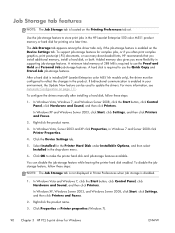
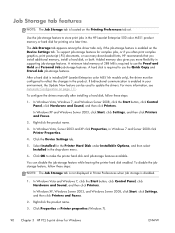
...Printers and Faxes.
2. You can be configured to store print jobs in the HP LaserJet Enterprise 500 color M551 product memory or hard disk for the Printer...Printer Preferences when Job storage is not displayed in the product. A hard disk is enabled in Windows 7 and Server 2008 click Printer...If bidirectional communication is required to make the printer hard disk and job-storage features ...
HP LaserJet Enterprise 500 Color M551 - Software Technical Reference - Page 108


...it is also provided here.
● Status group box ● Job Storage Mode ● Make Job Private/Secure ● User Name ● Job Name ● Job Notification Options &#... documents at the product and then control their printing at the product control panel. The HP LaserJet Enterprise 500 color M551 printer offers the following Job Storage Mode options: ● Off ● Proof and Hold ...
HP LaserJet Enterprise 500 Color M551 - Software Technical Reference - Page 124
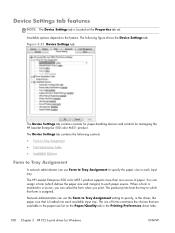
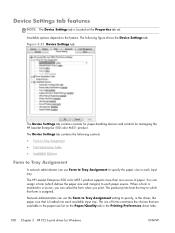
... Paper/Quality tab in each paper source. The product prints from the tray to which defines the paper size and margins) to specify the paper size in the Printing Preferences driver tabs.
108 Chapter 3 HP PCL 6 print driver for managing the HP LaserJet Enterprise 500 color M551 product. Figure 3-21 Device Settings tab
The Device Settings tab contains controls...
HP LaserJet Enterprise 500 Color M551 - Software Technical Reference - Page 127


...remove, and then click Remove. The HP LaserJet Enterprise 500 color M551 product has printing options that are set based on the current printer configuration when the driver is enabled in...: ● Automatic Configuration ● Printer Status Notification ● Tray 3 ● Duplex Unit (for 2-Sided Printing) ● Allow Manual Duplexing ● Printer Hard Disk ● Job Storage &#...
HP LaserJet Enterprise 500 Color M551 - Software Technical Reference - Page 128


...as information about the printer, including the current status of the screen. Tray 3 comes standard on the HP LaserJet Enterprise color M551dn and the 5HP LaserJet Enterprise color M551xh product models....make this option is an HP-designed feature that produces multiple, collated copies from the control panel. This window is enabled by default.
NOTE: The HP LaserJet Enterprise 500 color M551...
HP LaserJet Enterprise 500 Color M551 - Software Technical Reference - Page 129


...) function is selected by default in
ENWW
Device Settings tab features 113 The HP LaserJet Enterprise 500 color M551 supports the transmit-once mopying feature when the Mopier Mode: setting on the ... supported devices. Setting this printer and provides end-to-end secure print job transmission with a printer job language (PJL) command directing the product to make the specified number of ...
HP LaserJet Enterprise 500 Color M551 - Software Technical Reference - Page 159


... size and type for Mac 143 The HP LaserJet Enterprise 500 color M551 supports three paper-handling devices: ● HP LaserJet 500-sheet 5-bin Mailbox ● HP 500-Sheet Stapler/Stacker ● HP 500-Sheet Stacker
ENWW
HP Printer Utility for each of the trays installed on the product and allows configuration. Output Devices
In the Printer Settings section, click the Output Devices icon...
HP LaserJet Enterprise 500 Color M551 - Software Technical Reference - Page 168


... 5
PCL 6
Esc&l#H
ubyte # MediaSource
Automatically select
NA
NA
Printer auto select
7
1
Manual feed in tray 1 2
2
Tray 1 (100-sheet)
4
3
Tray 2 (250-sheet)
1
4
Tray 3 (500-sheet)
5
5
PCL 6 ubyte_array "string" MediaSource
NA AUTOSELECT ...in the paper type plus 1, for a total of #. NOTE: The HP LaserJet Enterprise 500 color M551 products support Tray 1, Tray 2, and Tray 3.
Service Manual - Page 274


...you can stop without performing the other steps on . Make sure one tray contains print media. Check the cable connection between the product... section in order. Mac OS X: Open Printer Setup Utility, and then double-click the line for the HP LaserJet Enterprise 500 color M551.
238 Chapter 3 Solve problems
ENWW a.
Print a configuration page. Make sure that at least one of the following...
Service Manual - Page 275
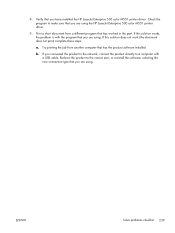
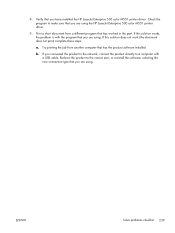
...If you are using . ENWW
Solve problems checklist 239 Check the program to make sure that you connected the product to the network, connect the product directly to...you have installed the HP LaserJet Enterprise 500 color M551 printer driver. b.
Try printing the job from a different program that you are using the HP LaserJet Enterprise 500 color M551 printer driver.
9. 8.
Service Manual - Page 333
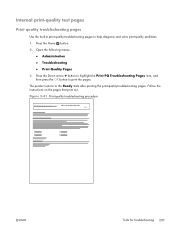
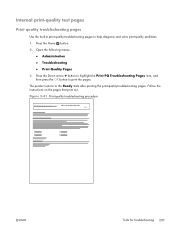
... quality troubleshooting pages
Use the built-in print-quality-troubleshooting pages to print the pages. Figure 3-41 Print-quality troubleshooting procedure
Print Quality Trpubleshooting Procedure
HP LaserJet 500 color m551
Page 1
ENWW
Tools for troubleshooting 297 The product returns to the Ready state after printing the print-quality-troubleshooting pages. Open the following menus...
Service Manual - Page 336
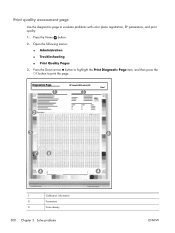
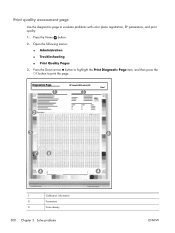
Open the following menus: ● Administration
● Troubleshooting
● Print Quality Pages 3. Diagnostics Page
1
HP LaserJet 500 color m551
3
Page 1
2
5
7
8
4
6 4
1
Calibration information
2
Parameters
3
Color density
300 Chapter 3 Solve problems
ENWW Press the Down arrow button to highlight the Print Diagnostic Page item, and then press the
OK button to ...
Service Manual - Page 340
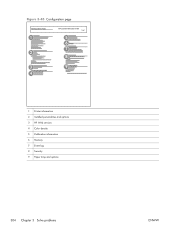
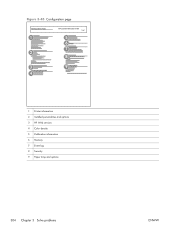
Figure 3-45 Configuration page
Configuration Page
1
2
3 4
HP LaserJet 500 color m551
Page 1
5 6 7 8
9
1 Printer information 2 Installed personalities and options 3 HP Web services 4 Color density 5 Calibration information 6 Memory 7 Event log 8 Security 9 Paper trays and options
304 Chapter 3 Solve problems
ENWW
Service Manual - Page 341
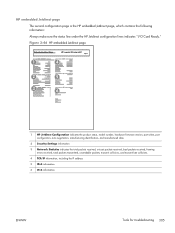
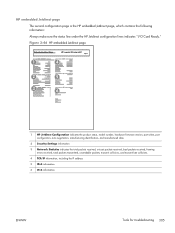
... page
The second configuration page is the HP embedded Jetdirect page, which contains the following information:
Always make sure the status line under the HP Jetdirect configuration lines indicates "I/O Card Ready." Figure 3-46 HP embedded Jetdirect page
Embedded Jetdirect Page
HP LaserJet 500 color m551
Page 1
1
4
2
5
3
6
1 HP Jetdirect Configuration indicates the product status, model...
Service Manual - Page 504
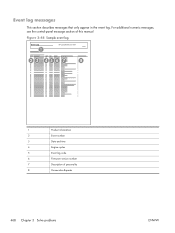
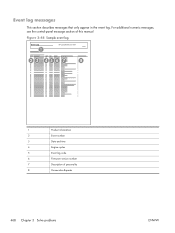
... appear in the event log. For additional numeric messages, see the control-panel message section of this manual
Figure 3-48 Sample event log
Event Log
1
HP LaserJet 500 color m551
Page 1
2 3 456 7
8
1
Product information
2
Event number
3
Date and time
4
Engine cycles
5
Event log code
6
Firmware version number
7
Description of personality
8
Consecutive Repeats
468 Chapter...
Similar Questions
Printer Keeps Saying Out Of Paper When It's Not Hp Laserjet 500 Color M551
(Posted by cnifrien 9 years ago)
Where Do You Find The Mac Address On A Hp Laserjet 500 Color M551
(Posted by dadkk 9 years ago)
How To Resume Printer On Hp Laserjet 500 Color M551
(Posted by james1willi 10 years ago)
Hp Laserjet 500 Color M551 Does Not Recognize Tray 3
(Posted by valtBRTG 10 years ago)
How Do You Select To Print From Tray 1 On A Hp Laserjet 500 Color M551
(Posted by JfkSS 10 years ago)

