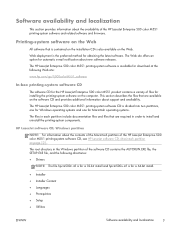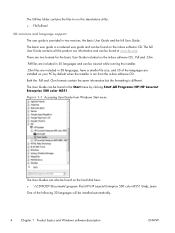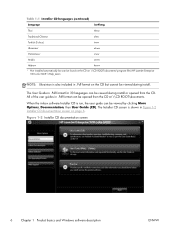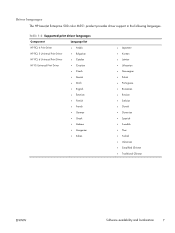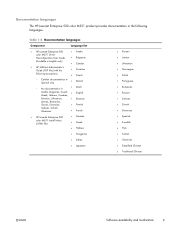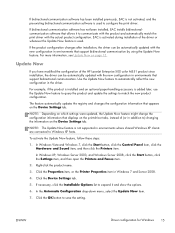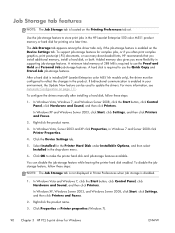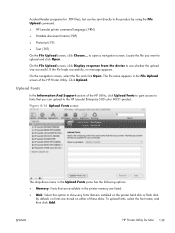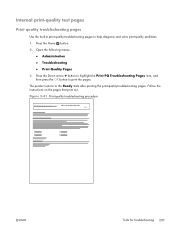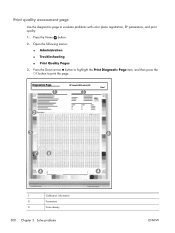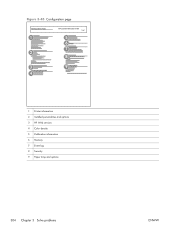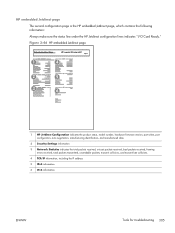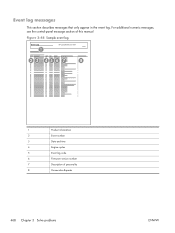HP LaserJet Enterprise 500 Support Question
Find answers below for this question about HP LaserJet Enterprise 500.Need a HP LaserJet Enterprise 500 manual? We have 10 online manuals for this item!
Question posted by Kbaiemfa on September 30th, 2013
How To Change The Display Language For Hp Laserjet 500 Color M551
The person who posted this question about this HP product did not include a detailed explanation. Please use the "Request More Information" button to the right if more details would help you to answer this question.
Current Answers
Answer #1: Posted by DreadPirateRoberts on October 10th, 2013 12:14 PM
Follow these steps to reset the language and region on the product.
- On the product control panel, touch Setup ( ). The Setup menu displays.
- From the Setup menu, touch Preferences . The Preferences menu displays.
- From the Preferences menu, touch Set Country/Region . The Set Country/Region menu displays.
- From the Set Country/Region menu, touch and then slide your finger up or down on the display to scroll through the list of countries, and then touch the desired country/region. The Preferences menu displays again.
- From the Preferences menu, touch Set Language . The Set Language menu displays.
- From the Set Language menu, touch and then slide your finger up or down on the display to scroll through the list of languages, and then touch the desired language. The home screen displays in the new language.
Related HP LaserJet Enterprise 500 Manual Pages
Similar Questions
Where Do You Find The Mac Address On A Hp Laserjet 500 Color M551
(Posted by dadkk 9 years ago)
Hp Laserjet 500 Color M551 Pcl6 Will Not Print
(Posted by jamiTrus 10 years ago)
Hp Laserjet 500 Color M551 Pcl6 Does Not Print
(Posted by alleGiudi 10 years ago)
How To Change The Display Language To English For Hp Laserjet 500 Color M551
(Posted by zksamdkoh 10 years ago)
What Is The Default Resolution On Hp Laserjet 500 Color M551 600 Dpi
(Posted by zahRapto 10 years ago)