HP LaserJet 9000 Support Question
Find answers below for this question about HP LaserJet 9000.Need a HP LaserJet 9000 manual? We have 28 online manuals for this item!
Question posted by biclee on February 20th, 2014
How To Connect To A 2000 Sheet Feeder To Hp Laserjet 9000n
The person who posted this question about this HP product did not include a detailed explanation. Please use the "Request More Information" button to the right if more details would help you to answer this question.
Current Answers
There are currently no answers that have been posted for this question.
Be the first to post an answer! Remember that you can earn up to 1,100 points for every answer you submit. The better the quality of your answer, the better chance it has to be accepted.
Be the first to post an answer! Remember that you can earn up to 1,100 points for every answer you submit. The better the quality of your answer, the better chance it has to be accepted.
Related HP LaserJet 9000 Manual Pages
HP PCL/PJL reference - PCL 5 Comparison Guide - Page 122


... using the Alphanumeric ID command to prevent automatic selection of HP LaserJet 4Si and 4SiMx printers, with improved performance and extra paper handling features. Optional paper handling devices include a duplex unit, a power envelope feeder, a 2000-sheet input tray and a multi-bin mailbox.
• HP LaserJet 4Si and 4SiMx printers used "tray locking" to select the paper tray by the...
HP LaserJet 9000 Series Printer - Getting Started Guide - Page 6
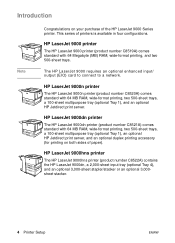
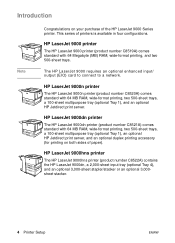
... HP LaserJet 9000hns printer
The HP LaserJet 9000hns printer (product number C8522A) contains the HP LaserJet 9000dn, a 2,000-sheet input tray (optional Tray 4), and an optional 3,000-sheet stapler/stacker or an optional 3,000sheet stacker.
4 Printer Setup
ENWW The HP LaserJet 9000 requires an optional enhanced input/ output (EIO) card to connect to a network.
HP LaserJet 9000 printer
The HP...
HP LaserJet 9000 Series Printer - Getting Started Guide - Page 9
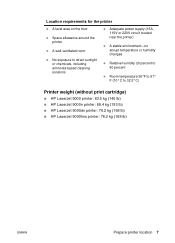
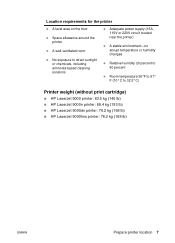
...
abrupt temperature or humidity changes
Relative humidity 20 percent to
80 percent
Room temperature 50°F to 91°
F (10° C to 32.5° C)
Printer weight (without print cartridge)
HP LaserJet 9000 printer: 63.5 kg (140 lb) HP LaserJet 9000n printer: 69.4 kg (153 lb) HP LaserJet 9000dn printer: 76.2 kg (168 lb) HP LaserJet 9000hns printer: 76.2 kg (168 lb)
ENWW
Prepare...
HP LaserJet 9000 Series Printer - Getting Started Guide - Page 21
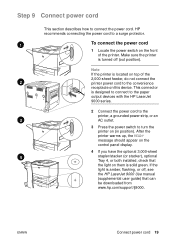
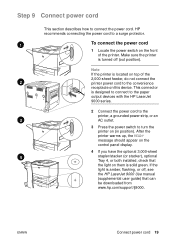
... the HP LaserJet
9000 series.
2 Connect the power cord to the
printer, a grounded power strip, or an
3
AC outlet.
3 Press the power switch to connect the power cord. Make sure the printer
is turned off , see
the HP LaserJet 9000 Use manual
(supplemental user guide) that
the light on the control panel display.
4 If you have the optional 3,000-sheet
4
stapler...
HP LaserJet 9000 Series Printer - Getting Started Guide - Page 40
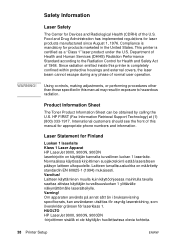
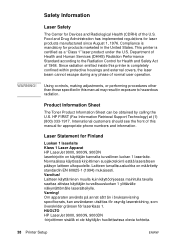
...result in this printer is completely confined within protective housings and external covers, the laser beam cannot escape during any phase of the U.S. HP FIRST (Fax Information Retrieval Support Technology) at (1) (800) 333-1917. Varning! Food and Drug Administration has implemented regulations for Finland
Luokan 1 laserlaite Klass 1 Laser Apparat HP LaserJet 9000, 9000N, 900DN laserkirjoitin...
HP LaserJet 9000 Series Printer - Getting Started Guide - Page 42
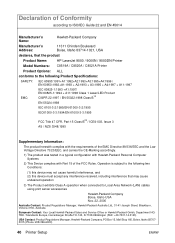
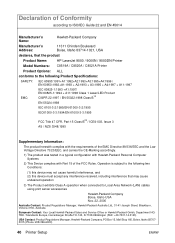
... when connected to ...+ A11:1996 Class 1 Laser/LED Product CISPR 22:1997...HP LaserJet 9000 / 9000N / 9000DN Printer
Model Numbers: C8519A / C8520A / C8521A Printer...
Product Options: ALL
conforms to Local Area Network (LAN) cables using print server accessories
Hewlett-Packard Company Boise, Idaho USA Nov. 22, 2000...
HP LaserJet 9000 series printer User Guide - Page 167
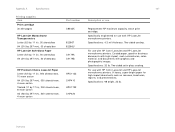
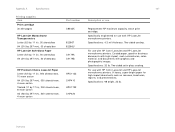
... documents with HP Color LaserJet and HP LaserJet monochrome printers.
Specifications: 98 bright, 32 lb. Specifications: 32 lb. Two-sided satin gloss coating.
Appendix A
Specifications
167
Printing supplies Item Print cartridge 30,000 pages
HP LaserJet Monochrome Transparencies Letter (8.5 by 11 in), 50 sheets/box A4 (210 by 297 mm), 50 sheets/box HP LaserJet Soft Gloss Paper...
HP LaserJet 9000mfp - Getting Started Guide - Page 6


...; wide-format printing • two 500-sheet trays (Tray 2 and Tray 3) • a 100-sheet multipurpose tray (Tray 1) • a 2000-sheet input tray (Tray 4) • an HP Jetdirect print server • a duplex printing accessory (for printing on your purchase of the HP LaserJet 9000mfp* (product number C8523A) or HP LaserJet 9000Lmfp (product number Q2622A). Introduction
Note
Congratulations...
HP LaserJet 9000mfp and 9000Lmfp - User Guide - Page 181
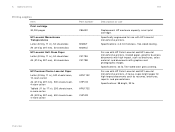
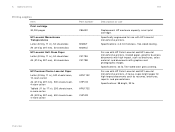
... C4179A C4179B
HP Premium Choice LaserJet Paper
Letter (8.5 by 11 in), 500 sheets/ream, 10-ream carton
A4 (210 by 297 mm), 500 sheets/ream, 4-ream carton
Tabloid (11 by 17 in), 250 sheets/ream, 6-ream carton
A3 (420 by 297 mm), 500 sheets/ream, 4-ream carton
HPU1132 CHP410 HPU1732 CHP420
Description or use with HP LaserJet monochrome printers.
HP LaserJet 9000 Series - Software Technical Reference - Page 14
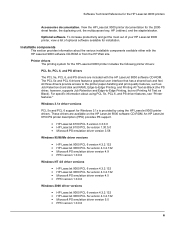
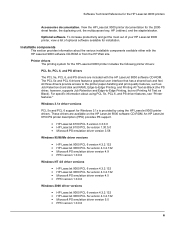
...-ROM. To increase productivity and get the most out of your HP LaserJet 9000 printer, view a list of optional software available for the 2000sheet feeder, the duplexing unit, the multipurpose tray, HP Jetdirect, and the stapler/stacker. Printer drivers The printing system for the HP LaserJet 9000 printer includes the following printer drivers:
PCL 5e, PCL 6, and PS drivers
The PCL 5e...
HP LaserJet 9000 Series - Software Technical Reference - Page 18
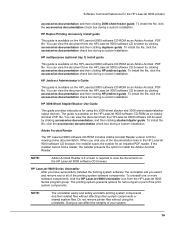
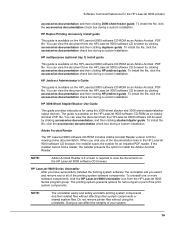
...install the file, click the accessories documentation check box during a custom installation.
HP 3000-Sheet Stapler/Stacker Use Guide
This guide provides instructions for the HP LaserJet 9000 printers
accessories documentation and then clicking 2000-sheet feeder guide. Adobe Acrobat Reader
The HP LaserJet 9000 software CD-ROM includes Adobe Acrobat Reader version 4.05 for an installed...
HP LaserJet 9000 Series - Software Technical Reference - Page 104
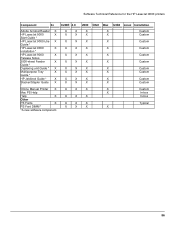
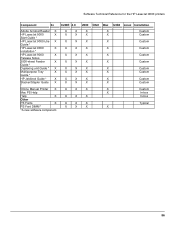
Software Technical Reference for the HP LaserJet 9000 printers
Component
3x
Adobe Acrobat Reader X
HP LaserJet 9000
X
Start Guide *
HP LaserJet 9000 Use X
Guide *
HP LaserJet 9000
X
Installation *
HP LaserJet 9000
X
Release Notes
2000-sheet Feeder
X
Guide *
Duplexing unit Guide * X
Multipurpose Tray
X
Guide *
HP Jetdirect Guide *
X
Stacker/Stapler Guide X
*
Online Manual ...
HP LaserJet 9000 Series - Software Technical Reference - Page 165


...sheet using the PS driver, the watermark prints upside down on Windows 95 (with WinSocket 2.0 and Internet Explorer 4.0
or later), Windows 98, Windows Me, Windows 4.0, and Windows 2000.
•
Job Status and Alerts is supported on the printout.
Software Technical Reference for the HP LaserJet 9000 printers...does not support
parallel or USB connections.
•
Job Status and ...
HP LaserJet 9000 Series - Software Technical Reference - Page 176


... drivers, 70 number of Connection dialog box, Windows, 111 Never, Job Status and Alerts refresh rate, 29 New watermark, 48 No Back Cover, 51 nonvolatile memory (NVRAM) settings, firmware upgrades, 32 Not shared, 123 notification, e-mail firmware upgrades, 31 Novell Directory Printer services. Software Technical Reference for the HP LaserJet 9000 printers
Memory Enhancement technology (MEt...
HP LaserJet 9000 Series - Software Technical Reference - Page 177


... of Connection dialog box, Windows, 111 passwords, setting through HP Web Access, 35, 37 path names, 100 paths, network, 117 pattern scaling, 45 PCL commands paper source, 75 paper types, 83 PCL drivers availability, 95 Basics tab, 65 Configure tab, 67 constraint messages, 38
169 Software Technical Reference for the HP LaserJet 9000 printers
optional 2000-sheet input...
Service Manual - Page 18


...z EconoMode capability. HP LaserJet 9000n printer (C8520A)
The HP LaserJet 9000n printer comes standard with a 2,000sheet feeder (optional tray 4) and an optional 3,000-sheet stapler/stacker, an optional 3,000-sheet stacker, or an optional multifunction finisher. Features of the HP LaserJet 9000 Series printers
HP LaserJet 9000 printer (C8519A)
The HP LaserJet 9000 printer comes standard with...
Service Manual - Page 19
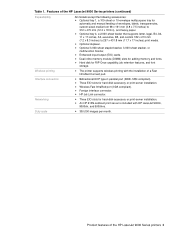
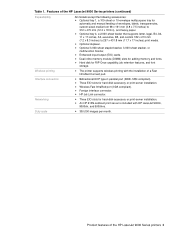
...a Fast InfraRed Connect pod. Features of envelopes, labels, transparencies, custom-sized media from 98 x 191 mm (3.8 x 7.5 inches) to 297 x 431.8 mm (11.7 x 17 inches) print media. z The printer supports wireless printing with HP LaserJet 9000n,
9000dn, and 9000hns. z An HP 610N Jetdirect print server is included with the installation of the HP LaserJet 9000 Series printers 3 z 300,000...
Service Manual - Page 21
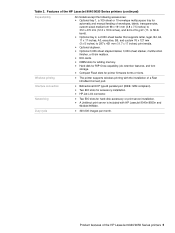
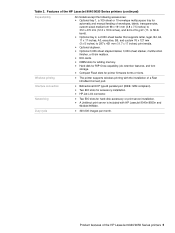
... tray 4, a 2,000-sheet feeder that supports letter, legal, B4, A4, 11 x 17 inches, A3, executive, B5, and custom 76 x 127 mm (3 x 5 inches) to 297 x 431 mm (11.7 x 17 inches) print media. z Compact Flash slots for
automatic and manual feeding of the HP LaserJet 9040/9050 Series printers (continued)
Expandability
Wireless printing Interface connection Networking Duty cycle...
Service Manual - Page 22
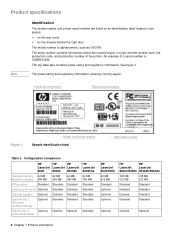
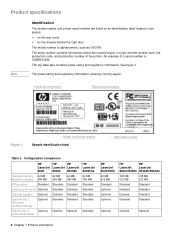
...Product specifications
Note
Identification
The model number and printer serial number are listed on an identification label located in two places: z on the rear cover z on the chassis behind the right door The model number is USBB123456. See figure 1. Configuration comparison
HP
HP
HP
HP
LaserJet LaserJet LaserJet LaserJet
9000
9000n 9000dn 9000hns
Standard memory 64 MB Maximum memory...
Service Manual - Page 23
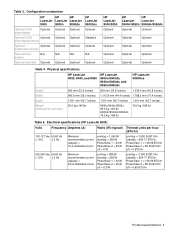
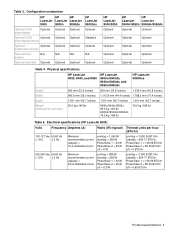
Configuration comparison
HP
HP
HP
HP
LaserJet LaserJet LaserJet LaserJet
9000
9000n 9000dn 9000hns
Optional 3,000sheet stacker
Optional Optional Optional Optional
Optional 3,000-
Physical specifications
HP LaserJet 9000, 9040, and 9050
HP LaserJet 9000n/9000dn, 9040n/9040dn, and 9050n/9050dn
HP LaserJet 9000hns
Height
600 mm (23.6 inches) 600 mm (23.6 inches) 1,036.4 mm (40.8 ...
Similar Questions
Hp 9050 How To Install 2000 Sheet Feeder
(Posted by Josla 9 years ago)
How To Connect My Macbook With Hp Laserjet P2050 Series
(Posted by G926jp 10 years ago)
Hp Laserjet 9050 Mfp Printer
Unable To Initialise.
Upon powering up our 2nd hand laserlet printer, a message internal disk not initialised comes up on ...
Upon powering up our 2nd hand laserlet printer, a message internal disk not initialised comes up on ...
(Posted by engineer23273 11 years ago)

