HP 9050 Support Question
Find answers below for this question about HP 9050 - LaserJet B/W Laser Printer.Need a HP 9050 manual? We have 28 online manuals for this item!
Question posted by Josla on September 13th, 2014
Hp 9050 How To Install 2000 Sheet Feeder
The person who posted this question about this HP product did not include a detailed explanation. Please use the "Request More Information" button to the right if more details would help you to answer this question.
Current Answers
There are currently no answers that have been posted for this question.
Be the first to post an answer! Remember that you can earn up to 1,100 points for every answer you submit. The better the quality of your answer, the better chance it has to be accepted.
Be the first to post an answer! Remember that you can earn up to 1,100 points for every answer you submit. The better the quality of your answer, the better chance it has to be accepted.
Related HP 9050 Manual Pages
HP Printers - Supported Citrix Presentation Server environments - Page 3


... the feature testing that is part of the Citrix Ready program, HP performs stress testing of LaserJet, Business Inkjet, and Deskjet printers for Citrix to test that serve as a representative test sample for the Citrix Ready program. Feature Testing
The HP test team installs the print driver on its print drivers with the StressPrinters tool...
HP Printers - Supported Citrix Presentation Server environments - Page 13


... to the client machine such as tray configuration. NOTE: Printers that , when installed on the server and mapped for autocreated client printers and Microsoft Windows 2000, Windows XP, or Windows Vista® clients. The UPD, installed on the server, can communicate with client printers that are not affected. Client printer settings not reflected in conjunction with the...
HP LaserJet 9040mfp/9050mfp - Software Technical Reference (external) - Page 20


...sheet multipurpose tray (Tray 1)
■ Two 500-sheet trays (Tray 2 and Tray 3)
■ 2000-sheet tray (Tray 4)
■ Automatic duplexing unit
■ The HP LaserJet 9040/9050mfp includes one of the following finishing devices:
■ 3000-sheet stacker stacks up to 250 sheets... document feeder (ADF) that contain up to 10 sheets of paper.
■ 8-bin mailbox functions as 50 sheets of ...
HP LaserJet 9040mfp/9050mfp - Software Technical Reference (external) - Page 26


... use the Add Printer wizard to install any driver in Windows 2000, Windows XP, or Windows Server 2003 environments, follow these steps to find driver-version information:
1 Click Start.
2 Click Settings.
10
1 Purpose and scope If you are using an HP unidriver in Windows NT 4.0. Table 1-2 Print drivers included with the HP LaserJet 9040/9050mfp
Operating...
HP LaserJet 9040mfp/9050mfp - Software Technical Reference (external) - Page 29


...HP Embedded Web Server Guide HP Driver Preconfiguration Support Guide HP Jetdirect Administrator's Guide HP Device Installer Customization Wizard
Windows 98 Windows NT Windows 2000/ Macintosh
/Me
4.0
XP/Server 2003
x
x
x
x
x
x
x
x
x
x
x
x
x
x
x
x
Access to HP LaserJet... a text file. To view this guide, click printer documentation in the following file formats:
■ Portable...
HP LaserJet 9040mfp/9050mfp - Software Technical Reference (external) - Page 38
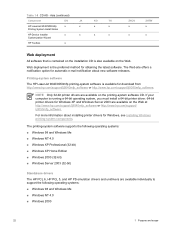
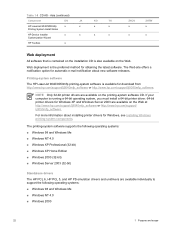
... or http://www.hp.com/support/lj9050mfp_software.
The Web site offers a notification option for Windows, see Installing Windows printing-system components. The printing-system software supports the following operating systems: ■ Windows 98 and Windows Me ■ Windows NT 4.0 ■ Windows 2000
22
1 Purpose and scope
For more information about installing printer drivers for...
HP LaserJet 9040mfp/9050mfp - Software Technical Reference (external) - Page 47


... It is available to manage the printers that are equipped with a Web browser and they have a similar look and feel. The HP LaserJet 9040/9050mfp includes euro characters for the currency of network connection). In these are nearly identical to HP Toolbox pages.
Euro character
The euro is installed. However, there are used to users...
HP LaserJet 9040mfp/9050mfp - Software Technical Reference (external) - Page 127


...HP LaserJet 9040/9050mfp supports. Because driver settings are installed...HP LaserJet 9040/9050mfp uses the source tray that supports the media size that are overridden by media-size settings in Tray 1
■ Tray 1 (100-sheet multipurpose tray)
■ Tray 2 (500-sheet tray)
■ Tray 3 (500-sheet tray)
■ Tray 4 (2000-sheet...; Plain
■ Preprinted
HP traditional PCL 6 and PCL...
HP LaserJet 9040mfp/9050mfp - Software Technical Reference (external) - Page 154
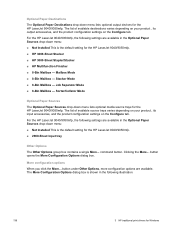
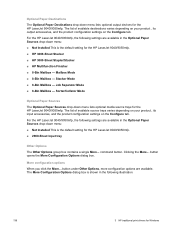
... tab.
button under Other Options, more configuration options are available in the Optional Paper Sources drop-down menu: ■ Not Installed This is the default setting for the HP LaserJet 9040/9050mfp. ■ 2000-Sheet Input tray
Other Options The Other Options group box contains a single More... Optional Paper Destinations The Optional Paper Destinations drop...
HP LaserJet 9040mfp/9050mfp - Software Technical Reference (external) - Page 178
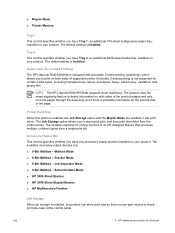
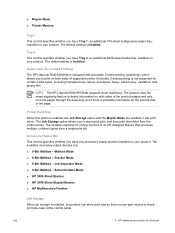
...Printer Hard Disk When this option is enabled, the Job Storage option and the Mopier Mode are : ■ 8-Bin Mailbox - Sorter/Collator Mode ■ HP 3000-Sheet Stacker ■ HP 3000-Sheet Stapler/Stacker ■ HP... whether you have Tray 4, an additional 2000-sheet media tray, installed on the second side of the page. NOTE The HP LaserJet 9040/9050mfp supports smart duplexing. The product...
HP LaserJet 9040mfp/9050mfp - Software Technical Reference (external) - Page 195
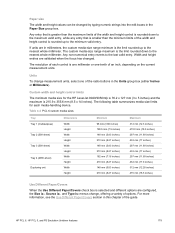
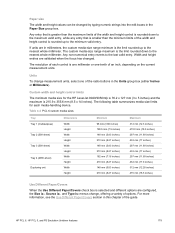
...Table 4-2 PCL 6 custom media sizes
Tray Tray 1 (multipurpose) Tray 2 (500-sheet) Tray 3 (500-sheet)
Tray 4 (2000-sheet) Duplexing unit
Dimensions Width Height Width Height Width Height Width Height Width Height
Minimum 98... up to the nearest whole millimeter. The following table summarizes media size limits for the HP LaserJet 9040/9050mfp is 76.2 x 127 mm (3 x 5 inches) and the maximum is...
HP LaserJet 9040mfp/9050mfp - Software Technical Reference (external) - Page 196
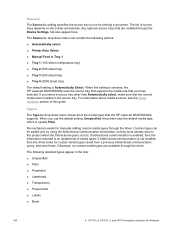
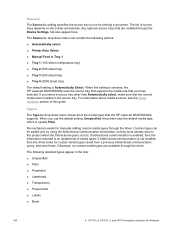
...-sheet tray)
■ Tray 3 (500-sheet tray)
■ Tray 4 (2000-sheet tray)
The default setting is an updated list of source trays depends on the printer accessories. If bidirectional communication is enabled, then the information returned is Automatically Select.
For information about media sources, see the Media attributes section of the media types that the HP LaserJet...
HP LaserJet 9040mfp/9050mfp - Software Technical Reference (external) - Page 232
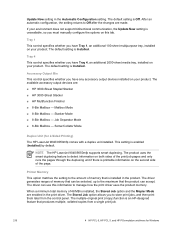
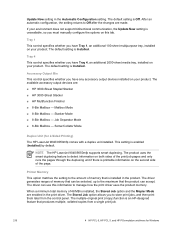
... 4, an additional 2000-sheet media tray, installed on both sides of memory that is an HP-designed feature that the product can accept. Stacker Mode
■ 8-Bin Mailbox - NOTE The HP LaserJet 9040/9050mfp supports ...from the control panel. The multiple-original print (mopy) function is installed in the product. Printer Memory This option matches the setting to manage how the print driver ...
HP LaserJet 9040mfp/9050mfp - Software Technical Reference (external) - Page 310
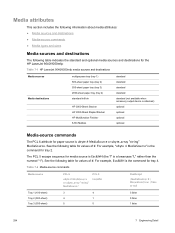
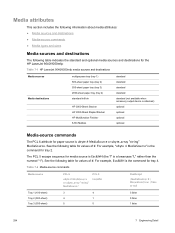
... sources and destinations for the HP LaserJet 9040/9050mfp:
Table 7-1 HP LaserJet 9040/9050mfp media sources and destinations
Media sources Media destinations
multipurpose tray (tray 1) 500-sheet paper tray (tray 2) 500-sheet paper tray (tray 3) 2000-sheet paper tray (tray 4) standard left bin
HP 3000-Sheet Stacker HP 3000-Sheet Stapler/Stacker HP Multifunction Finisher 8-Bin Mailbox
standard...
HP LaserJet 9040mfp/9050mfp - Software Technical Reference (external) - Page 311
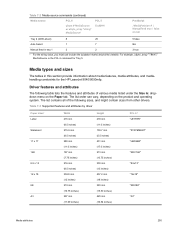
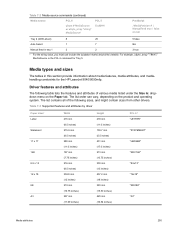
...ubyte # MediaSource or ubyte_array "string" MediaSource1
PCL 5 Esc&l#H
PostScript
/MediaPosition # / ManualFeed true | false or null
Tray 4 (2000-sheet)
8
20
5 false
Auto Select
1
7
NA
Manual feed in this section provide information about media features, media attributes, and mediahandling... example, ubyte_array "TRAY5" MediaSource is the PCL 6 command for the HP LaserJet 9040/9050mfp.
HP LaserJet 9040mfp/9050mfp - (multiple language) Getting Started Guide - Page 41
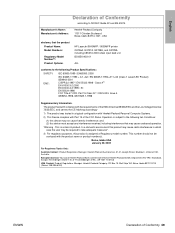
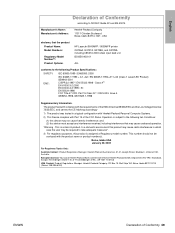
... Product Specifications:
SAFETY: IEC 60950:1999 / EN60950: 2000
EMC:
IEC 60825-1:1993 + A1 +A2 / EN 60825-1:1994+A11+A2 (Class 1 Laser/LED Product) GB4943-2001 CISPR 22:1997 / EN...Name: Model Numbers:
Regulatory Model Number3): Product Options:
HP LaserJet 9040MFP / 9050MFP printer Q3726A, Q3727A, Q3728A, and Q3729A, including C8531A 2000-sheet input feed unit BOISB-0403-01
ALL
conforms to the...
HP LaserJet 9040mfp/9050mfp - User Guide - Page 13
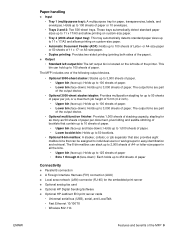
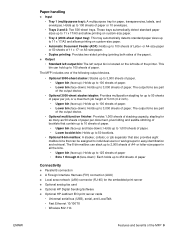
...; Automatic Document Feeder (ADF): Holds up to 3,000 sheets of 11 x 17- The output bins are part of the output device.
• Optional 3000-sheet stacker/stapler: ...sheets of paper. • Lower bin (face-down ): Holds up to 1,000 sheets of the printer. These trays automatically detect standard paper sizes up to 11 x 17/A3 and allow printing on custom-size paper. • Tray 4 (2000-sheet...
HP LaserJet 9040mfp/9050mfp - User Guide - Page 27
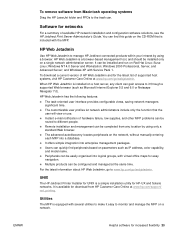
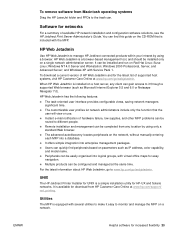
... current version of HP Web Jetadmin and for increased flexibility 23
UNIX
The HP Jetdirect Printer Installer for UNIX is a browser-based management tool, and should be installed and run on ...administration server.
HP Web Jetadmin is a simple installation utility for download from Macintosh operating systems
Drag the HP LaserJet folder and PPDs to the trash can be installed only on the...
HP LaserJet 9040mfp/9050mfp - User Guide - Page 188
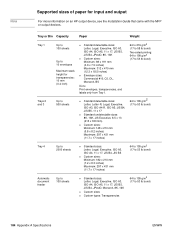
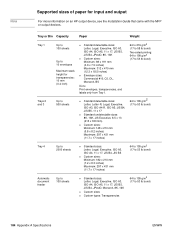
...sheets
Up to 10 envelopes
Maximum stack height for input and output
For more information on an HP output device, see the Installation...
64 to 199 g/m2 (17 to 53 lb bond)
Tray 4
Up to 2000 sheets
● Standard sizes: Letter, Legal, Executive, ISO A3, ISO A4, 11...to 199 g/m2 (17 to 53 lb bond)
Automatic document feeder
Up to 100 sheets
● Standard sizes: Letter, Legal, Executive, ISO A3,...
HP LaserJet 9040mfp/9050mfp - User Guide - Page 247
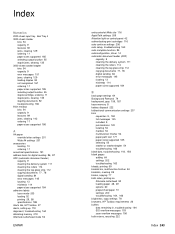
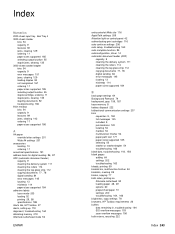
...2000-sheet input tray. See Tray 4 3000-sheet stacker
bins 54 capacity 9 features 92 jams, clearing 129 ordering 11 paper sizes supported 185 selecting output location 55 staple jams, clearing 135 3000-sheet...29, 58 specifications 188 Alerts tab, HP Toolbox 27 alerts, setting up 119 ... function 85 autoconfiguration, driver 14 automatic document feeder (ADF)
capacity 9 cleaning the delivery system...
Similar Questions
Hp M4555h Installed New Motherboeard Now Wont Scan After Updating Firmware
installed a new boeard and installed a new hard drive. updated the firmare and now the scan function...
installed a new boeard and installed a new hard drive. updated the firmare and now the scan function...
(Posted by rankontop 9 years ago)
I Have A Hp 9050 That Is Getting A 13.05.00
installed a new toner cartridge. It is still jamming. It is not jamming on every page, but often. I ...
installed a new toner cartridge. It is still jamming. It is not jamming on every page, but often. I ...
(Posted by prashantrsawant 9 years ago)
Diagram How To Install Hard Drive In Hp 9050 Printer
(Posted by Hibea 9 years ago)
Does The Hp 9050 Laserjet Have A Usb Connection
(Posted by maqmaxalai 9 years ago)
How To Connect To A 2000 Sheet Feeder To Hp Laserjet 9000n
(Posted by biclee 10 years ago)

