HP LaserJet 9000 Support Question
Find answers below for this question about HP LaserJet 9000.Need a HP LaserJet 9000 manual? We have 28 online manuals for this item!
Question posted by gaco on March 15th, 2014
How To Connect Hp Laserjet 9000
The person who posted this question about this HP product did not include a detailed explanation. Please use the "Request More Information" button to the right if more details would help you to answer this question.
Current Answers
There are currently no answers that have been posted for this question.
Be the first to post an answer! Remember that you can earn up to 1,100 points for every answer you submit. The better the quality of your answer, the better chance it has to be accepted.
Be the first to post an answer! Remember that you can earn up to 1,100 points for every answer you submit. The better the quality of your answer, the better chance it has to be accepted.
Related HP LaserJet 9000 Manual Pages
HP LaserJet 9000 Series Printer - Getting Started Guide - Page 6
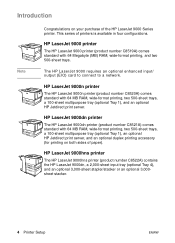
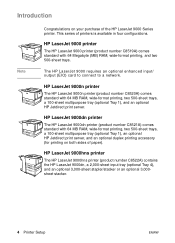
...the HP LaserJet 9000 Series printer.
HP LaserJet 9000 printer
The HP LaserJet 9000 printer (product number C8519A) comes standard with 64 MB RAM, wide-format printing, two 500-sheet trays, a 100-sheet multipurpose tray (optional Tray 1), and an optional HP Jetdirect print server.
The HP LaserJet 9000 requires an optional enhanced input/ output (EIO) card to connect to a network. HP LaserJet...
HP LaserJet 9000 Series Printer - Getting Started Guide - Page 21
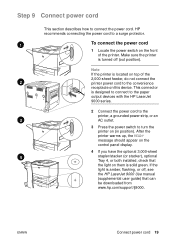
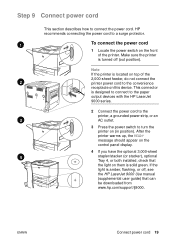
...), optional
Tray 4, or both installed, check that can
be downloaded from
www.hp.com/support/lj9000. If the
light is solid green. This connector
is designed to connect to the paper
output devices with the HP LaserJet
9000 series.
2 Connect the power cord to the
printer, a grounded power strip, or an
3
AC outlet.
3 Press the power switch...
HP LaserJet 9000 Series Printer - Getting Started Guide - Page 40
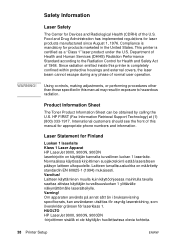
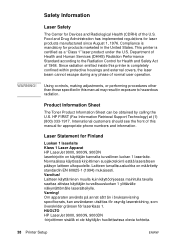
... Retrieval Support Technology) at (1) (800) 333-1917. Compliance is certified as a "Class 1" laser product under the U.S.
WARNING! Varoitus! HUOLTO HP LaserJet 9000, 9000N, 9000DN -kirjoittimen sisällä ei ole käyttäjän huollettavissa olevia kohteita.
38 Printer Setup
ENWW Laser Statement for Health and Safety Act of the U.S. Department of this manual for...
HP LaserJet 9000 Series Printer - Getting Started Guide - Page 42
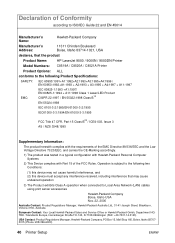
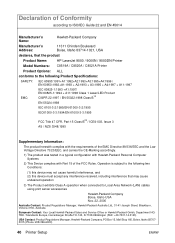
...cause undesired operation
3) The Product exhibits Class A operation when connected to the following Product Specifications:
SAFETY: IEC 60950:1991+...A1:1997/ EN 60825-1:1994 + A11:1996 Class 1 Laser/LED Product CISPR 22:1997 / EN 55022:1998 Class B13...the product
Product Name:
HP LaserJet 9000 / 9000N / 9000DN Printer
Model Numbers: C8519A / C8520A / C8521A Printer
Product Options: ALL
conforms...
HP LaserJet 9000 series printer User Guide - Page 71
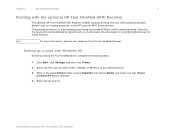
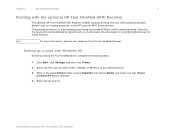
... InfraRed driver, complete the following steps:
1 Click Start, click Settings, and then click Printers. 2 Select the HP LaserJet 9000, 9000n, 9000dn, or 9000hns as your default printer. 3 While in the same Printers folder, choose Properties, then choose Details, and make sure that the connection can be blocked by positioning the sending FIR port within operating range. Note...
HP LaserJet 9000mfp and 9000Lmfp - User Guide - Page 79
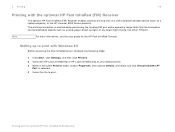
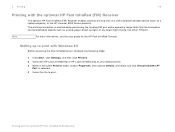
... the following steps:
1 Click Start, click Settings, and then click Printers. 2 Select the HP LaserJet 9000mfp or HP LaserJet 9000Lmfp as a laptop computer) to print. Note
For more information, see the user guide for the HP Fast InfraRed Connect.
The printing connection is selected. 4 Select the file to the HP LaserJet 9000 Series products. 5 Printing
79
Printing with the optional...
HP LaserJet 9000 Series - Software Technical Reference - Page 3


... IMPLIED WARRANTIES OF MERCHANTABILITY AND FITNESS FOR A PARTICULAR PURPOSE. Hewlett-Packard shall not be liable for errors contained herein or for the HP LaserJet 9000 printers
Notice The information contained in connection with the furnishing, performance, or use of this document is subject to change without prior written permission is prohibited, except as allowed under...
HP LaserJet 9000 Series - Software Technical Reference - Page 10
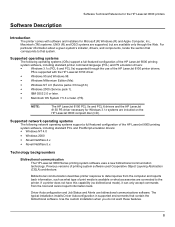
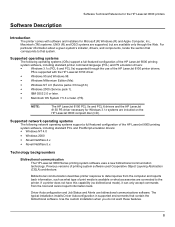
...NOTE:
The HP LaserJet 8100 PCL 5e and PCL 6 drivers and the HP LaserJet 8150 PS driver necessary for Windows 3.1x systems are connected to the printer. The typical installation installs Driver Autoconfiguration in supported environments that system. Supported operating systems
The following network operating systems support a full-featured configuration of the HP LaserJet 9000 printing system...
HP LaserJet 9000 Series - Software Technical Reference - Page 11


... way business is the name for the currency of the European Union (EU). Software Technical Reference for the HP LaserJet 9000 printers
Bidirectional communication depends upon your network operating system and the method used to connect your printer to maximizing document portability through supporting and promoting euro symbol standards.
3
Use of the internal fonts. Hewlett-Packard...
HP LaserJet 9000 Series - Software Technical Reference - Page 12
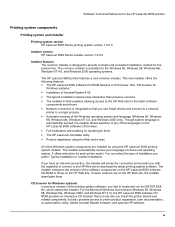
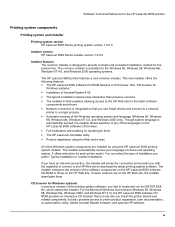
... 4.0, and Windows 2000 only). This new installer offers the following features: • The HP LaserJet 9000 software CD-ROM features a CD browser. You can install drivers and connect to a network
printer in a single process. • Automatic-sensing of installation you install the printer drivers and related components, but also provides access to online product registration, user...
HP LaserJet 9000 Series - Software Technical Reference - Page 15
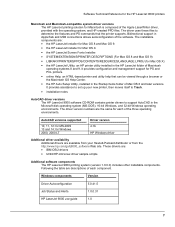
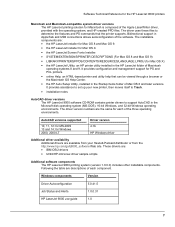
... that can be viewed through a browser or the Macintosh OS Help Center.
• the HP Auto Setup Utility, installed in AppleTalk and USB connections allows autoconfiguration of the software. AutoCAD driver versions The HP LaserJet 9000 software CD-ROM contains printer drivers to Trash.
• installation notes.
Following the table are descriptions of each of the...
HP LaserJet 9000 Series - Software Technical Reference - Page 16
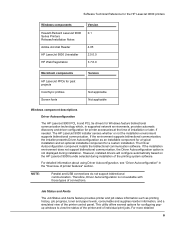
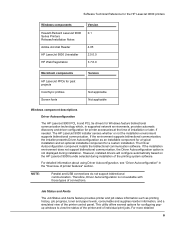
... several options for printer accessories at the time of the printing system software. Therefore, Driver Autoconfiguration is not displayed during installation of installation or later, if needed. The HP LaserJet 9000 installer senses whether or not the installation environment supports bidirectional communication.
For more detailed
8 NOTE:
Parallel and USB connections do not...
HP LaserJet 9000 Series - Software Technical Reference - Page 21


... not specifying a value at all default selections. If you have multiple printers connected to use setup /u for the installer, it operates in unattended mode and chooses HP LaserJet 9000 n. (The options specified on the command line (or in the root directory of the HP LaserJet 9000 software CD-ROM.
Click optional software from the CD-ROM browser, and...
HP LaserJet 9000 Series - Software Technical Reference - Page 25


... access or would like to register using e-mail, please click here to HP's registration. Electronic Registration [button]
Exit [button]
17
Software Technical Reference for the HP LaserJet 9000 printers
Title of
site. HP owners who register to
receive:
Click the Electronic
Registration button to open the default Web
and for HP registration
browser and connect to Hewlett-
HP LaserJet 9000 Series - Software Technical Reference - Page 35


... HP LaserJet 9000 printers
NOTE:
These features are not recognized by this utility until the computer is restarted.
• The Cancel button in the status window), the computer must have either Job Status and Alerts or the HP driver Autoconfiguration option from the HP installer on a Windows 95, Windows 98, or Windows Me computer for printers connected to HP printers...
HP LaserJet 9000 Series - Software Technical Reference - Page 40
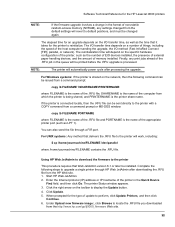
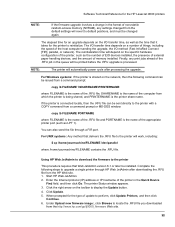
... settings will revert to display the Update button. 4. The I /O method (Fast InfraRed Connect [FIR], parallel, or network). Complete the following command can also send the file through HP Web JetAdmin after processing the upgrade. Software Technical Reference for the HP LaserJet 9000 printers
NOTE:
If the firmware upgrade involves a change in the Quick Device
Find field...
HP LaserJet 9000 Series - Software Technical Reference - Page 181


...Printer message, 33 usage page, HP Web Access, 37 USB bidirectional communication, not supported, 8 known issues, 153
173 See print cartridges Toolbox, HP, 27. Software Technical Reference for the HP LaserJet 9000 printers... also Job Status and Alerts Transmit Once, 67 transparencies laser compatible, 149 PCL commands, 83 tray constraints, 79,...Connection dialog box, Windows, 111 typefaces.
Service Manual - Page 13
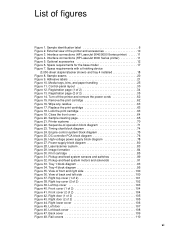
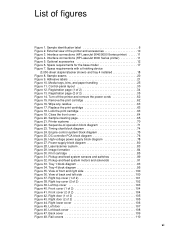
... 4. Interface connections (HP LaserJet 9000 Series printer 11 Figure 5. Sample seams 20 Figure 9. Adhesive labels 21 Figure 10. Registration page (1 of figures
Figure 1. Registration page (2 of -operation block diagram 71 Figure 23. Sample cleaning page 65 Figure 21. Sequence-of 2 35 Figure 14. Engine-control-system block diagram 75 Figure 25. Laser/scanner system...
Service Manual - Page 27
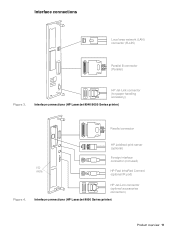
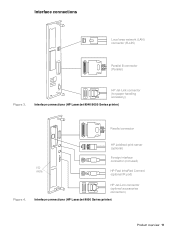
... connector (not used)
HP Fast InfraRed Connect (optional IR pod)
HP Jet-Link connector (optional accessories connection)
Interface connections (HP LaserJet 9000 Series printer)
Product overview 11 HP Jet-Link connector (for paper-handling accessory)
Interface connections (HP LaserJet 9040/9050 Series printer)
Parallel connector
Figure 4.
Interface connections
Local area network (LAN...
Service Manual - Page 28
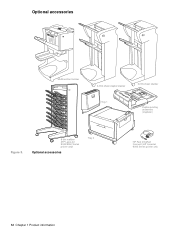
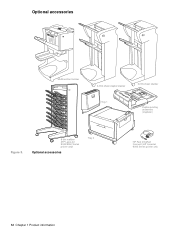
Optional accessories
Multifunction finisher
3,000-sheet stapler/stacker
3,000-sheet stacker
Tray 1
Duplex printing accessory (duplexer)
Figure 5.
8-bin mailbox (HP LaserJet 9040/9050 Series printer only)
Optional accessories
Tray 4
HP Fast InfraRed Connect (HP LaserJet 9000 Series printer only
12 Chapter 1 Product information
Similar Questions
How To Connect To A 2000 Sheet Feeder To Hp Laserjet 9000n
(Posted by biclee 10 years ago)
How To Connect Hp Laserjet 1320 Printer To Wired Network
(Posted by mutradmod 10 years ago)
Hp Laserjet 9050 Mfp Printer
Unable To Initialise.
Upon powering up our 2nd hand laserlet printer, a message internal disk not initialised comes up on ...
Upon powering up our 2nd hand laserlet printer, a message internal disk not initialised comes up on ...
(Posted by engineer23273 11 years ago)
Connecting Hp Laserjet 4350dtn On Internet
pls help me out, how do i connect hp laserjet 4350dtn on internet. pls i need your responnd as soon ...
pls help me out, how do i connect hp laserjet 4350dtn on internet. pls i need your responnd as soon ...
(Posted by fulatanmuktar 12 years ago)

